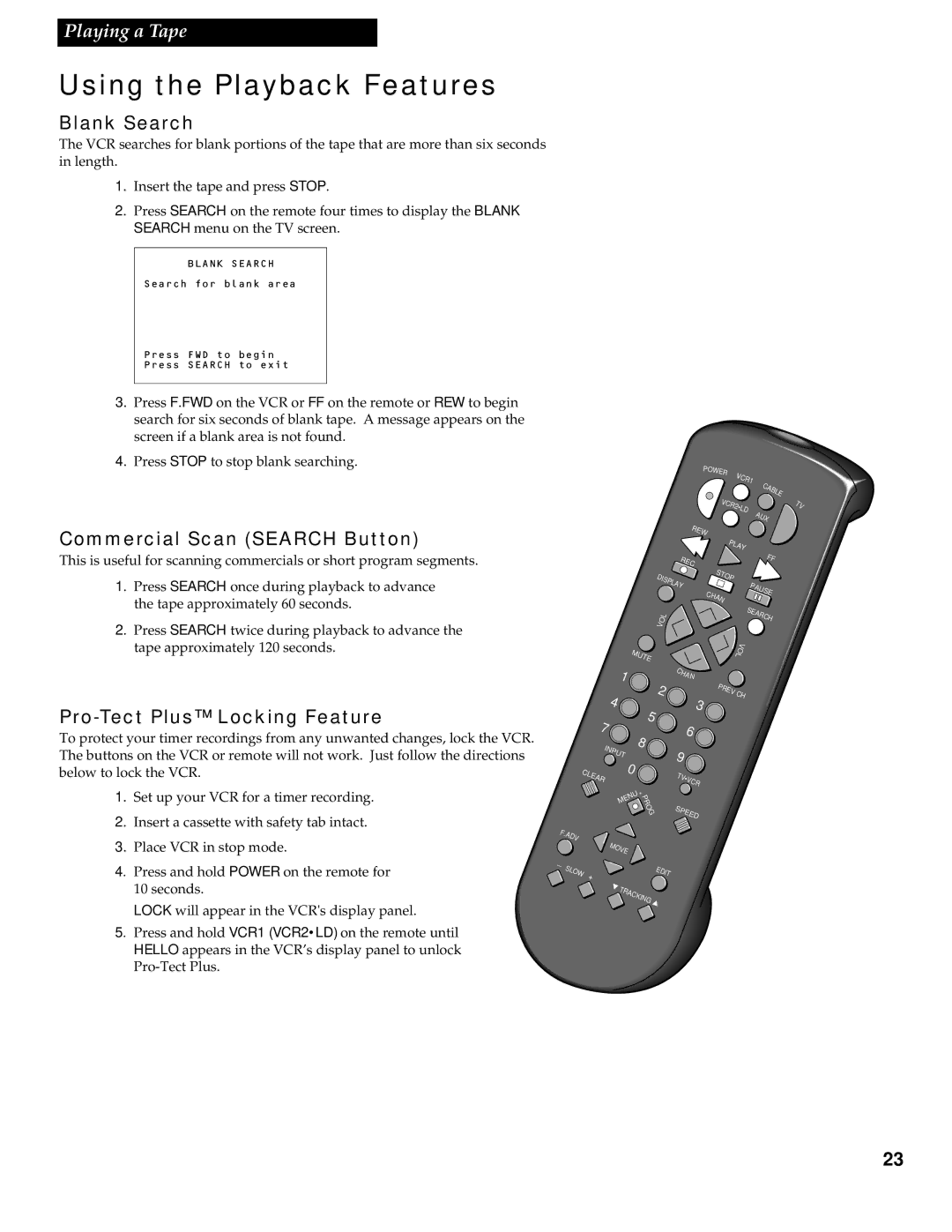Playing a Tape
Using the Playback Features
Blank Search
The VCR searches for blank portions of the tape that are more than six seconds in length.
1.Insert the tape and press STOP.
2.Press SEARCH on the remote four times to display the BLANK SEARCH menu on the TV screen.
BLANK SEARCH
Search for blank area
Press FWD to begin
Press SEARCH to exit
3.Press F.FWD on the VCR or FF on the remote or REW to begin search for six seconds of blank tape. A message appears on the screen if a blank area is not found.
4.Press STOP to stop blank searching.
Commercial Scan (SEARCH Button)
This is useful for scanning commercials or short program segments.
1. Press SEARCH once during playback to advance the tape approximately 60 seconds.
2. Press SEARCH twice during playback to advance the tape approximately 120 seconds.
Pro-Tect Plus™ Locking Feature
To protect your timer recordings from any unwanted changes, lock the VCR. The buttons on the VCR or remote will not work. Just follow the directions below to lock the VCR.
1.Set up your VCR for a timer recording.
2.Insert a cassette with safety tab intact.
3.Place VCR in stop mode.
4. Press and hold POWER on the remote for 10 seconds.
LOCK will appear in the VCR's display panel.
5. Press and hold VCR1 (VCR2•LD) on the remote until HELLO appears in the VCR’s display panel to unlock
|
| P |
|
|
|
|
|
|
|
|
| OW |
|
|
|
|
|
|
|
|
| ER |
| VC | R1 |
|
|
| |
|
|
|
| C |
|
| |||
|
|
|
|
|
|
| |||
|
|
|
|
|
|
|
|
| |
|
|
|
|
|
|
| A |
| |
|
|
|
|
|
|
|
| B | L |
|
|
|
|
|
|
|
|
| E |
|
| VC |
|
|
|
|
|
| |
|
|
| R2 | •L |
|
|
|
|
|
|
|
|
| D |
| A |
|
| |
|
|
|
|
|
|
| U |
|
|
|
|
|
|
|
|
| X |
|
|
| REW |
|
|
|
|
|
|
| |
|
|
| PLAY |
|
|
|
|
| |
REC |
|
|
|
|
| FF |
| ||
|
|
|
|
|
|
|
| ||
LAY |
| STOP |
|
| PAUSE |
| |||
|
|
|
|
|
| ||||
|
| CH |
|
|
|
| |||
|
| A |
|
|
|
|
|
|
|
|
| N |
|
|
|
|
|
|
|
|
|
|
|
| SEARCH |
| |||
|
|
|
| VOL |
|
|
|
|
|
C |
|
|
|
|
|
|
|
|
|
H |
|
|
|
|
|
|
|
| |
| AN |
|
|
|
|
|
|
|
|
|
| PREV |
|
|
|
|
|
| |
| 3 |
|
| CH |
|
|
|
|
|
|
|
|
|
|
|
|
|
| |
| 6 |
|
|
|
|
|
|
|
|
9 |
|
|
|
|
|
|
|
|
|
TV•VCR |
|
|
|
|
|
|
|
| |
SPEED |
|
|
|
|
|
|
|
| |
TV
23