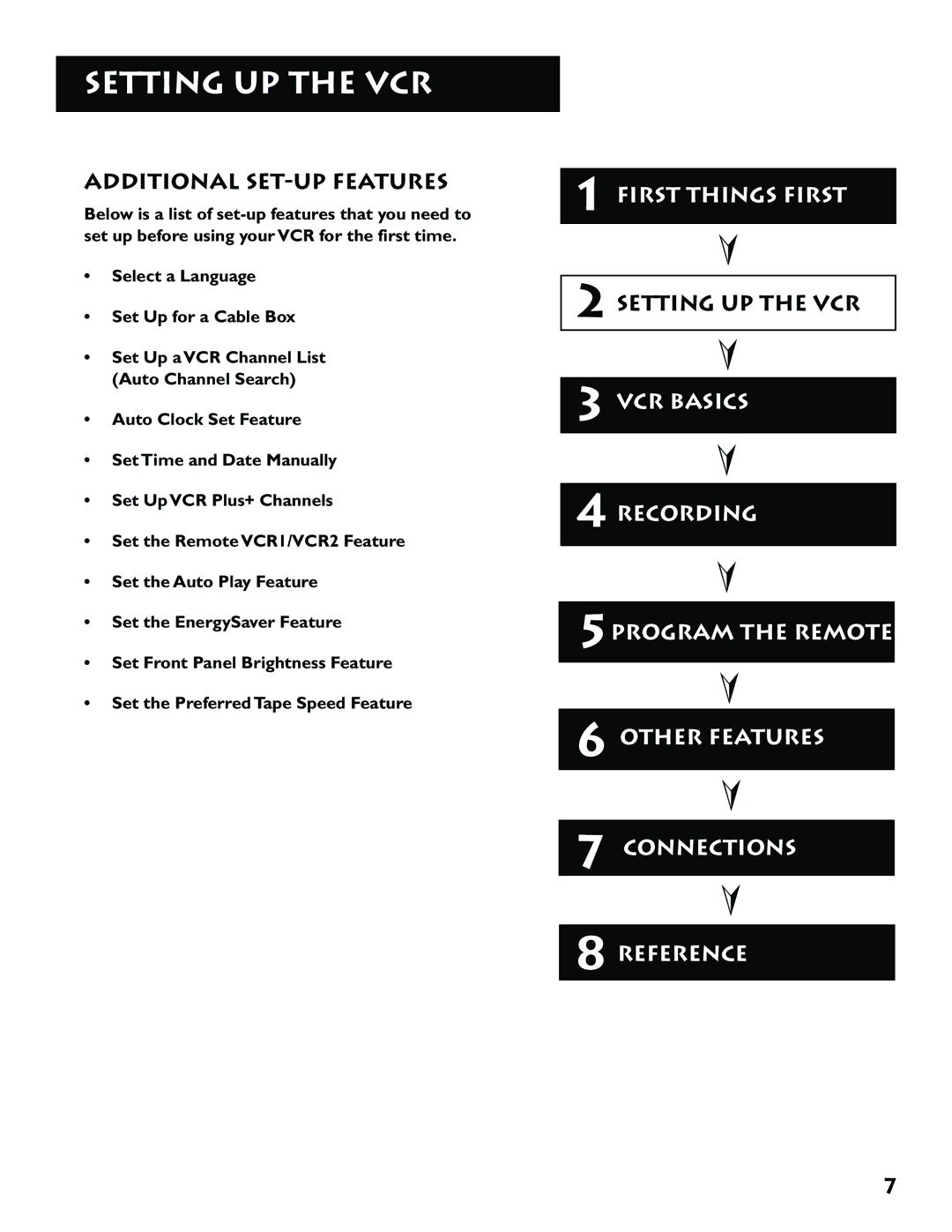SETTING UP THE VCR
ADDITIONAL SET-UP FEATURES
Below is a list of
•Select a Language
•Set Up for a Cable Box
•Set Up a VCR Channel List (Auto Channel Search)
•Auto Clock Set Feature
•Set Time and Date Manually
•Set Up VCR Plus+ Channels
•Set the Remote VCR1/VCR2 Feature
•Set the Auto Play Feature
•Set the EnergySaver Feature
•Set Front Panel Brightness Feature
•Set the Preferred Tape Speed Feature
1FIRST THINGS FIRST
➣
2SETTING UP THE VCR
➣
3VCR BASICS
➣
4RECORDING
➣
5PROGRAM THE REMOTE
➣
6OTHER FEATURES
➣
7CONNECTIONS
➣
8REFERENCE
7