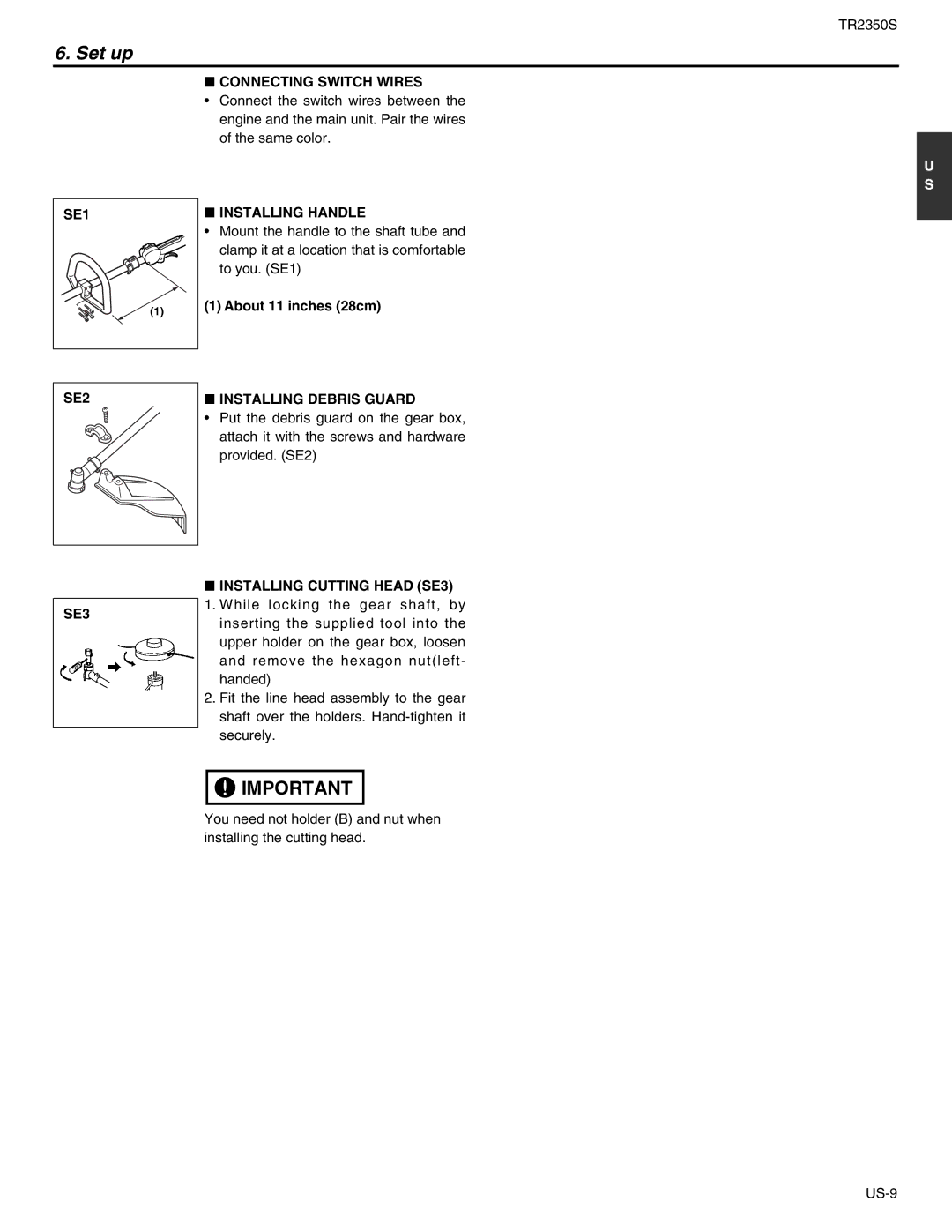TR2350S specifications
The RedMax TR2350S is a high-performance trimmer designed for both professional landscapers and homeowners who seek efficiency and reliability in their gardening tools. This robust machine showcases the perfect combination of power and versatility, making it an indispensable asset in any landscaping arsenal.One of the standout features of the TR2350S is its powerful 23.6cc engine, which delivers exceptional performance while ensuring fuel efficiency. The engine is designed with advanced technologies to minimize emissions, aligning with modern environmental standards while maintaining robust power output. This ensures that users can tackle even the toughest trimming tasks without compromising on performance or contributing to pollution.
The TR2350S also features an innovative Easy Start system, which significantly reduces the effort required to start the engine. This user-friendly technology allows for a hassle-free experience, especially important for professionals who need to start up quickly and efficiently throughout their workday.
The trimmer’s ergonomic design enhances comfort during extended periods of use. It features a curved shaft that is not only lightweight but also well-balanced, reducing operator fatigue. The soft-grip handles provide additional comfort and control, allowing users to maneuver the trimmer easily around various landscaping obstacles.
Another notable aspect of the RedMax TR2350S is its dual-line cutting system, which offers a clean and efficient cut. The trimmer comes equipped with a bump feed head, ensuring that the cutting line is automatically released with a simple tap on the ground. This feature allows users to keep working without the need to stop and adjust the line manually.
Safety is also a priority in the design of the TR2350S. The unit incorporates various safety features, including a guard that helps protect the operator from debris and an easy-to-access throttle control that keeps the user in command of the trimmer’s performance.
In conclusion, the RedMax TR2350S is a versatile, powerful, and user-friendly trimmer that caters to both professionals and homeowners. Its innovative technologies, comfort-enhancing design, and safety features make it a leading choice for those looking to efficiently maintain their outdoor spaces. With the TR2350S, users can expect reliability and performance that meets the demands of any trimming job.