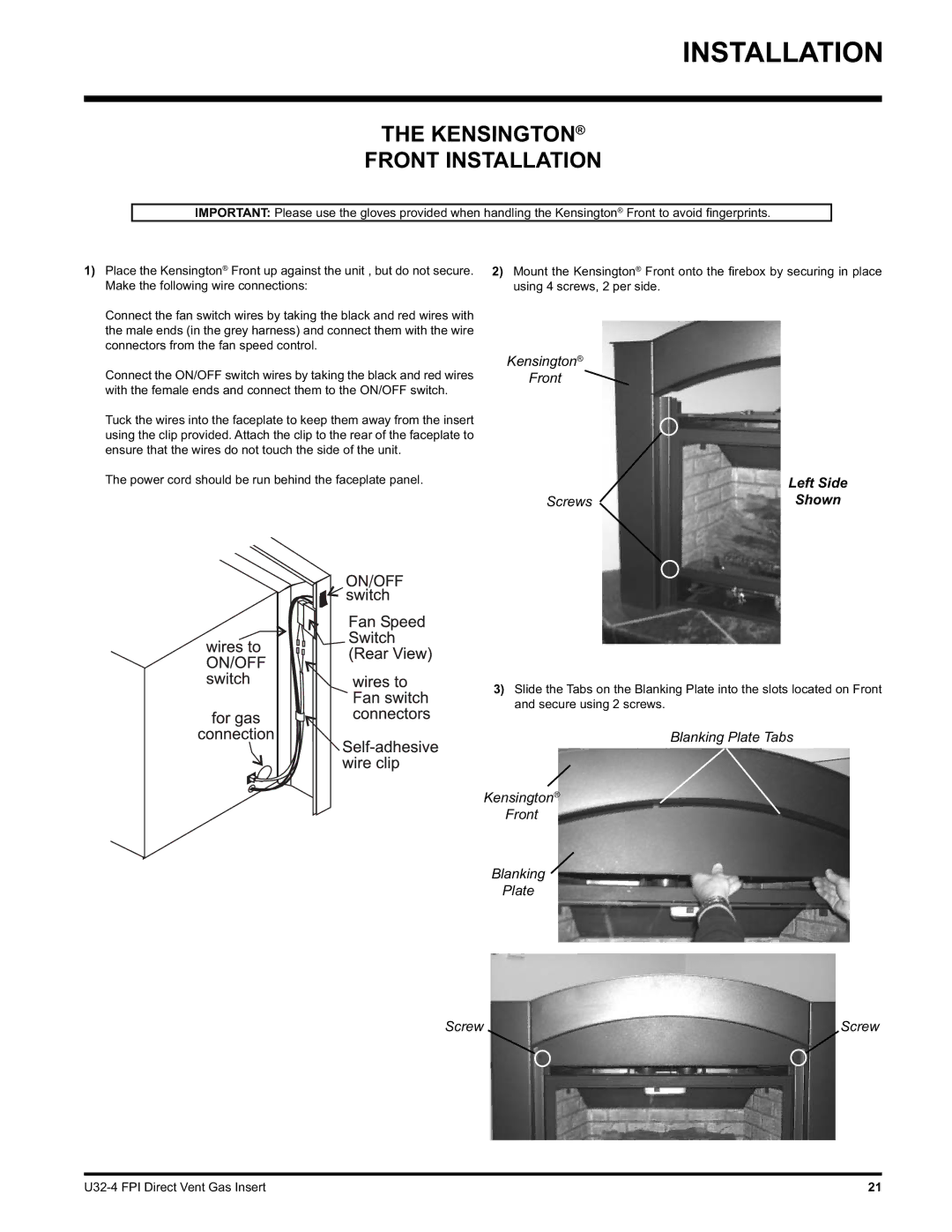INSTALLATION
THE KENSINGTON®
FRONT INSTALLATION
IMPORTANT: Please use the gloves provided when handling the Kensington® Front to avoid fi ngerprints.
1)Place the Kensington® Front up against the unit , but do not secure. Make the following wire connections:
Connect the fan switch wires by taking the black and red wires with the male ends (in the grey harness) and connect them with the wire connectors from the fan speed control.
Connect the ON/OFF switch wires by taking the black and red wires with the female ends and connect them to the ON/OFF switch.
Tuck the wires into the faceplate to keep them away from the insert using the clip provided. Attach the clip to the rear of the faceplate to ensure that the wires do not touch the side of the unit.
The power cord should be run behind the faceplate panel.
2)Mount the Kensington® Front onto the fi rebox by securing in place using 4 screws, 2 per side.
Kensington®
Front
Left Side
ScrewsShown
3)Slide the Tabs on the Blanking Plate into the slots located on Front and secure using 2 screws.
Blanking Plate Tabs
Kensington®
Front
Blanking
Plate
Screw | Screw |
21 |