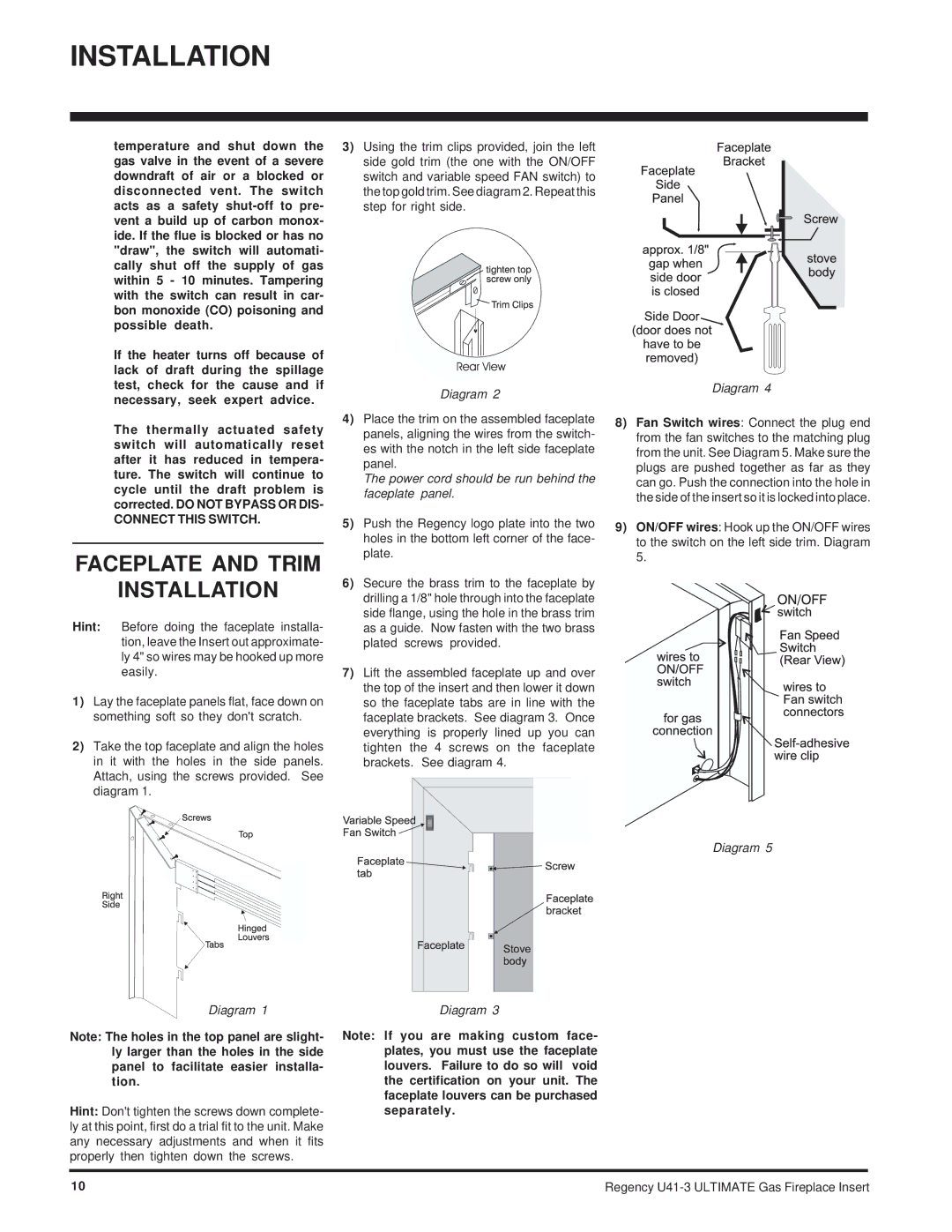INSTALLATION
temperature and shut down the gas valve in the event of a severe downdraft of air or a blocked or disconnected vent. The switch acts as a safety
If the heater turns off because of lack of draft during the spillage test, check for the cause and if necessary, seek expert advice.
The thermally actuated safety switch will automatically reset after it has reduced in tempera- ture. The switch will continue to cycle until the draft problem is corrected. DO NOT BYPASS OR DIS-
CONNECT THIS SWITCH.
FACEPLATE AND TRIM
INSTALLATION
Hint: Before doing the faceplate installa- tion, leave the Insert out approximate- ly 4" so wires may be hooked up more easily.
1)Lay the faceplate panels flat, face down on something soft so they don't scratch.
2)Take the top faceplate and align the holes in it with the holes in the side panels. Attach, using the screws provided. See diagram 1.
Diagram 1
3)Using the trim clips provided, join the left side gold trim (the one with the ON/OFF switch and variable speed FAN switch) to the top gold trim. See diagram 2. Repeat this step for right side.
Diagram 2
4)Place the trim on the assembled faceplate panels, aligning the wires from the switch- es with the notch in the left side faceplate panel.
The power cord should be run behind the faceplate panel.
5)Push the Regency logo plate into the two holes in the bottom left corner of the face- plate.
6)Secure the brass trim to the faceplate by drilling a 1/8" hole through into the faceplate side flange, using the hole in the brass trim as a guide. Now fasten with the two brass plated screws provided.
7)Lift the assembled faceplate up and over the top of the insert and then lower it down so the faceplate tabs are in line with the faceplate brackets. See diagram 3. Once everything is properly lined up you can tighten the 4 screws on the faceplate brackets. See diagram 4.
Diagram 3
Diagram 4
8)Fan Switch wires: Connect the plug end from the fan switches to the matching plug from the unit. See Diagram 5. Make sure the plugs are pushed together as far as they can go. Push the connection into the hole in the side of the insert so it is locked into place.
9)ON/OFF wires: Hook up the ON/OFF wires to the switch on the left side trim. Diagram 5.
Diagram 5
Note: The holes in the top panel are slight- ly larger than the holes in the side panel to facilitate easier installa- tion.
Hint: Don't tighten the screws down complete- ly at this point, first do a trial fit to the unit. Make any necessary adjustments and when it fits properly then tighten down the screws.
Note: If you are making custom face- plates, you must use the faceplate louvers. Failure to do so will void the certification on your unit. The faceplate louvers can be purchased separately.
10 | Regency |