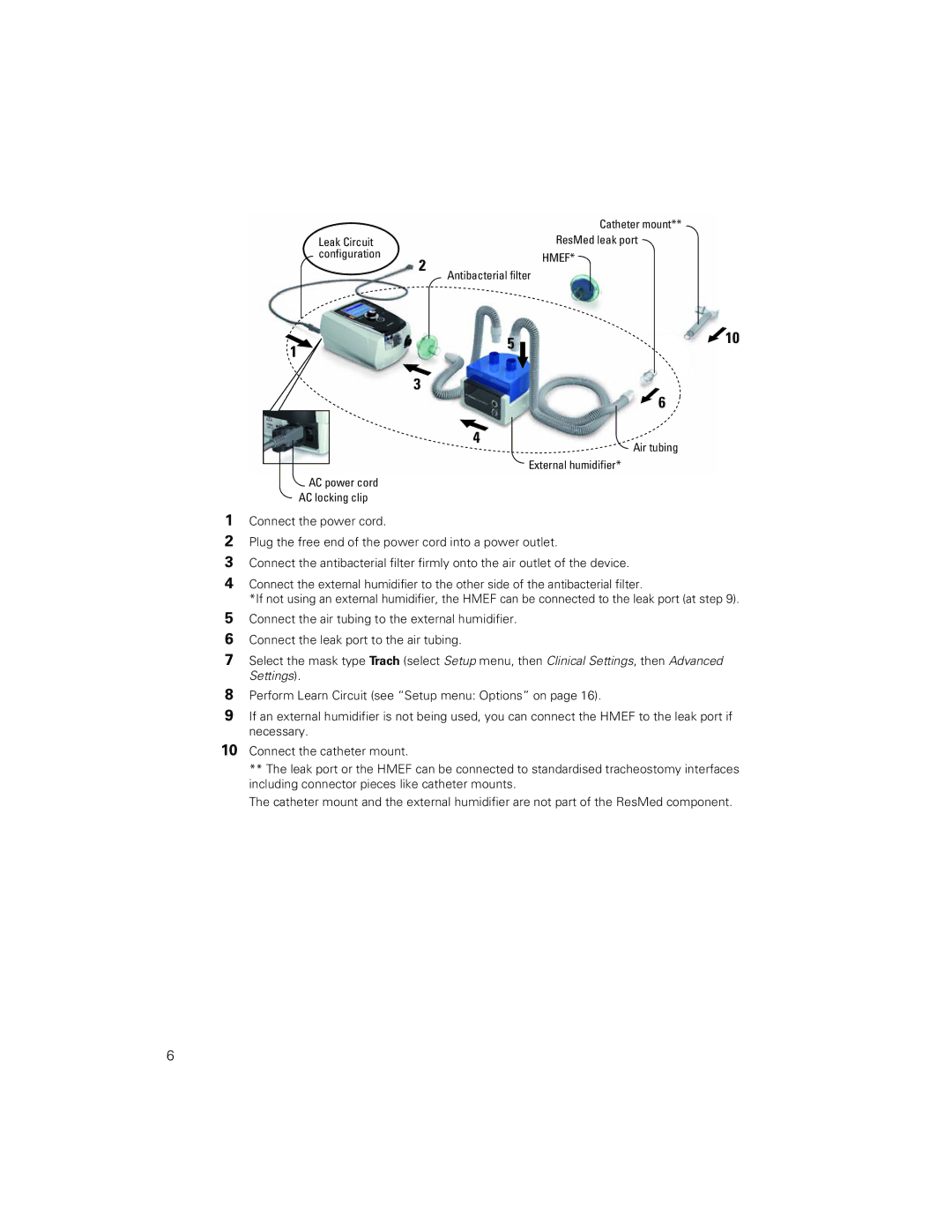| Catheter mount** |
Leak Circuit | ResMed leak port |
| configuration | 2 | HMEF* |
|
|
|
| ||
|
| Antibacterial filter |
| |
|
|
|
| |
1 |
|
| 5 | 10 |
|
|
| ||
|
|
|
| |
|
| 3 |
| 6 |
|
|
|
| |
|
|
| 4 | Air tubing |
|
|
|
| |
|
|
| External humidifier* |
|
| AC power cord |
|
|
|
| AC locking clip |
|
|
|
1Connect the power cord.
2Plug the free end of the power cord into a power outlet.
3Connect the antibacterial filter firmly onto the air outlet of the device.
4Connect the external humidifier to the other side of the antibacterial filter.
*If not using an external humidifier, the HMEF can be connected to the leak port (at step 9).
5Connect the air tubing to the external humidifier.
6Connect the leak port to the air tubing.
7Select the mask type Trach (select Setup menu, then Clinical Settings, then Advanced Settings).
8Perform Learn Circuit (see “Setup menu: Options” on page 16).
9If an external humidifier is not being used, you can connect the HMEF to the leak port if necessary.
10Connect the catheter mount.
**The leak port or the HMEF can be connected to standardised tracheostomy interfaces including connector pieces like catheter mounts.
The catheter mount and the external humidifier are not part of the ResMed component.
6