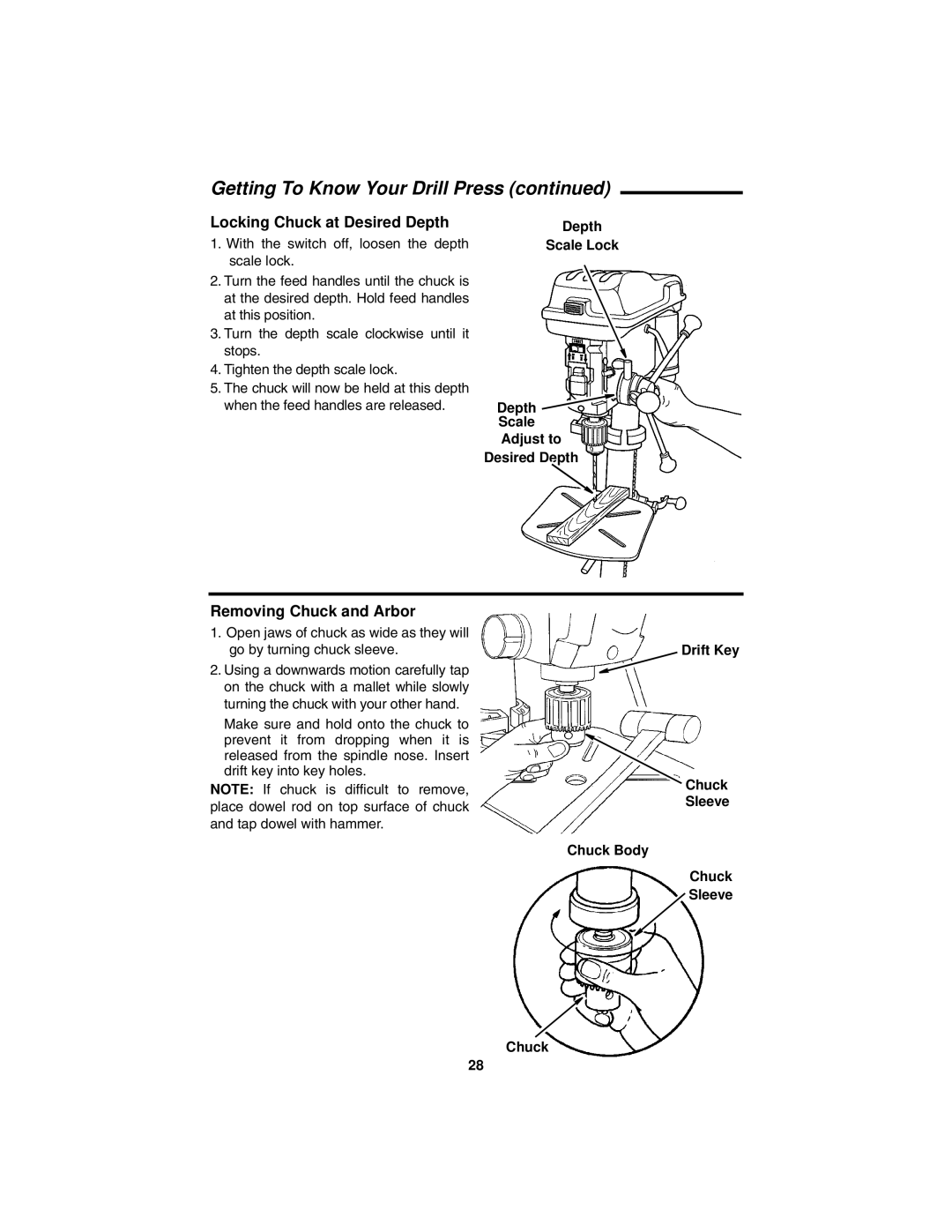Getting To Know Your Drill Press (continued)
Locking Chuck at Desired Depth
1.With the switch off, loosen the depth scale lock.
2.Turn the feed handles until the chuck is at the desired depth. Hold feed handles at this position.
3.Turn the depth scale clockwise until it stops.
4.Tighten the depth scale lock.
5.The chuck will now be held at this depth when the feed handles are released.
Depth
Scale Lock
Depth ![]()
Scale
Adjust to
Desired Depth
Removing Chuck and Arbor
1.Open jaws of chuck as wide as they will go by turning chuck sleeve.
2.Using a downwards motion carefully tap on the chuck with a mallet while slowly turning the chuck with your other hand.
Make sure and hold onto the chuck to prevent it from dropping when it is released from the spindle nose. Insert drift key into key holes.
NOTE: If chuck is difficult to remove, place dowel rod on top surface of chuck and tap dowel with hammer.
 Drift Key
Drift Key
 Chuck
Chuck
Sleeve
Chuck Body
Chuck
![]() Sleeve
Sleeve
Chuck
28