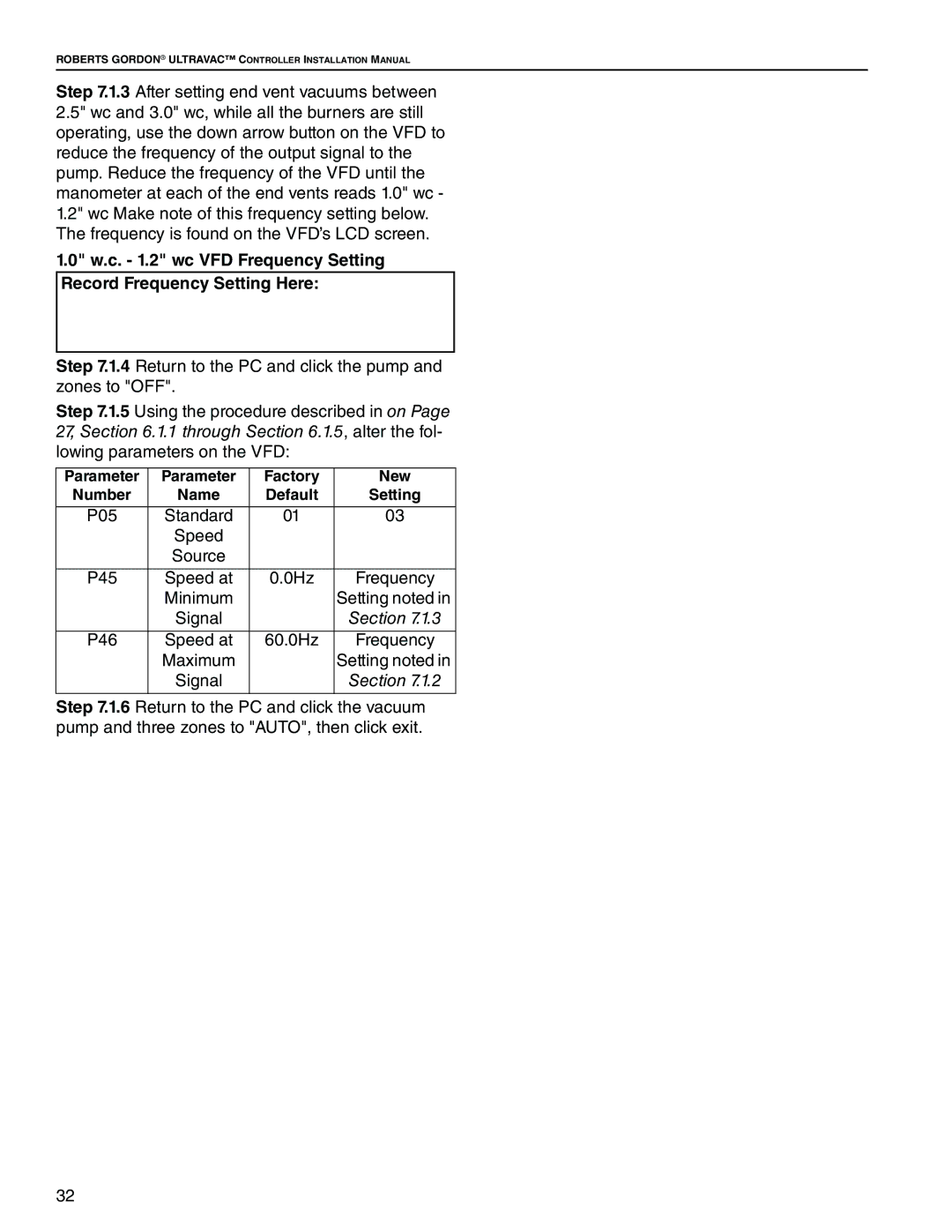NEMA 4 specifications
The Roberts Gordon NEMA 4 is a leading example of industrial heating technology, specifically designed for demanding environments. Known for its ruggedness and efficiency, it meets the needs of various industries, including manufacturing, warehousing, and food processing. The robust design ensures that it can operate efficiently in harsh conditions, making it a popular choice for facilities where moisture, dust, and other contaminants are common.One of the standout features of the Roberts Gordon NEMA 4 is its weatherproof and dust-tight enclosure, which adheres to the NEMA 4 classification. This means that the unit can withstand water splashes and rain, making it suitable for outdoor installations or areas where water exposure is likely. The housing is constructed from durable materials that resist corrosion, ensuring longevity and reliability.
In terms of technology, the Roberts Gordon NEMA 4 utilizes advanced infrared heating, which provides direct and efficient heat transfer. This type of heating warms objects and surfaces rather than the surrounding air, allowing for faster heat-up times and enhanced energy efficiency. The units are equipped with high-output infrared emitters, which are designed to maximize radiant heat output while minimizing energy consumption.
The operational characteristics of the Roberts Gordon NEMA 4 are also noteworthy. The units are designed to be user-friendly, featuring intuitive controls that allow for easy temperature adjustments and monitoring. Furthermore, they come equipped with automatic safety features, including over-temperature protection and fail-safe shutdown mechanisms, which enhance operational safety.
Another advantage of the Roberts Gordon NEMA 4 is its versatility. It can be configured for various applications, including ceiling-mounted installations or wall-mounted setups, depending on the specific heating needs of a facility. This adaptability allows for efficient space utilization in warehouses and production areas.
The energy efficiency of the Roberts Gordon NEMA 4 translates into cost savings for businesses. By providing targeted heating where it is needed most, the units help reduce overall energy expenditures. Additionally, the longevity of the unit minimizes the frequency of replacements, contributing to long-term value.
In summary, the Roberts Gordon NEMA 4 is a highly effective industrial heating solution characterized by its robust design, advanced infrared technology, versatility, and energy efficiency. It is well-suited for challenging environments and has been embraced by industries that demand reliable and efficient heating solutions.