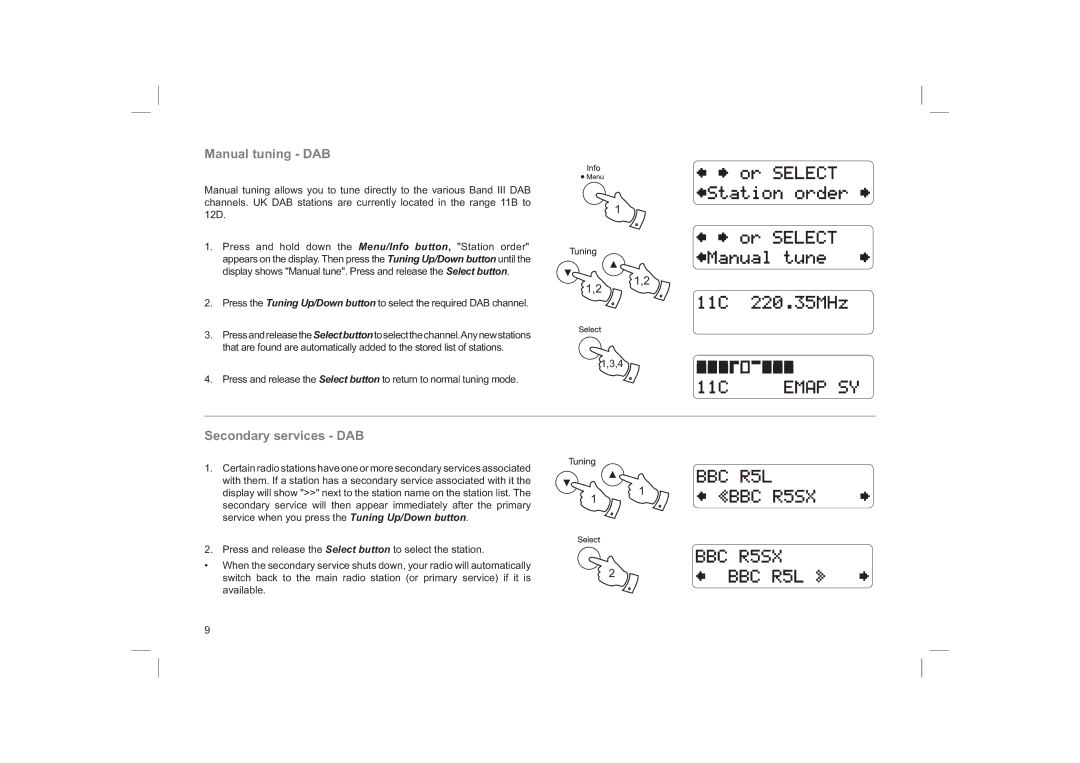Manual tuning - DAB
Manual tuning allows you to tune directly to the various Band III DAB channels. UK DAB stations are currently located in the range 11B to 12D.
1
1. | Press and hold down the Menu/Info button, "Station order" |
| appears on the display. Then press the Tuning Up/Down button until the |
| display shows "Manual tune". Press and release the Select button. |
2. | Press the Tuning Up/Down button to select the required DAB channel. |
3. | PressandreleasetheSelectbuttontoselectthechannel.Anynewstations |
| that are found are automatically added to the stored list of stations. |
1,2
1,2
4. Press and release the Select button to return to normal tuning mode. |
1,3,4
Secondary services - DAB
1.Certain radio stations have one or more secondary services associated with them. If a station has a secondary service associated with it the display will show ">>" next to the station name on the station list. The secondary service will then appear immediately after the primary service when you press the Tuning Up/Down button.
2.Press and release the Select button to select the station.
•When the secondary service shuts down, your radio will automatically switch back to the main radio station (or primary service) if it is available.
1 |
1 |
2
9