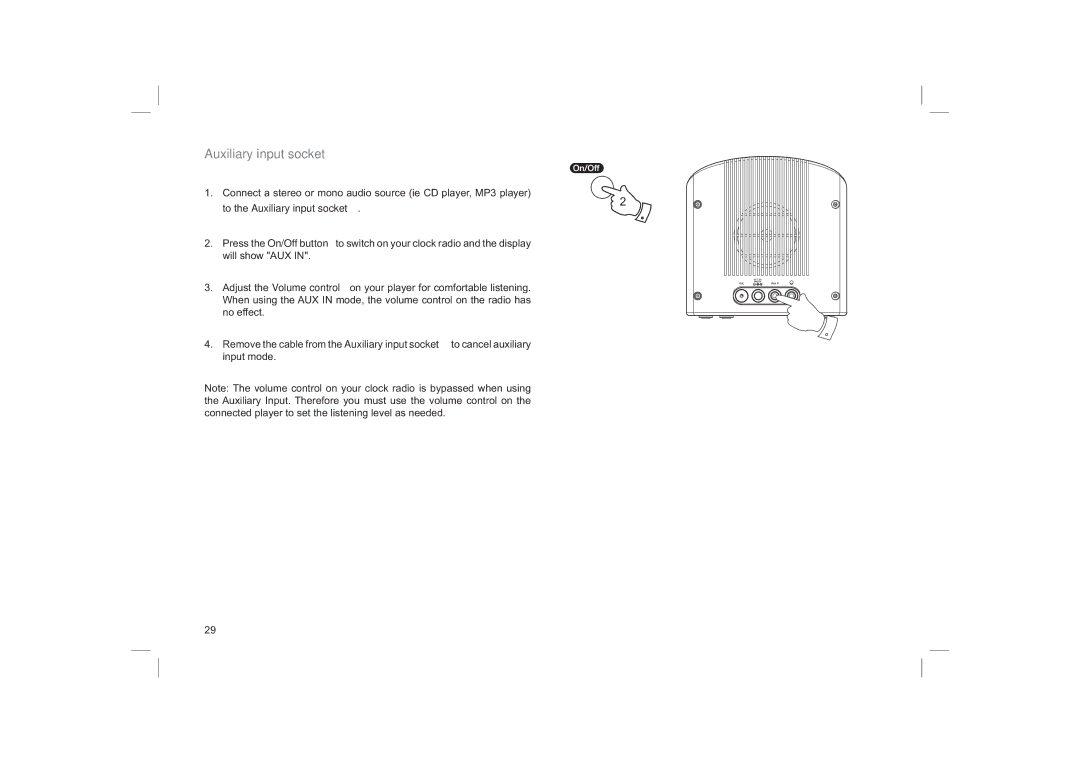Auxiliary input socket
1. Connect a stereo or mono audio source (ie CD player, MP3 player)
to the Auxiliary input socket.
2
2.Press the On/Off button to switch on your clock radio and the display will show "AUX IN".
3.Adjust the Volume control on your player for comfortable listening. When using the AUX IN mode, the volume control on the radio has no effect.
4.Remove the cable from the Auxiliary input socket to cancel auxiliary input mode.
Note: The volume control on your clock radio is bypassed when using the Auxiliary Input. Therefore you must use the volume control on the connected player to set the listening level as needed.
29