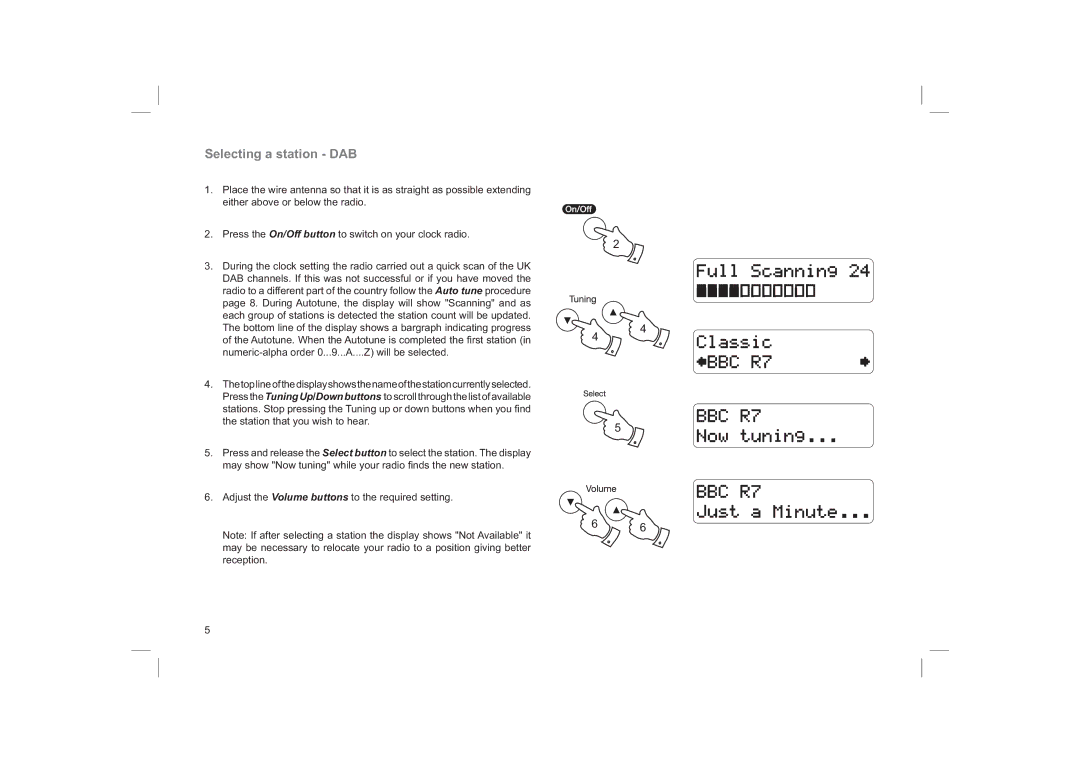Selecting a station - DAB
1. | Place the wire antenna so that it is as straight as possible extending |
| either above or below the radio. |
2. | Press the On/Off button to switch on your clock radio. |
3. | During the clock setting the radio carried out a quick scan of the UK |
| DAB channels. If this was not successful or if you have moved the |
| radio to a different part of the country follow the Auto tune procedure |
| page 8. During Autotune, the display will show "Scanning" and as |
| each group of stations is detected the station count will be updated. |
2
The bottom line of the display shows a bargraph indicating progress |
of the Autotune. When the Autotune is completed the fi rst station (in |
4. Thetoplineofthedisplayshowsthenameofthestationcurrentlyselected. |
PresstheTuningUp/Downbuttons toscrollthroughthelistofavailable |
stations. Stop pressing the Tuning up or down buttons when you fi nd |
the station that you wish to hear. |
4
4
5. | Press and release the Select button to select the station. The display |
| may show "Now tuning" while your radio fi nds the new station. |
6. | Adjust the Volume buttons to the required setting. |
| Note: If after selecting a station the display shows "Not Available" it |
| may be necessary to relocate your radio to a position giving better |
| reception. |
5
6 6
5