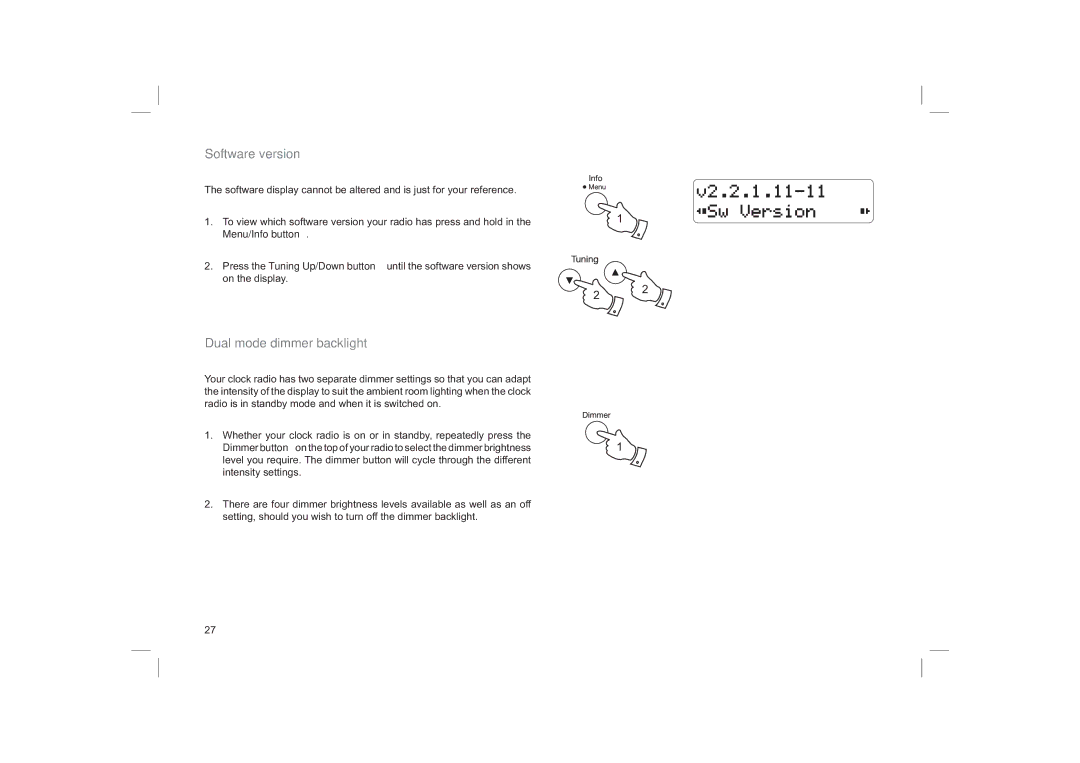Software version
The software display cannot be altered and is just for your reference.
1.To view which software version your radio has press and hold in the Menu/Info button.
2.Press the Tuning Up/Down button until the software version shows on the display.
1
2 2
Dual mode dimmer backlight
Your clock radio has two separate dimmer settings so that you can adapt the intensity of the display to suit the ambient room lighting when the clock radio is in standby mode and when it is switched on.
1. Whether your clock radio is on or in standby, repeatedly press the | 1 |
Dimmer button on the top of your radio to select the dimmer brightness | |
level you require. The dimmer button will cycle through the different |
|
intensity settings. |
|
2.There are four dimmer brightness levels available as well as an off setting, should you wish to turn off the dimmer backlight.
27