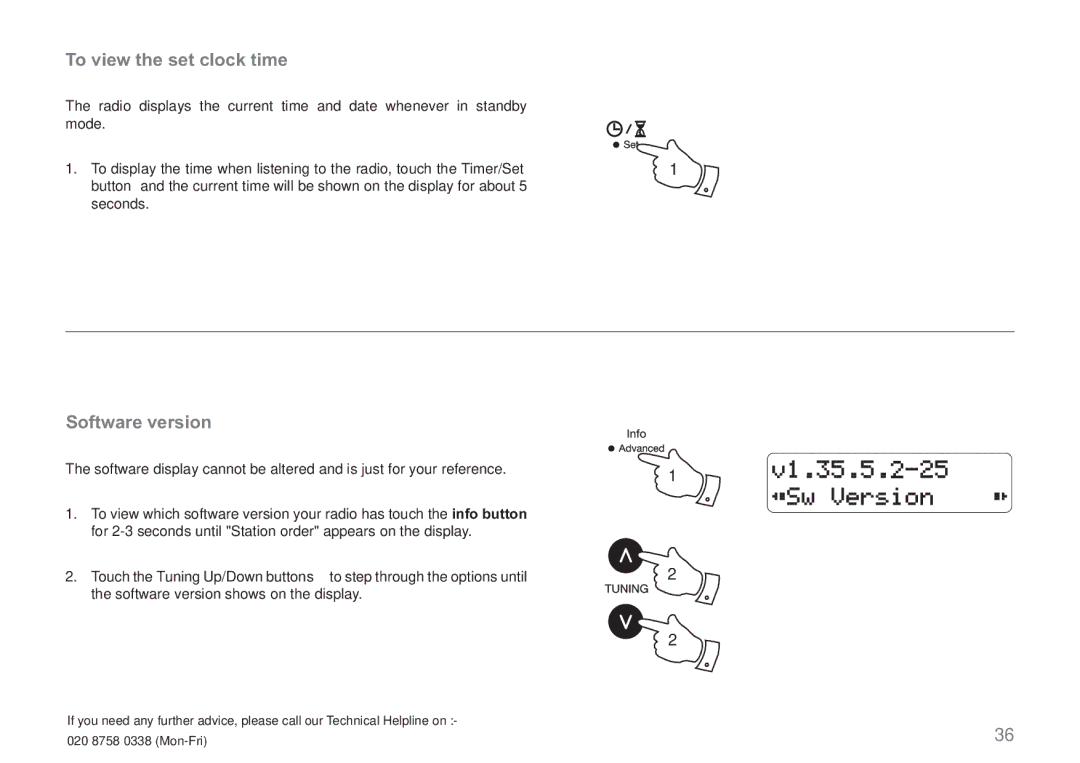RDK-2 specifications
Roberts Radio RDK-2 is a modern DAB+ digital radio that combines style and functionality, making it an excellent choice for music lovers and radio enthusiasts alike. With its retro-inspired design, the RDK-2 offers a nod to classic radios while being equipped with the latest technology.One of the standout features of the RDK-2 is its DAB+ and FM radio capabilities, allowing users to access a wide range of digital and analog stations. The user-friendly interface makes it easy to navigate through various channels, ensuring that users can quickly find their favorite stations without hassle. The precise digital tuner ensures excellent sound quality, minimizing interference and enabling listeners to enjoy clear, crisp audio.
The RDK-2 also boasts Bluetooth connectivity, providing the ability to stream music wirelessly from smartphones, tablets, or other Bluetooth-enabled devices. This feature significantly enhances the versatility of the RDK-2, as users can enjoy their personal playlists or discover new music via various streaming services.
Another impressive aspect of the Roberts Radio RDK-2 is its versatile display. The large, backlit LCD screen provides essential information about the station being listened to, such as program details and track information. This ensures that users stay informed and engaged with their listening experience.
In terms of design, the RDK-2 features a compact form factor that makes it suitable for any room in the house or even as a portable option on the go. Its wooden cabinet construction not only enhances its aesthetic appeal but also contributes to better acoustics, producing a warm, rich sound.
The radio is powered by both mains and battery options, allowing users to take their favorite stations with them wherever they go. With an impressive battery life, the RDK-2 is ideal for outdoor gatherings, camping trips, or simply moving from room to room within the home.
Roberts Radio has also integrated a range of presets into the RDK-2, enabling users to save their favorite stations. This feature simplifies the listening experience, making it effortless to switch between preferred channels.
In summary, the Roberts Radio RDK-2 is a sophisticated yet stylish digital radio that combines advanced technology with ease of use. Its DAB+ and FM capabilities, Bluetooth connectivity, and attractive design make it a great addition to any audio setup, while its portability ensures that quality sound is never far away.