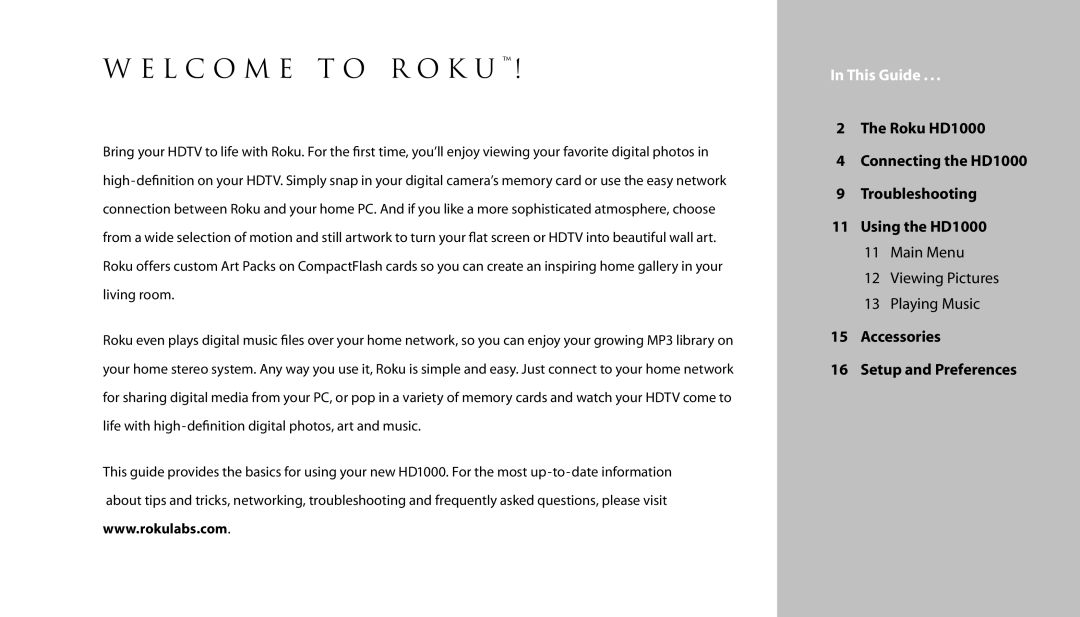W e l c o m e t o R o k u ™ !
Bring your HDTV to life with Roku. For the first time, you’ll enjoy viewing your favorite digital photos in
Roku even plays digital music files over your home network, so you can enjoy your growing MP3 library on your home stereo system. Any way you use it, Roku is simple and easy. Just connect to your home network for sharing digital media from your PC, or pop in a variety of memory cards and watch your HDTV come to life with
This guide provides the basics for using your new HD1000. For the most
www.rokulabs.com.
In This Guide . . .
2 The Roku HD1000
4Connecting the HD1000
9 Troubleshooting
11Using the HD1000 11 Main Menu
12 Viewing Pictures
13 Playing Music
15Accessories
16Setup and Preferences