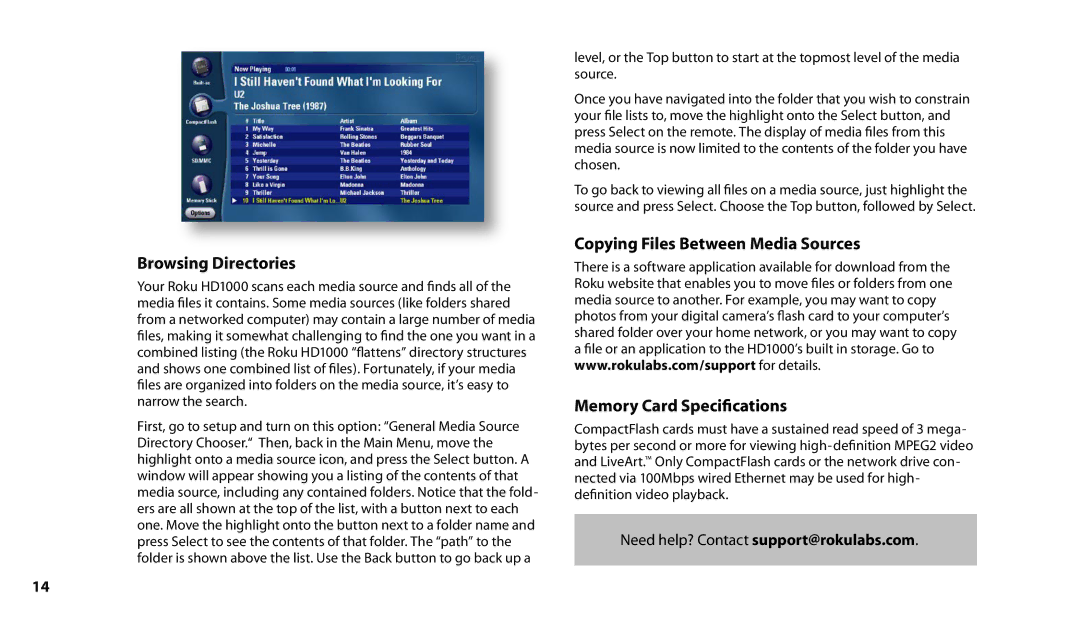Browsing Directories
Your Roku HD1000 scans each media source and finds all of the media files it contains. Some media sources (like folders shared from a networked computer) may contain a large number of media files, making it somewhat challenging to find the one you want in a combined listing (the Roku HD1000 “flattens” directory structures and shows one combined list of files). Fortunately, if your media files are organized into folders on the media source, it’s easy to narrow the search.
First, go to setup and turn on this option: “General Media Source Directory Chooser.“ Then, back in the Main Menu, move the highlight onto a media source icon, and press the Select button. A window will appear showing you a listing of the contents of that media source, including any contained folders. Notice that the fold- ers are all shown at the top of the list, with a button next to each one. Move the highlight onto the button next to a folder name and press Select to see the contents of that folder. The “path” to the folder is shown above the list. Use the Back button to go back up a
level, or the Top button to start at the topmost level of the media source.
Once you have navigated into the folder that you wish to constrain your file lists to, move the highlight onto the Select button, and press Select on the remote. The display of media files from this media source is now limited to the contents of the folder you have chosen.
To go back to viewing all files on a media source, just highlight the source and press Select. Choose the Top button, followed by Select.
Copying Files Between Media Sources
There is a software application available for download from the Roku website that enables you to move files or folders from one media source to another. For example, you may want to copy photos from your digital camera’s flash card to your computer’s shared folder over your home network, or you may want to copy a file or an application to the HD1000’s built in storage. Go to www.rokulabs.com/support for details.
Memory Card Specifications
CompactFlash cards must have a sustained read speed of 3 mega- bytes per second or more for viewing
Need help? Contact support@rokulabs.com.
14