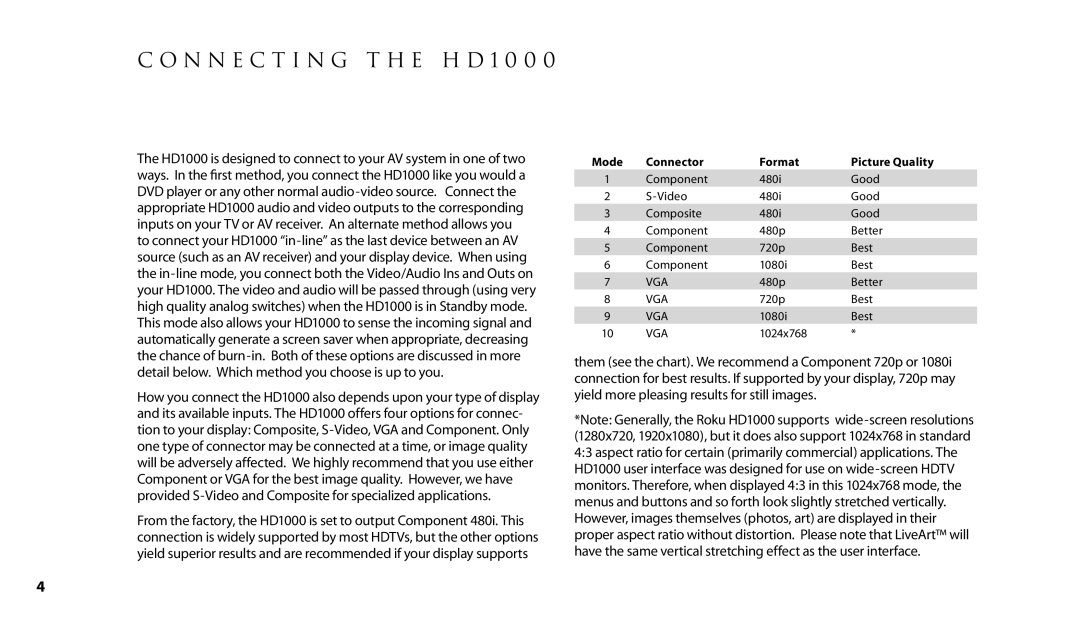The HD1000 is designed to connect to your AV system in one of two ways. In the first method, you connect the HD1000 like you would a DVD player or any other normal audio-video source. Connect the appropriate HD1000 audio and video outputs to the corresponding inputs on your TV or AV receiver. An alternate method allows you to connect your HD1000 “in-line” as the last device between an AV source (such as an AV receiver) and your display device. When using the in-line mode, you connect both the Video/Audio Ins and Outs on your HD1000. The video and audio will be passed through (using very high quality analog switches) when the HD1000 is in Standby mode. This mode also allows your HD1000 to sense the incoming signal and automatically generate a screen saver when appropriate, decreasing the chance of burn-in. Both of these options are discussed in more detail below. Which method you choose is up to you.
How you connect the HD1000 also depends upon your type of display and its available inputs. The HD1000 offers four options for connec- tion to your display: Composite, S-Video, VGA and Component. Only one type of connector may be connected at a time, or image quality will be adversely affected. We highly recommend that you use either Component or VGA for the best image quality. However, we have provided S-Video and Composite for specialized applications.
From the factory, the HD1000 is set to output Component 480i. This connection is widely supported by most HDTVs, but the other options yield superior results and are recommended if your display supports
Mode | Connector | Format | Picture Quality |
1 | Component | 480i | Good |
2 | S-Video | 480i | Good |
3 | Composite | 480i | Good |
4 | Component | 480p | Better |
5 | Component | 720p | Best |
6 | Component | 1080i | Best |
7 | VGA | 480p | Better |
8 | VGA | 720p | Best |
9 | VGA | 1080i | Best |
10 | VGA | 1024x768 | * |
them (see the chart). We recommend a Component 720p or 1080i connection for best results. If supported by your display, 720p may yield more pleasing results for still images.
*Note: Generally, the Roku HD1000 supports wide-screen resolutions (1280x720, 1920x1080), but it does also support 1024x768 in standard 4:3 aspect ratio for certain (primarily commercial) applications. The HD1000 user interface was designed for use on wide-screen HDTV monitors. Therefore, when displayed 4:3 in this 1024x768 mode, the menus and buttons and so forth look slightly stretched vertically. However, images themselves (photos, art) are displayed in their proper aspect ratio without distortion. Please note that LiveArt™ will have the same vertical stretching effect as the user interface.