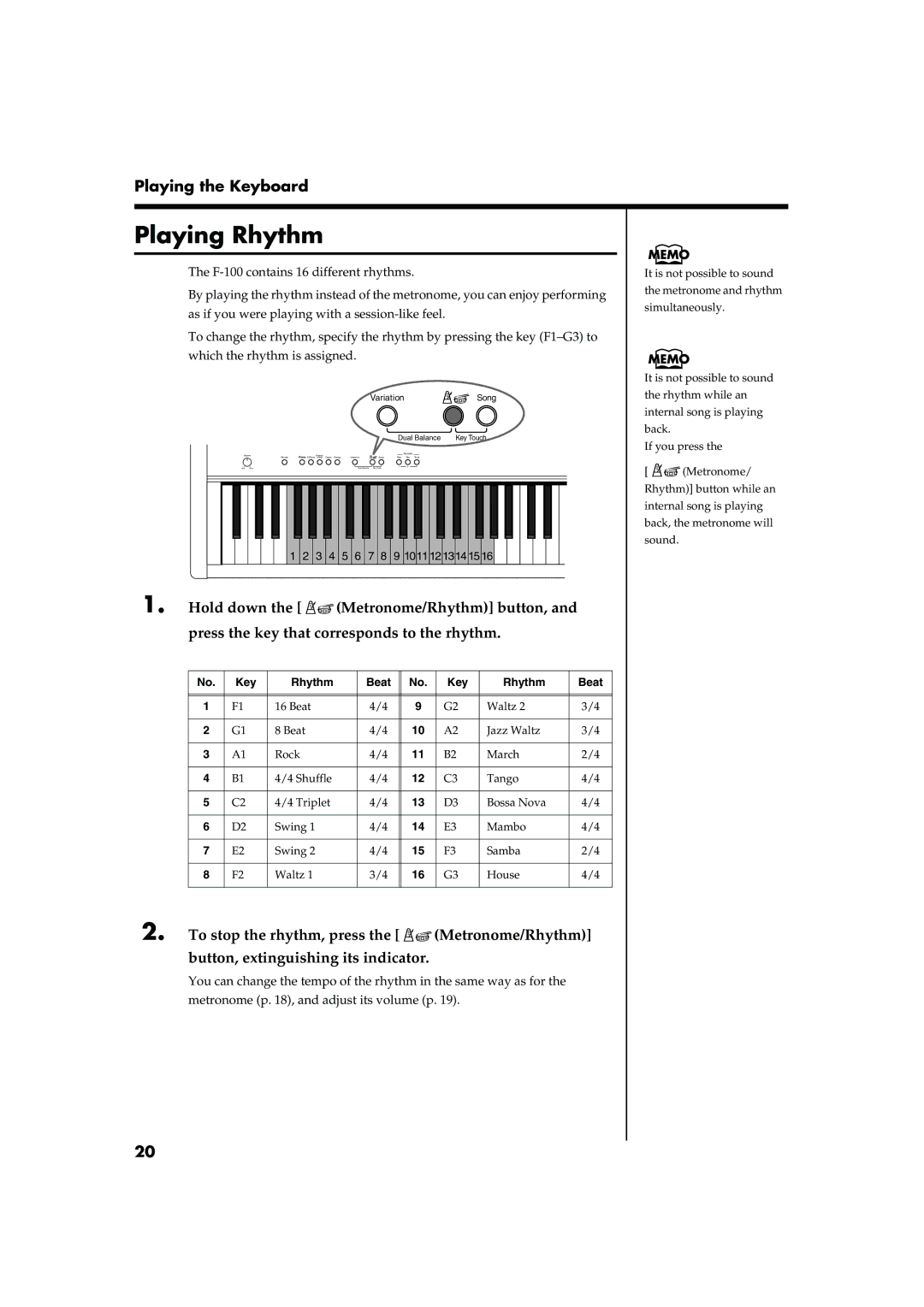Playing the Keyboard
Playing Rhythm
The
By playing the rhythm instead of the metronome, you can enjoy performing as if you were playing with a
To change the rhythm, specify the rhythm by pressing the key
VariationSong
Dual Balance | Key Touch |
Recorder
Volume | Harpsi- | Variation | Song | Play | Rec | Track | |
| Reverb | Piano E.Piano chord Organ Strings | |||||
Min | Max |
| Dual Balance | Key Touch | 1 | 2 |
|
|
|
|
| ||||
1 | 2 | 3 | 4 | 5 | 6 | 7 | 8 | 9 101112 1314 15 16 |
1. Hold down the [ ![]()
![]() (Metronome/Rhythm)] button, and
(Metronome/Rhythm)] button, and
press the key that corresponds to the rhythm.
No. | Key | Rhythm | Beat | No. | Key | Rhythm | Beat |
|
|
|
|
|
|
|
|
|
|
|
|
|
|
|
|
1 | F1 | 16 Beat | 4/4 | 9 | G2 | Waltz 2 | 3/4 |
|
|
|
|
|
|
|
|
2 | G1 | 8 Beat | 4/4 | 10 | A2 | Jazz Waltz | 3/4 |
|
|
|
|
|
|
|
|
3 | A1 | Rock | 4/4 | 11 | B2 | March | 2/4 |
|
|
|
|
|
|
|
|
4 | B1 | 4/4 Shuffle | 4/4 | 12 | C3 | Tango | 4/4 |
|
|
|
|
|
|
|
|
5 | C2 | 4/4 Triplet | 4/4 | 13 | D3 | Bossa Nova | 4/4 |
|
|
|
|
|
|
|
|
6 | D2 | Swing 1 | 4/4 | 14 | E3 | Mambo | 4/4 |
|
|
|
|
|
|
|
|
7 | E2 | Swing 2 | 4/4 | 15 | F3 | Samba | 2/4 |
|
|
|
|
|
|
|
|
8 | F2 | Waltz 1 | 3/4 | 16 | G3 | House | 4/4 |
|
|
|
|
|
|
|
|
2. To stop the rhythm, press the [ ![]()
![]() (Metronome/Rhythm)] button, extinguishing its indicator.
(Metronome/Rhythm)] button, extinguishing its indicator.
You can change the tempo of the rhythm in the same way as for the
metronome (p. 18), and adjust its volume (p. 19).
It is not possible to sound the metronome and rhythm simultaneously.
It is not possible to sound the rhythm while an internal song is playing back.
If you press the
[ ![]()
![]() (Metronome/ Rhythm)] button while an internal song is playing back, the metronome will sound.
(Metronome/ Rhythm)] button while an internal song is playing back, the metronome will sound.
20