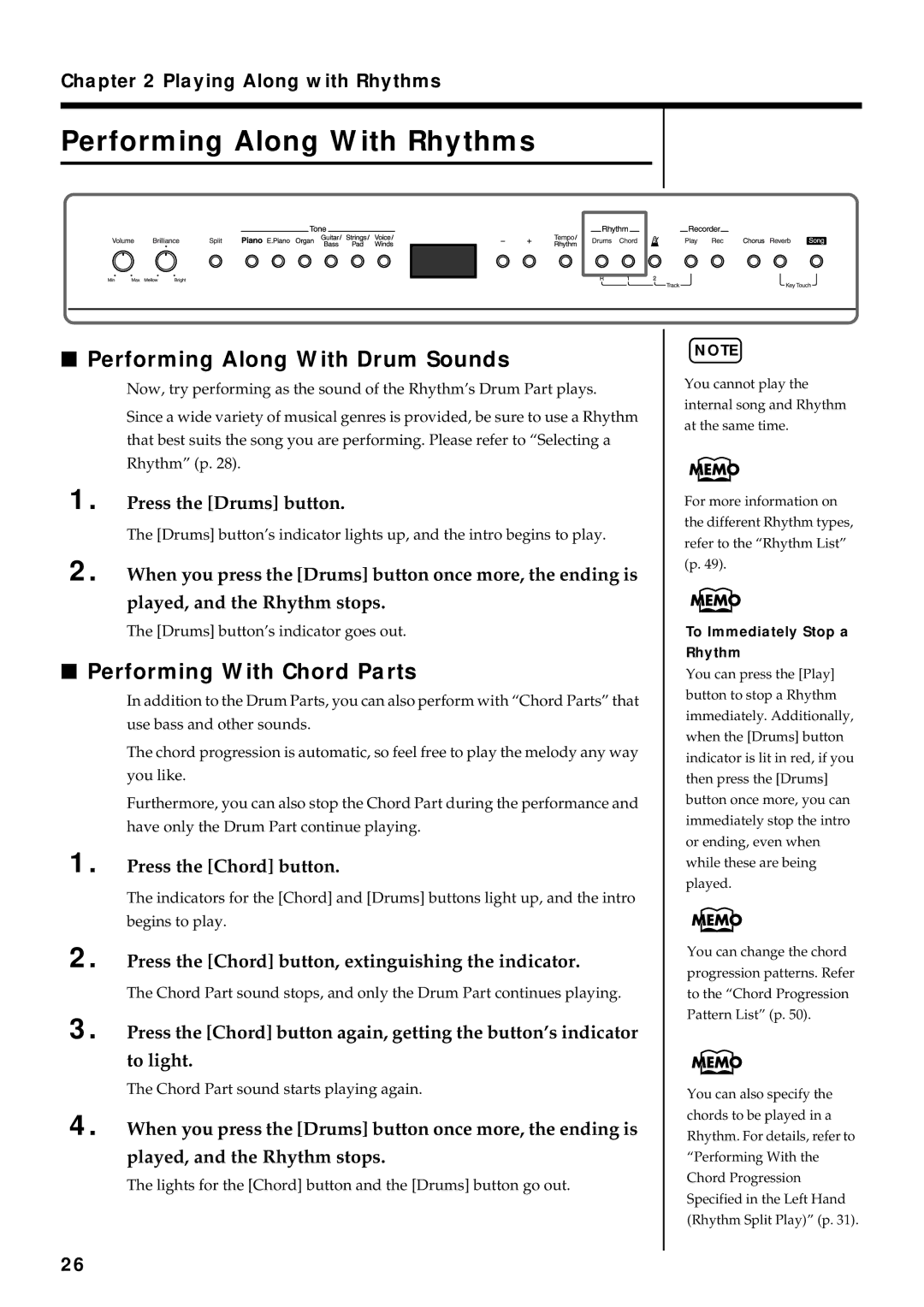Chapter 2 Playing Along with Rhythms
Performing Along With Rhythms
■Performing Along With Drum Sounds
Now, try performing as the sound of the Rhythm’s Drum Part plays.
Since a wide variety of musical genres is provided, be sure to use a Rhythm that best suits the song you are performing. Please refer to “Selecting a Rhythm” (p. 28).
1. Press the [Drums] button.
The [Drums] button’s indicator lights up, and the intro begins to play.
2. When you press the [Drums] button once more, the ending is
played, and the Rhythm stops.
The [Drums] button’s indicator goes out.
■Performing With Chord Parts
In addition to the Drum Parts, you can also perform with “Chord Parts” that use bass and other sounds.
The chord progression is automatic, so feel free to play the melody any way you like.
Furthermore, you can also stop the Chord Part during the performance and have only the Drum Part continue playing.
1. Press the [Chord] button.
The indicators for the [Chord] and [Drums] buttons light up, and the intro begins to play.
2. Press the [Chord] button, extinguishing the indicator.
The Chord Part sound stops, and only the Drum Part continues playing.
3. Press the [Chord] button again, getting the button’s indicator
to light.
The Chord Part sound starts playing again.
4. When you press the [Drums] button once more, the ending is
played, and the Rhythm stops.
The lights for the [Chord] button and the [Drums] button go out.
NOTE
You cannot play the internal song and Rhythm at the same time.
For more information on the different Rhythm types, refer to the “Rhythm List” (p. 49).
To Immediately Stop a Rhythm
You can press the [Play] button to stop a Rhythm immediately. Additionally, when the [Drums] button indicator is lit in red, if you then press the [Drums] button once more, you can immediately stop the intro or ending, even when while these are being played.
You can change the chord progression patterns. Refer to the “Chord Progression Pattern List” (p. 50).
You can also specify the chords to be played in a Rhythm. For details, refer to “Performing With the Chord Progression Specified in the Left Hand (Rhythm Split Play)” (p. 31).
26