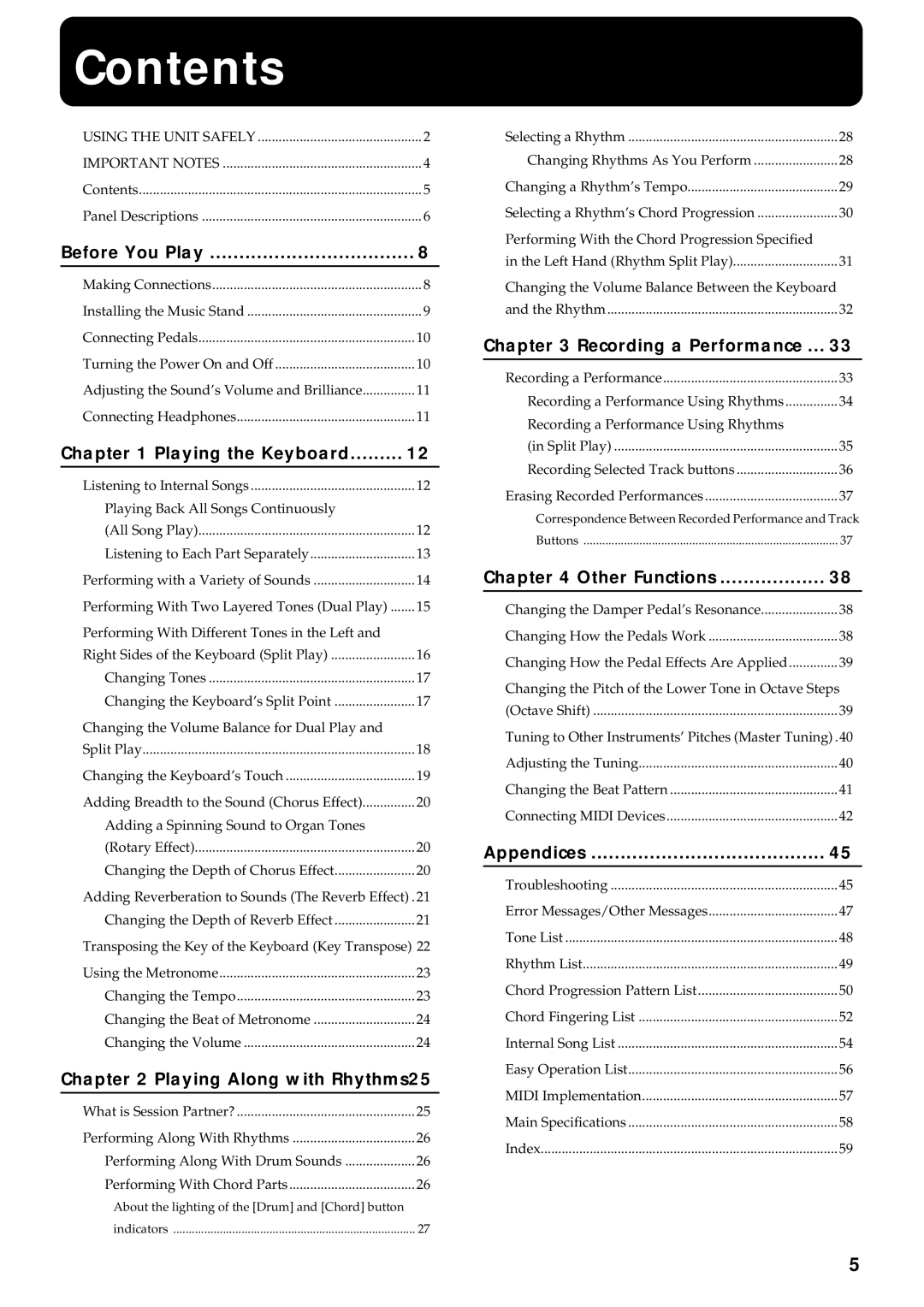Contents |
|
USING THE UNIT SAFELY | 2 |
IMPORTANT NOTES | 4 |
Contents | 5 |
Panel Descriptions | 6 |
Before You Play | 8 |
Making Connections | 8 |
Installing the Music Stand | 9 |
Connecting Pedals | 10 |
Turning the Power On and Off | 10 |
Adjusting the Sound’s Volume and Brilliance | 11 |
Connecting Headphones | 11 |
Chapter 1 Playing the Keyboard | 12 |
Listening to Internal Songs | 12 |
Playing Back All Songs Continuously |
|
(All Song Play) | 12 |
Listening to Each Part Separately | 13 |
Performing with a Variety of Sounds | 14 |
Performing With Two Layered Tones (Dual Play) | 15 |
Performing With Different Tones in the Left and |
|
Right Sides of the Keyboard (Split Play) | 16 |
Changing Tones | 17 |
Changing the Keyboard’s Split Point | 17 |
Changing the Volume Balance for Dual Play and |
|
Split Play | 18 |
Changing the Keyboard’s Touch | 19 |
Adding Breadth to the Sound (Chorus Effect) | 20 |
Adding a Spinning Sound to Organ Tones |
|
(Rotary Effect) | 20 |
Changing the Depth of Chorus Effect | 20 |
Adding Reverberation to Sounds (The Reverb Effect) . 21 | |
Changing the Depth of Reverb Effect | 21 |
Transposing the Key of the Keyboard (Key Transpose) 22 | |
Using the Metronome | 23 |
Changing the Tempo | 23 |
Changing the Beat of Metronome | 24 |
Changing the Volume | 24 |
Chapter 2 Playing Along with Rhythms25
What is Session Partner? | 25 |
Performing Along With Rhythms | 26 |
Performing Along With Drum Sounds | 26 |
Performing With Chord Parts | 26 |
About the lighting of the [Drum] and [Chord] button |
|
indicators | 27 |
Selecting a Rhythm | 28 |
Changing Rhythms As You Perform | 28 |
Changing a Rhythm’s Tempo | 29 |
Selecting a Rhythm’s Chord Progression | 30 |
Performing With the Chord Progression Specified |
|
in the Left Hand (Rhythm Split Play) | 31 |
Changing the Volume Balance Between the Keyboard | |
and the Rhythm | 32 |
Chapter 3 Recording a Performance ... | 33 |
Recording a Performance | 33 |
Recording a Performance Using Rhythms | 34 |
Recording a Performance Using Rhythms |
|
(in Split Play) | 35 |
Recording Selected Track buttons | 36 |
Erasing Recorded Performances | 37 |
Correspondence Between Recorded Performance and Track | |
Buttons | 37 |
Chapter 4 Other Functions | 38 |
Changing the Damper Pedal’s Resonance | 38 |
Changing How the Pedals Work | 38 |
Changing How the Pedal Effects Are Applied | 39 |
Changing the Pitch of the Lower Tone in Octave Steps | |
(Octave Shift) | 39 |
Tuning to Other Instruments’ Pitches (Master Tuning) .40 | |
Adjusting the Tuning | 40 |
Changing the Beat Pattern | 41 |
Connecting MIDI Devices | 42 |
Appendices | 45 |
Troubleshooting | 45 |
Error Messages/Other Messages | 47 |
Tone List | 48 |
Rhythm List | 49 |
Chord Progression Pattern List | 50 |
Chord Fingering List | 52 |
Internal Song List | 54 |
Easy Operation List | 56 |
MIDI Implementation | 57 |
Main Specifications | 58 |
Index | 59 |
5