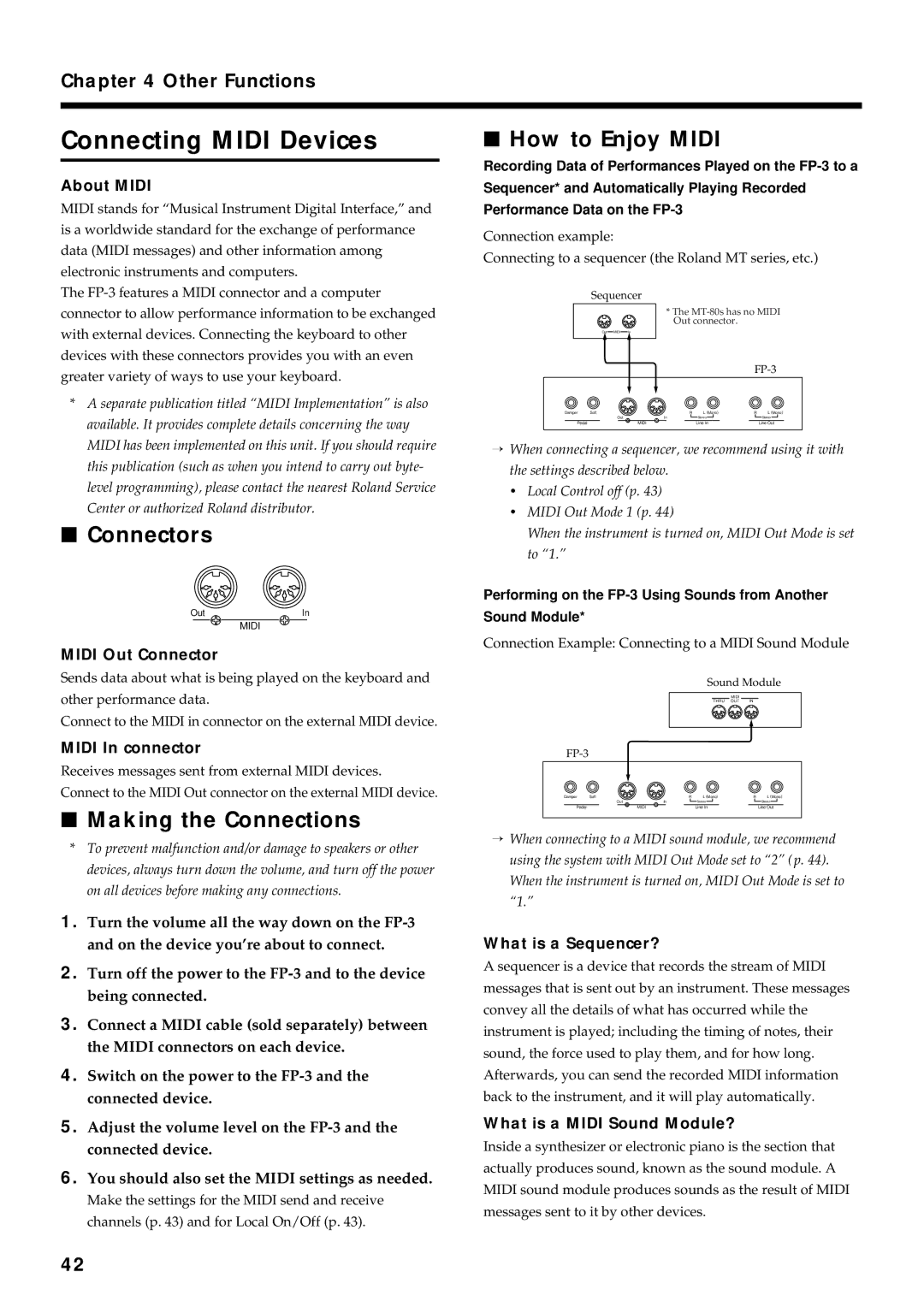Chapter 4 Other Functions
Connecting MIDI Devices
About MIDI
MIDI stands for “Musical Instrument Digital Interface,” and is a worldwide standard for the exchange of performance data (MIDI messages) and other information among electronic instruments and computers.
The
*A separate publication titled “MIDI Implementation” is also available. It provides complete details concerning the way MIDI has been implemented on this unit. If you should require this publication (such as when you intend to carry out byte- level programming), please contact the nearest Roland Service Center or authorized Roland distributor.
■Connectors
OutIn
MIDI
MIDI Out Connector
Sends data about what is being played on the keyboard and other performance data.
Connect to the MIDI in connector on the external MIDI device.
MIDI In connector
Receives messages sent from external MIDI devices.
Connect to the MIDI Out connector on the external MIDI device.
■Making the Connections
*To prevent malfunction and/or damage to speakers or other devices, always turn down the volume, and turn off the power on all devices before making any connections.
1.Turn the volume all the way down on the
2.Turn off the power to the
3.Connect a MIDI cable (sold separately) between the MIDI connectors on each device.
4.Switch on the power to the
5.Adjust the volume level on the
6.You should also set the MIDI settings as needed.
Make the settings for the MIDI send and receive channels (p. 43) and for Local On/Off (p. 43).
■How to Enjoy MIDI
Recording Data of Performances Played on the
Sequencer* and Automatically Playing Recorded
Performance Data on the
Connection example:
Connecting to a sequencer (the Roland MT series, etc.)
Sequencer
| * The | ||
| Out connector. |
| |
Out MIDI | In |
|
|
|
|
| |
Damper Soft | R | L (Mono) | R L (Mono) |
Out | In | Stereo | Stereo |
Pedal | MIDI | Line In | Line Out |
→When connecting a sequencer, we recommend using it with the settings described below.
•Local Control off (p. 43)
•MIDI Out Mode 1 (p. 44)
When the instrument is turned on, MIDI Out Mode is set to “1.”
Performing on the
Sound Module*
Connection Example: Connecting to a MIDI Sound Module
Sound Module
MIDI
THRU OUT IN
Damper | Soft | R | L (Mono) | R | L (Mono) |
| Out | In | Stereo |
| Stereo |
Pedal |
| MIDI | Line In |
| Line Out |
→When connecting to a MIDI sound module, we recommend using the system with MIDI Out Mode set to “2” (p. 44). When the instrument is turned on, MIDI Out Mode is set to “1.”
What is a Sequencer?
A sequencer is a device that records the stream of MIDI messages that is sent out by an instrument. These messages convey all the details of what has occurred while the instrument is played; including the timing of notes, their sound, the force used to play them, and for how long. Afterwards, you can send the recorded MIDI information back to the instrument, and it will play automatically.
What is a MIDI Sound Module?
Inside a synthesizer or electronic piano is the section that actually produces sound, known as the sound module. A MIDI sound module produces sounds as the result of MIDI messages sent to it by other devices.
42