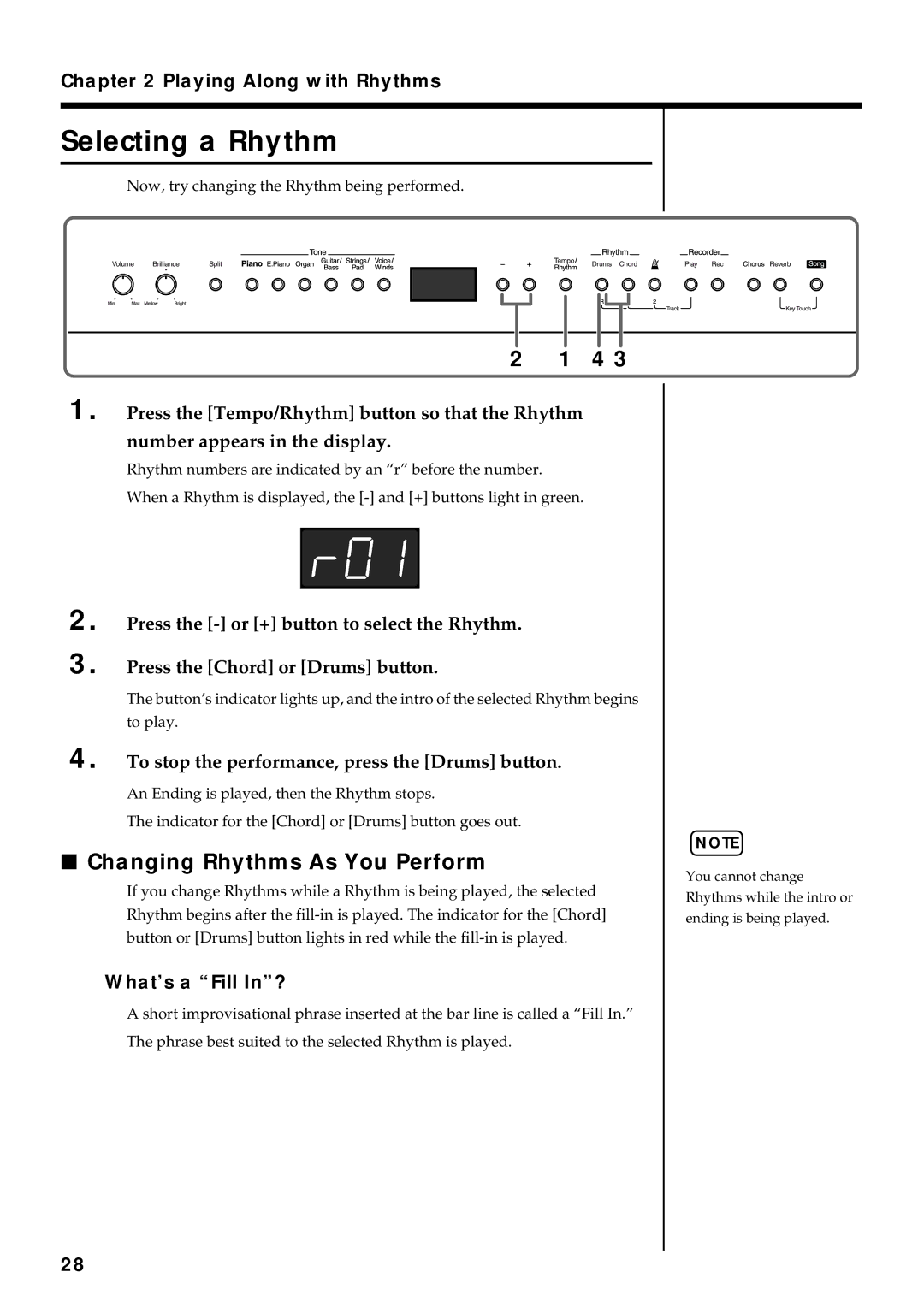Main Features
Stylish, Light, Compact Design
For the U.K
Page
Power Supply
Placement
Maintenance
Additional Precautions
Contents
Panel Descriptions
Front Panel
Rear Panel
Panel Descriptions
Making Connections
Before You Play
Before you begin making connections, confirm Following
Installing the Music Stand
Before You Play
Connecting Pedals
Turning the Power On and Off
Turning On the Power
Damper Pedal
Adjusting the Sound’s Volume and Brilliance
Connecting Headphones
Turning Off the Power
Some Notes on Using Headphones
Listening to Internal Songs
Playing the Keyboard
Playing Back All Songs Continuously All Song Play
Playing the Keyboard
Performing with a Variety of Sounds
Press one of the Tone buttons to choose a Tone Group
Press the or + button to select a Tone from the Tone Group
Finger the keyboard or press the flashing Tone button
Performing With Two Layered Tones Dual Play
To exit Dual Play, press either Tone button
Press the Piano button
Press the Split button, getting its indicator to light
To exit Split Play, press the Split button once more
Changing the Keyboard’s Split Point
Changing Tones
Use the Tone buttons and the and + buttons to select Tones
Changing the Volume Balance for Dual Play and Split Play
Press the or + buttons to adjust the volume balance
Hold down the Song button and press the Split button
Press the Song button
Hold down the Song button and press the Reverb button
Changing the Keyboard’s Touch
Press the or + buttons to select the touch
Press the Chorus button, getting its indicator to light
Adding Breadth to the Sound Chorus Effect
Changing the Depth of Chorus Effect
Adding a Spinning Sound to Organ Tones Rotary Effect
Press the Reverb button, getting its indicator to light
Adding Reverberation to Sounds The Reverb Effect
Changing the Depth of Reverb Effect
Hold down the Reverb button and press the or + Button
Transposing the Key of the Keyboard Key Transpose
Using the Metronome
Press the or + button to adjust the tempo
Changing the Tempo
Press the Metronome button to have the metronome sound
Changing the Volume
Changing the Beat of Metronome
Press the or + button to select the beat
Press the Tempo/Rhythm button
What is Session Partner?
Playing Along with Rhythms
Performing Along With Rhythms
Performing Along With Drum Sounds
Performing With Chord Parts
Playing Along with Rhythms
Press the or + button to select the setting
Hold down the Song button and press the Chord button
Selecting a Rhythm
Changing Rhythms As You Perform
To stop the performance, press the Drums button
What’s a Fill In?
Changing a Rhythm’s Tempo
Press the + and buttons to adjust the tempo
Press the Tempo/Rhythm button to have the tempo Displayed
Hold down the Chord button and press the or + button
Selecting a Rhythm’s Chord Progression
Press the Chord button once more
To stop the Rhythm, press the Drums button
Press the or + button to adjust the volume balance
Hold down the Song button and press the Drums button
Recording a Performance
Recording a Performance
Press the Rec button
Press the Rec button or the Play button to stop recording
Recording a Performance Using Rhythms
Recording a Performance
Select the Tone or Rhythm to be played
Press the Drums button to stop recording
Recording a Performance Using Rhythms in Split Play
Lit in orange Recording
Erasing Recorded Performances
Hold down the Song button and press the Rec button
Changing the Damper Pedal’s Resonance
Other Functions
Changing How the Pedals Work
Changing the Pitch Lower Tone in Octave Steps Octave Shift
Changing How the Pedal Effects Are Applied
Other Functions
Tuning to Other Instruments’ Pitches Master Tuning
Adjusting the Tuning
Hold down the Song button and press the Voice/Winds button
Press the or + button to change the standard pitch
Hold down the Song button and press the Metronome button
Changing the Beat Pattern
Press the or + button to change the beat division
Connecting Midi Devices
Connectors
How to Enjoy Midi
Making the Connections
Midi Settings
Midi Send Channel Settings
Switching Local Control On and Off
Hold down the Song button and press the Guitar/Bass button
Press the or + button to select the Midi Out Mode
Other Functions Setting the Midi Out Mode
Hold down the Song button and press the Strings/Pad button
Troubleshooting
If you think there’s a problem, read this first
Troubleshooting
Sticks
Error Messages/Other Messages
Display Meaning
Tone List
Piano
Rhythm List
→ Selecting a Rhythm p
Chord Progression Pattern List
Pattern
Chord Progression Pattern List
Chord Fingering List
DM7
Chord Fingering List
Internal Song List
→ Listening to Internal Songs p
Profile
Internal Song List
Easy Operation List
Hold down the Song button and press the button
Midi Implementation Chart
Main Specifications
Index
Index
Memo
Information
Africa
Avis
02349012 ’02-7-AE2-61N