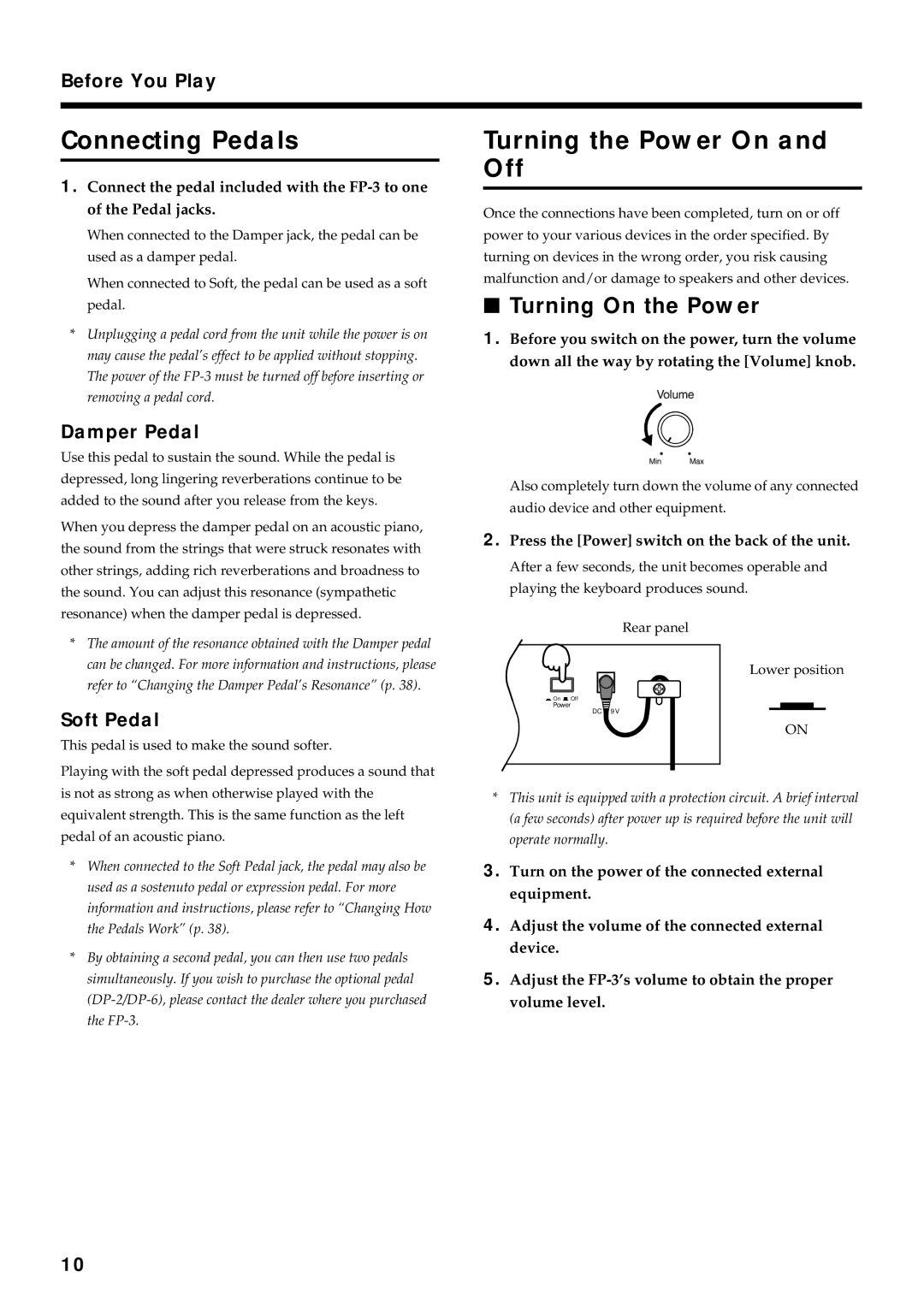Before You Play
Connecting Pedals
1.Connect the pedal included with the
When connected to the Damper jack, the pedal can be used as a damper pedal.
When connected to Soft, the pedal can be used as a soft pedal.
*Unplugging a pedal cord from the unit while the power is on may cause the pedal’s effect to be applied without stopping. The power of the
Damper Pedal
Use this pedal to sustain the sound. While the pedal is depressed, long lingering reverberations continue to be added to the sound after you release from the keys.
When you depress the damper pedal on an acoustic piano, the sound from the strings that were struck resonates with other strings, adding rich reverberations and broadness to the sound. You can adjust this resonance (sympathetic resonance) when the damper pedal is depressed.
*The amount of the resonance obtained with the Damper pedal can be changed. For more information and instructions, please refer to “Changing the Damper Pedal’s Resonance” (p. 38).
Soft Pedal
This pedal is used to make the sound softer.
Playing with the soft pedal depressed produces a sound that is not as strong as when otherwise played with the equivalent strength. This is the same function as the left pedal of an acoustic piano.
*When connected to the Soft Pedal jack, the pedal may also be used as a sostenuto pedal or expression pedal. For more information and instructions, please refer to “Changing How the Pedals Work” (p. 38).
*By obtaining a second pedal, you can then use two pedals simultaneously. If you wish to purchase the optional pedal
Turning the Power On and Off
Once the connections have been completed, turn on or off power to your various devices in the order specified. By turning on devices in the wrong order, you risk causing malfunction and/or damage to speakers and other devices.
■Turning On the Power
1.Before you switch on the power, turn the volume down all the way by rotating the [Volume] knob.
Also completely turn down the volume of any connected
audio device and other equipment.
2.Press the [Power] switch on the back of the unit.
After a few seconds, the unit becomes operable and playing the keyboard produces sound.
Rear panel
Lower position
![]() On
On ![]() Off
Off
Power
DC In 9V
ON
*This unit is equipped with a protection circuit. A brief interval (a few seconds) after power up is required before the unit will operate normally.
3.Turn on the power of the connected external equipment.
4.Adjust the volume of the connected external device.
5.Adjust the
10