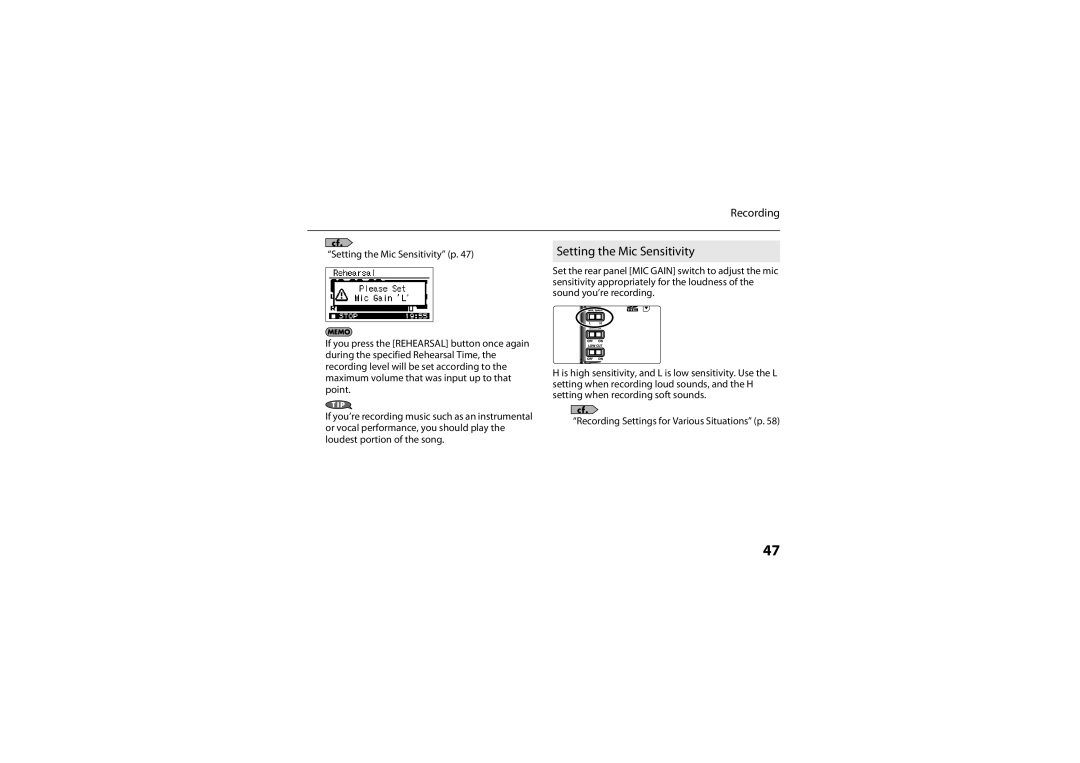Check the contents of the package
Easy Start Guide
Using the Unit Safely
Never install the unit in any of the following Locations
Do not open or modify in any way the unit or Its AC adaptor
Using the Unit Safely
Using the Unit Safely
Using the Unit Safely
Using the Unit Safely
Important Notes
Maintenance
Additional Precautions
Copyright
Multimedia Corporation SD logo Sdhc logo
Contents
Error Messages Troubleshooting
Connecting to Your Computer
Settings for the R-05
Specifications
Record vocals
What You Can Do with the R-05
Recording Vocals p
Record outdoors
Recording Outdoors p
Record a meeting
Record from cassette or CD
Use as an audio player
Use as a music practice partner
This shows various types of information for the R-05
Names of Things and What They Do
This is a stereo mic built into the R-05 p
This button lets you change the playback speed p
Button
You’ll also use this button to confirm a selection
Input + buttons
VOL + buttons
Use this if you want to connect an external mic p
You can connect headphones here p
Buttons that can be operated even if the Hold switch is on
MIC Gain switch Limiter switch LOW CUT switch
Insert the SD card into this slot p
MIC Gain switch
This switch changes the sensitivity of the mic input p
Main Screen
Playing / Stopped
Make sure that the power is off
Turning the Power on/off
Using Batteries
Getting Ready
Close the cover of the battery compartment
Install the batteries
Specify the type of batteries you installed
Remaining battery indication
Getting Ready
Using the R-05 with an AC Adaptor
Setting the Date and Time
Set the date and time
Preparing an SD Card
About the demo songs
Press Menu to return to the main screen
Open the SD cover located at the top of the unit
Inserting an SD Card
Inserting
Insert the SD card
Removing an SD card
Formatting an SD Card
Inserting an SD Card p
Getting Ready
Finished
SD card write protect feature Lock
About SD cards
Using Headphones or Speakers
Recording
Adjust the recording level
Switch on the R-05’s power p
Basic Recording Operation
Press To stop recording
48.0kHz
Specifying the Recording Quality
Sampling Rate
88.2kHz 96.0kHz
Rec Mode
Examples of formats used for music
Setting the Sampling Rate and Rec Mode
Approximate Recording Times
Maximum recordable size of a single file is 2 GB
You can’t adjust the recording level if AGC is on
Adjusting the Recording Level
Manually adjusting the recording level
R-05 is in recording-standby mode
Using the rehearsal function
Record, and press Rehearsal
Press Menu to access the Menu screen
Use
To specify the time
Setting the Mic Sensitivity
Using Limiter or AGC
Setting the function of the Limiter switch
Cutting the Low-Frequency Range
100Hz
Using the Pre-Rec Function
Setting the frequency at which to cut
400Hz
Using the Auto Rec Start Function
Using an External Mic
Using the Built-in Mics
Recording Instruments or Vocals
Stereo
About dynamic mics
Plug-in Power setting
About condenser mics
Recording from a Cassette or CD
Using the Line in Jack
Connect your CD player
Splitting manually
Splitting the File During Recording
Splitting automatically
File will be split at the point you press the button
128MB
64MB
Size at which file will be 256MB Automatically split 512MB
Recording Acoustic Instruments
Recommended settings
Rec Mode WAV-16 bit or WAV+MP3
Sampling Rate
Recording Vocals
Applying Reverb to the Playback p
Rehearsal 30sec-5min
Recording a Band
Auto Rec Start Level1-Level3
Time
Recording Outdoors
Limiter/AGC
Sampling Rate 44.1kHz Rec Mode MP3-128 kbps or lower
Recording a Meeting
Low cut filter 200Hz
Basic Playback Operation
Use VOL + to adjust the volume
Playback
Press To play the file
OFF don’t play repeatedly
You can specify how the files will be played.
An automatically determined order shuffle play
On play repeatedly
File sorting order
Once again
Repeatedly Playing a Portion of a File
Cancelling the setting
Specify the end of the repeat point B
Selecting the Playback Speed
Changing the Playback Speed
Press Speed
Changing the Type of Reverb
Applying Reverb to the Playback
Applying Reverb
Press Reverb
While the reverb type is shown, use
What is VBR?
Types of Files that can be Played
R-05 can play back the following types of files
Connecting to Your Computer
To copy files, use your computer to drag and drop them
Appears on the desktop with a name such as no Name
Windows Vista/XP/2000/Me
Disconnecting from Your Computer
Access the Safely Remove Hardware dialog box
Dialog box, click Stop Click OK
Windows task tray, click icon, Then icon
Windows
Mac OS
Drag no Name into the trash in the dock
Handling Files and Folders
File structure on the R-05’s SD card
While the following screen is shown
Basic Operation
Folder, select that folder and press
To make a selection from inside a folder a lower
Function Selection Result Procedure
Operations in the Finder screen
Finder screen, select a file or folder Select Information
Opening a File
Viewing Information about the File
Information will be displayed
Press Finder three times to return to the main screen
Deleting a File
Protecting a file Protect
Finder screen, select a file or folder Choose Delete
Renaming a File
Characters that can be used
Moving a File
Finder screen, select a file Choose Move
Copying a File
Finder screen, select a file Choose Copy
Dividing a File
Finder screen, select a file Choose Divide
Combining Files
Finder screen, select a file Choose Trim
When you’ve found the desired End Point
Deleting Unwanted Portions of a File Trim
Press With the name R05001-1.WAV
Creating an MP3 File
Creating an MP3 file will not delete the original WAV file
Repairing a File
Finder screen, select a file Choose Repair
To create a folder at the Root level
Creating a Folder
New folder is to be created Press
Handling Files and Folders
Basic procedure
Settings for the R-05
Use To change the value
List of settings
Settings for the R-05
Selects the frequency of the LOW CUT switch p
Specifies the type of battery that is installed
Specifies the function of the Limiter switch p
OFF, 3, 5, 10, 15, 30, 45
Specifies the date and time p
Resets the R-05 to the factory-set condition
Executing a file editing operation Divide, Combine, or Trim
Displays information about the SD card
Error Messages
Clock Initialized
To perform an operation
Over 2GB File contains too much data
SD Card Slow
Use these functions, turn AGC off
Can you enter recording-standby mode
Troubleshooting
Problems with Recording
Different point than when Button You started
Jack
File Repair function to recover it
Other input jacks Can’t use the mic
Recorded file
Indicate SD Unformatted. Please format the SD card
Volume of the device
Re-insert the SD card
Can’t record
Name that begins with a . period
Problems with Playback
Troubleshooting
Repair function
Other Problems
When selecting a file
Your settings return to
Please make the desired settings again Not recognized when
Headphones From the built-in mics
Recorder Part Tracks
Specifications
Signal Processing
Data Type
Memory Card
Specifications
SD Card Sdhc format compatible
Output Level
Input/Output Audio Inputs
Input Impedance
Recommended Load Impedance Audio Outputs
Weight
Power Supply
Dimensions
Accessories
Expected AA alkaline battery life under continuous use
Index
Connection
108
109
110
111
112
113
114