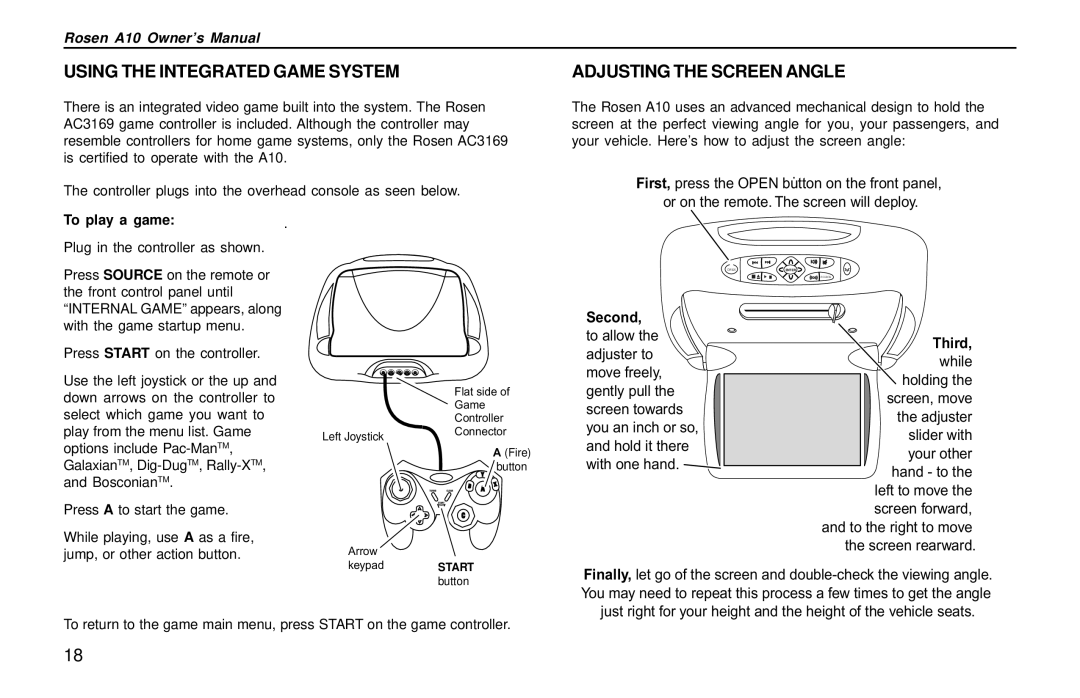Rosen A10 Owner’s Manual
USING THE INTEGRATED GAME SYSTEM
There is an integrated video game built into the system. The Rosen AC3169 game controller is included. Although the controller may resemble controllers for home game systems, only the Rosen AC3169 is certified to operate with the A10.
The controller plugs into the overhead console as seen below.
ADJUSTING THE SCREEN ANGLE
The Rosen A10 uses an advanced mechanical design to hold the screen at the perfect viewing angle for you, your passengers, and your vehicle. Here’s how to adjust the screen angle:
.
First, press the OPEN button on the front panel, or on the remote. The screen will deploy.
To play a game: | . |
Plug in the controller as shown.
Press SOURCE on the remote or the front control panel until “INTERNAL GAME” appears, along
OPEN | ENTER |
SOURCE
with the game startup menu.
Press START on the controller.
Use the left joystick or the up and down arrows on the controller to select which game you want to play from the menu list. Game options include
Press A to start the game.
While playing, use A as a fire, jump, or other action button.
Left Joystick
Arrow
Flat side of
Game
Controller
Connector
A (Fire) ![]() button
button
Second,
to allow the adjuster to move freely,
gently pull the screen towards you an inch or so, and hold it there with one hand. ![]()
Third,
while holding the screen, move the adjuster slider with your other hand - to the left to move the screen forward,
and to the right to move the screen rearward.
keypad
START
button
Finally, let go of the screen and
To return to the game main menu, press START on the game controller.
18