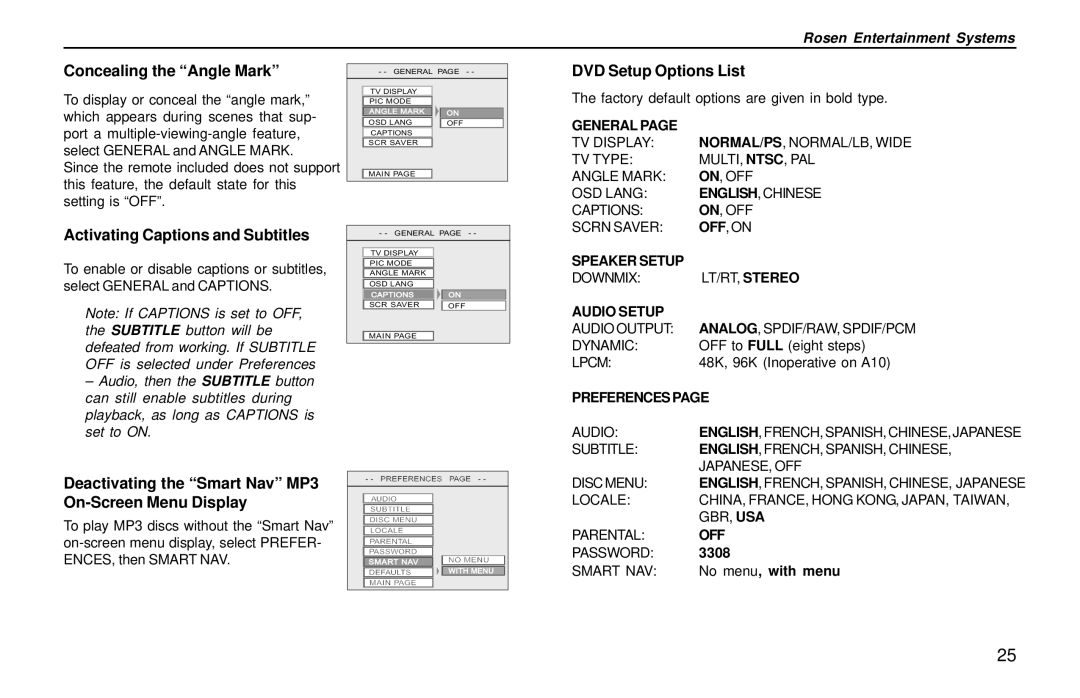Rosen Entertainment Systems
Concealing the “Angle Mark”
To display or conceal the “angle mark,” which appears during scenes that sup- port a
Since the remote included does not support this feature, the default state for this setting is “OFF”.
Activating Captions and Subtitles
To enable or disable captions or subtitles, select GENERAL and CAPTIONS.
Note: If CAPTIONS is set to OFF, the SUBTITLE button will be defeated from working. If SUBTITLE OFF is selected under Preferences
–Audio, then the SUBTITLE button can still enable subtitles during playback, as long as CAPTIONS is set to ON.
- - GENERAL PAGE - -
TV DISPLAY |
|
PIC MODE |
|
ANGLE MARK | ON |
OSD LANG | OFF |
CAPTIONS |
|
SCR SAVER
MAIN PAGE
- - GENERAL PAGE - -
TV DISPLAY |
PIC MODE |
ANGLE MARK |
OSD LANG |
|
CAPTIONS | ON |
SCR SAVER | OFF |
MAIN PAGE |
|
DVD Setup Options List
The factory default options are given in bold type.
GENERAL PAGE |
|
TV DISPLAY: | NORMAL/PS, NORMAL/LB, WIDE |
TV TYPE: | MULTI, NTSC, PAL |
ANGLE MARK: | ON, OFF |
OSD LANG: | ENGLISH, CHINESE |
CAPTIONS: | ON, OFF |
SCRN SAVER: | OFF, ON |
SPEAKER SETUP |
|
DOWNMIX: | LT/RT, STEREO |
AUDIO SETUP |
|
AUDIO OUTPUT: | ANALOG, SPDIF/RAW, SPDIF/PCM |
DYNAMIC: | OFF to FULL (eight steps) |
LPCM: | 48K, 96K (Inoperative on A10) |
PREFERENCESPAGE
AUDIO: | ENGLISH, FRENCH, SPANISH, CHINESE,JAPANESE |
SUBTITLE: | ENGLISH, FRENCH, SPANISH, CHINESE, |
| JAPANESE, OFF |
Deactivating the “Smart Nav” MP3
- - PREFERENCES PAGE - -
DISCMENU: | ENGLISH, FRENCH, SPANISH, CHINESE, JAPANESE |
On-Screen Menu Display
To play MP3 discs without the “Smart Nav”
AUDIO |
SUBTITLE |
DISC MENU |
LOCALE |
PARENTAL |
PASSWORD |
SMART NAV |
DEFAULTS |
MAIN PAGE |
NO MENU
WITH MENU
LOCALE: | CHINA, FRANCE, HONG KONG, JAPAN, TAIWAN, |
| GBR, USA |
PARENTAL: | OFF |
PASSWORD: | 3308 |
SMART NAV: | No menu, with menu |
25