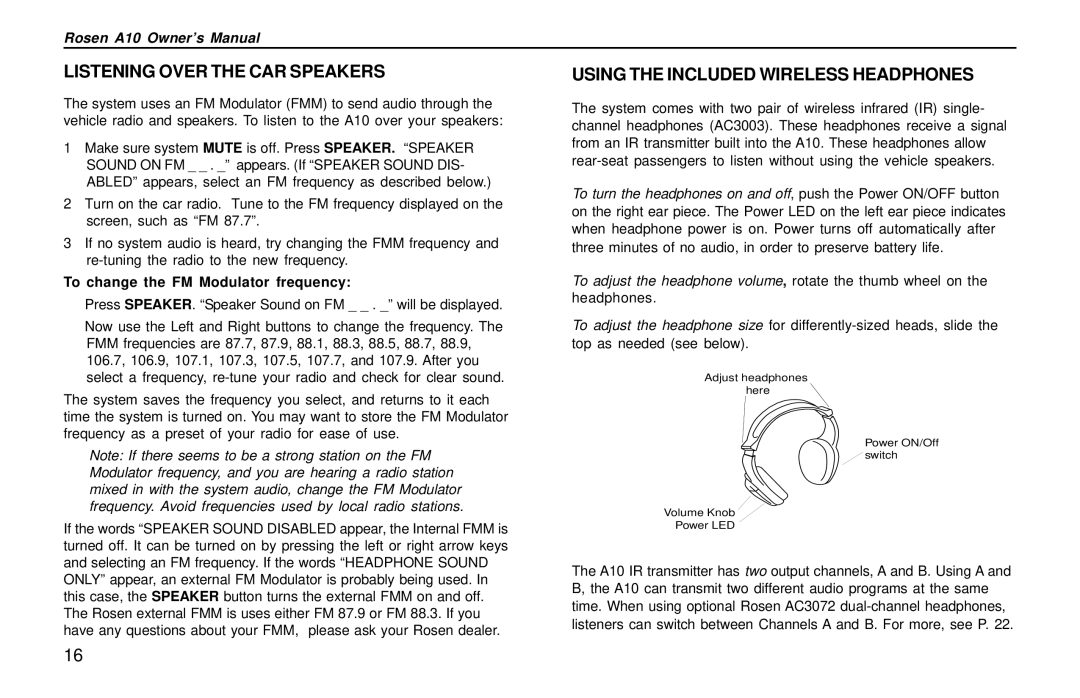Rosen A10 Owner’s Manual
LISTENING OVER THE CAR SPEAKERS
The system uses an FM Modulator (FMM) to send audio through the vehicle radio and speakers. To listen to the A10 over your speakers:
1Make sure system MUTE is off. Press SPEAKER. “SPEAKER SOUND ON FM _ _ . _” appears. (If “SPEAKER SOUND DIS- ABLED” appears, select an FM frequency as described below.)
2Turn on the car radio. Tune to the FM frequency displayed on the screen, such as “FM 87.7”.
3If no system audio is heard, try changing the FMM frequency and
To change the FM Modulator frequency:
Press SPEAKER. “Speaker Sound on FM _ _ . _” will be displayed.
Now use the Left and Right buttons to change the frequency. The FMM frequencies are 87.7, 87.9, 88.1, 88.3, 88.5, 88.7, 88.9, 106.7, 106.9, 107.1, 107.3, 107.5, 107.7, and 107.9. After you select a frequency,
The system saves the frequency you select, and returns to it each time the system is turned on. You may want to store the FM Modulator frequency as a preset of your radio for ease of use.
Note: If there seems to be a strong station on the FM Modulator frequency, and you are hearing a radio station mixed in with the system audio, change the FM Modulator frequency. Avoid frequencies used by local radio stations.
If the words “SPEAKER SOUND DISABLED appear, the Internal FMM is turned off. It can be turned on by pressing the left or right arrow keys and selecting an FM frequency. If the words “HEADPHONE SOUND ONLY” appear, an external FM Modulator is probably being used. In this case, the SPEAKER button turns the external FMM on and off. The Rosen external FMM is uses either FM 87.9 or FM 88.3. If you have any questions about your FMM, please ask your Rosen dealer.
USING THE INCLUDED WIRELESS HEADPHONES
The system comes with two pair of wireless infrared (IR) single- channel headphones (AC3003). These headphones receive a signal from an IR transmitter built into the A10. These headphones allow
To turn the headphones on and off, push the Power ON/OFF button on the right ear piece. The Power LED on the left ear piece indicates when headphone power is on. Power turns off automatically after three minutes of no audio, in order to preserve battery life.
To adjust the headphone volume, rotate the thumb wheel on the headphones.
To adjust the headphone size for
Adjust headphones here ![]()
Power ON/Off
![]() switch
switch
Volume Knob
Power LED
The A10 IR transmitter has two output channels, A and B. Using A and B, the A10 can transmit two different audio programs at the same time. When using optional Rosen AC3072
16