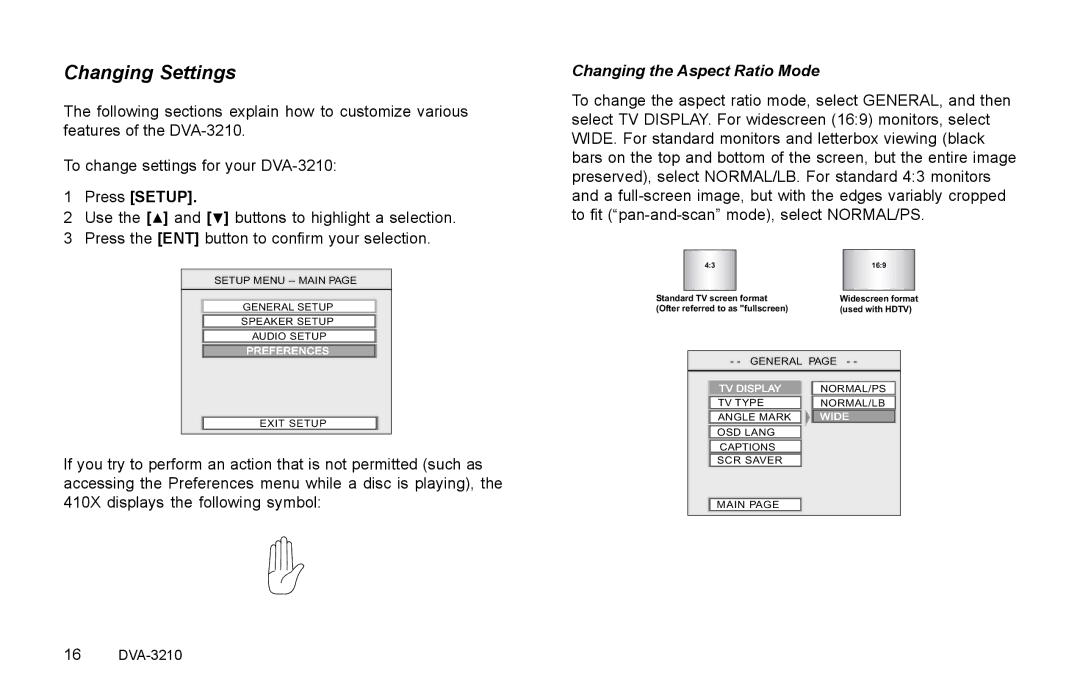Changing Settings
The following sections explain how to customize various features of the
To change settings for your
1Press [SETUP].
2Use the [![]() ] and [
] and [![]() ] buttons to highlight a selection.
] buttons to highlight a selection.
3 Press the [ENT] button to confirm your selection.
SETUP MENU
GENERAL SETUP
SPEAKER SETUP
AUDIO SETUP
PREFERENCES
Changing the Aspect Ratio Mode
To change the aspect ratio mode, select GENERAL, and then select TV DISPLAY. For widescreen (16:9) monitors, select WIDE. For standard monitors and letterbox viewing (black bars on the top and bottom of the screen, but the entire image preserved), select NORMAL/LB. For standard 4:3 monitors and a
4:3 |
| 16:9 |
|
|
|
Standard TV screen format | Widescreen format |
(Ofter referred to as "fullscreen) | (used with HDTV) |
- - GENERAL PAGE - -
EXIT SETUP
If you try to perform an action that is not permitted (such as accessing the Preferences menu while a disc is playing), the
TV DISPLAY |
TV TYPE |
ANGLE MARK |
OSD LANG |
CAPTIONS |
SCR SAVER
NORMAL/PS |
NORMAL/LB |
WIDE |
410X displays the following symbol:
MAIN PAGE
16