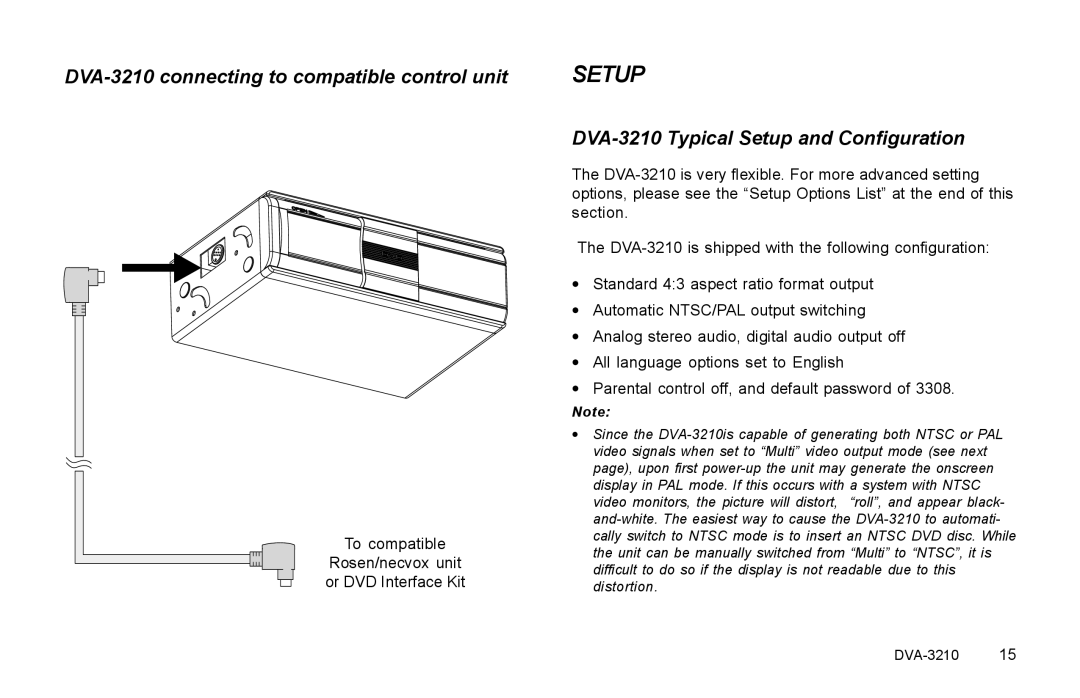SETUP
DVA-3210 Typical Setup and Configuration
The DVA-3210 is very flexible. For more advanced setting options, please see the “Setup Options List” at the end of this section.
The DVA-3210 is shipped with the following configuration:
•Standard 4:3 aspect ratio format output
•Automatic NTSC/PAL output switching
•Analog stereo audio, digital audio output off
•All language options set to English
•Parental control off, and default password of 3308.
Note:
•Since the DVA-3210is capable of generating both NTSC or PAL video signals when set to “Multi” video output mode (see next page), upon first power-up the unit may generate the onscreen display in PAL mode. If this occurs with a system with NTSC video monitors, the picture will distort, “roll”, and appear black- and-white. The easiest way to cause the DVA-3210 to automati- cally switch to NTSC mode is to insert an NTSC DVD disc. While the unit can be manually switched from “Multi” to “NTSC”, it is difficult to do so if the display is not readable due to this distortion.