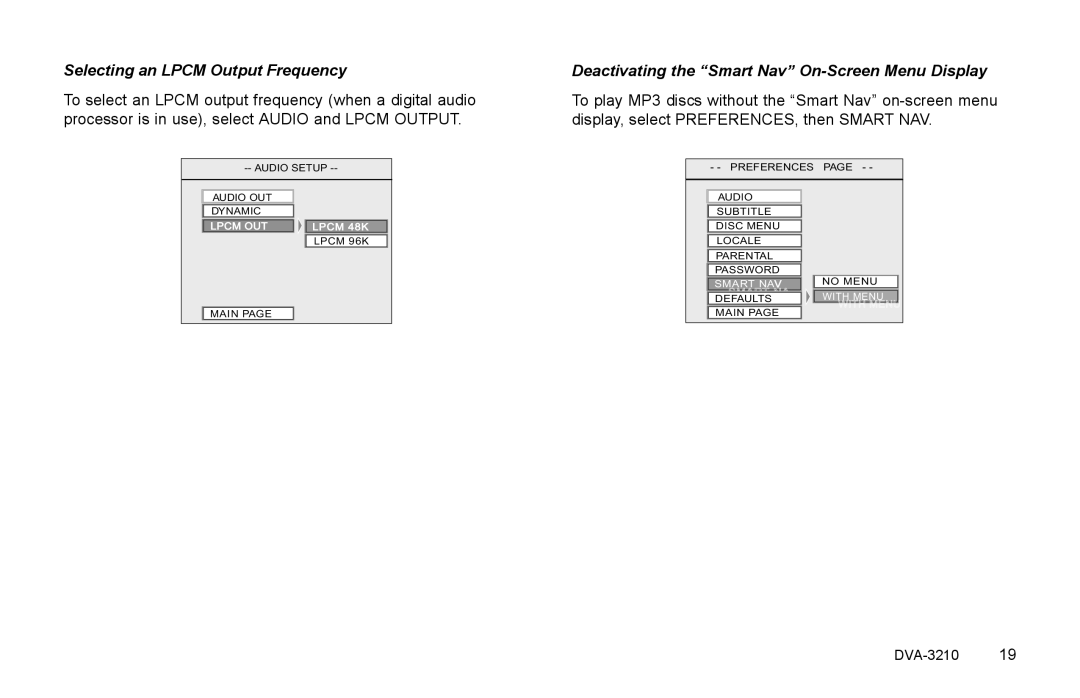Selecting an LPCM Output Frequency
To select an LPCM output frequency (when a digital audio processor is in use), select AUDIO and LPCM OUTPUT.
Deactivating the “Smart Nav” On-Screen Menu Display
To play MP3 discs without the “Smart Nav”
- - PREFERENCES PAGE - - |
AUDIO OUT |
| AUDIO |
DYNAMIC |
| SUBTITLE |
LPCM OUT | LPCM 48K | DISC MENU |
LPCM 96K | LOCALE |
|
| PARENTAL |
|
| PASSWORD | NO MENU |
| SMART NAV | |
| DEFAULTS | WITH MENU |
MAIN PAGE | MAIN PAGE | WITH MENU |
|