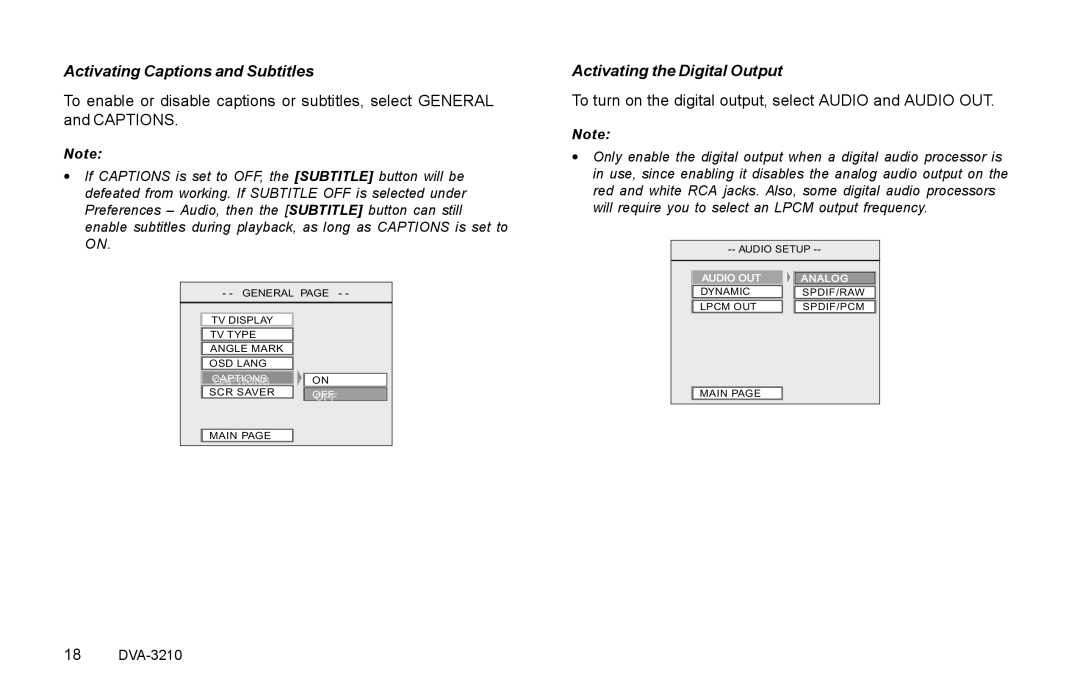Activating Captions and Subtitles
To enable or disable captions or subtitles, select GENERAL and CAPTIONS.
Note:
•If CAPTIONS is set to OFF, the [SUBTITLE] button will be defeated from working. If SUBTITLE OFF is selected under Preferences – Audio, then the [SUBTITLE] button can still enable subtitles during playback, as long as CAPTIONS is set to ON.
-- GENERAL PAGE - -
Activating the Digital Output
To turn on the digital output, select AUDIO and AUDIO OUT.
Note:
•Only enable the digital output when a digital audio processor is in use, since enabling it disables the analog audio output on the red and white RCA jacks. Also, some digital audio processors will require you to select an LPCM output frequency.
AUDIO OUT |
| ANALOG |
DYNAMIC | SPDIF/RAW |
LPCM OUT | SPDIF/PCM |
TV DISPLAY |
TV TYPE |
ANGLE MARK |
OSD LANG |
CAPTIONS |
CAPTIONS |
SCR SAVER
ON |
OFF |
OFF |
MAIN PAGE
MAIN PAGE
18