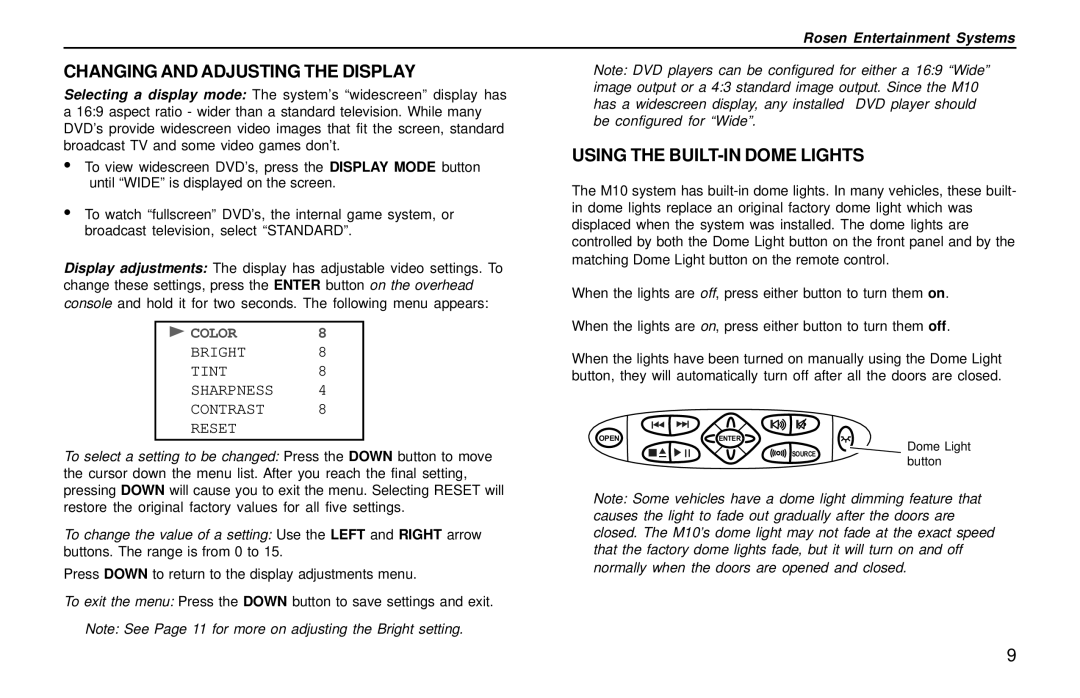| Rosen Entertainment Systems | |
CHANGING AND ADJUSTING THE DISPLAY | Note: DVD players can be configured for either a 16:9 “Wide” | |
Selecting a display mode: The system’s “widescreen” display has | image output or a 4:3 standard image output. Since the M10 | |
has a widescreen display, any installed DVD player should | ||
a 16:9 aspect ratio - wider than a standard television. While many | ||
be configured for “Wide”. | ||
DVD’s provide widescreen video images that fit the screen, standard | ||
| ||
broadcast TV and some video games don’t. | USING THE | |
• To view widescreen DVD’s, press the DISPLAY MODE button | ||
| ||
until “WIDE” is displayed on the screen. | The M10 system has | |
| ||
• To watch “fullscreen” DVD’s, the internal game system, or | in dome lights replace an original factory dome light which was | |
broadcast television, select “STANDARD”. | displaced when the system was installed. The dome lights are | |
controlled by both the Dome Light button on the front panel and by the | ||
| ||
Display adjustments: The display has adjustable video settings. To | matching Dome Light button on the remote control. | |
| ||
change these settings, press the ENTER button on the overhead | When the lights are off, press either button to turn them on. | |
console and hold it for two seconds. The following menu appears: | ||
|
 COLOR 8
COLOR 8
BRIGHT 8
TINT 8
SHARPNESS 4
CONTRAST 8
RESET
To select a setting to be changed: Press the DOWN button to move the cursor down the menu list. After you reach the final setting, pressing DOWN will cause you to exit the menu. Selecting RESET will restore the original factory values for all five settings.
To change the value of a setting: Use the LEFT and RIGHT arrow buttons. The range is from 0 to 15.
Press DOWN to return to the display adjustments menu.
To exit the menu: Press the DOWN button to save settings and exit.
Note: See Page 11 for more on adjusting the Bright setting.
When the lights are on, press either button to turn them off.
When the lights have been turned on manually using the Dome Light button, they will automatically turn off after all the doors are closed.
OPEN | ENTER |
| Dome Light |
|
| SOURCE | |
|
| button | |
|
|
|
Note: Some vehicles have a dome light dimming feature that causes the light to fade out gradually after the doors are closed. The M10’s dome light may not fade at the exact speed that the factory dome lights fade, but it will turn on and off normally when the doors are opened and closed.
9