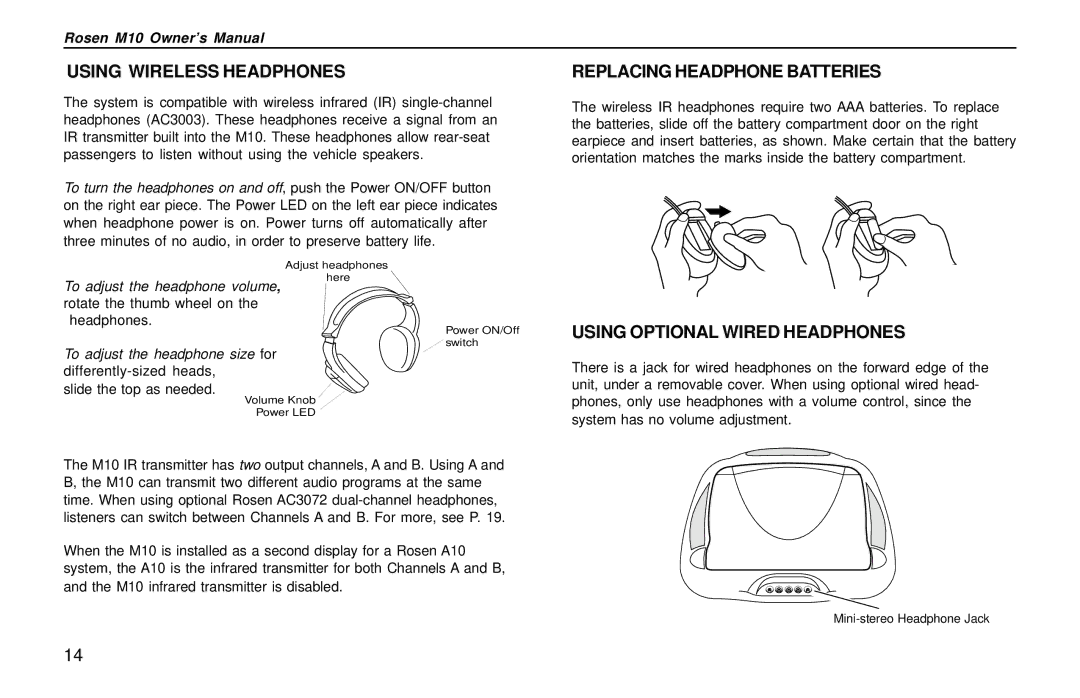Rosen M10 Owner’s Manual
USING WIRELESS HEADPHONES | REPLACING HEADPHONE BATTERIES |
The system is compatible with wireless infrared (IR)
To turn the headphones on and off, push the Power ON/OFF button on the right ear piece. The Power LED on the left ear piece indicates when headphone power is on. Power turns off automatically after three minutes of no audio, in order to preserve battery life.
Adjust headphones
The wireless IR headphones require two AAA batteries. To replace the batteries, slide off the battery compartment door on the right earpiece and insert batteries, as shown. Make certain that the battery orientation matches the marks inside the battery compartment.
To adjust the headphone volume, rotate the thumb wheel on the headphones.
here
To adjust the headphone size for differently-sized heads,
slide the top as needed.
Power ON/Off switch
Volume Knob
Power LED
The M10 IR transmitter has two output channels, A and B. Using A and B, the M10 can transmit two different audio programs at the same time. When using optional Rosen AC3072
When the M10 is installed as a second display for a Rosen A10 system, the A10 is the infrared transmitter for both Channels A and B, and the M10 infrared transmitter is disabled.
USING OPTIONAL WIRED HEADPHONES
There is a jack for wired headphones on the forward edge of the unit, under a removable cover. When using optional wired head- phones, only use headphones with a volume control, since the system has no volume adjustment.
14