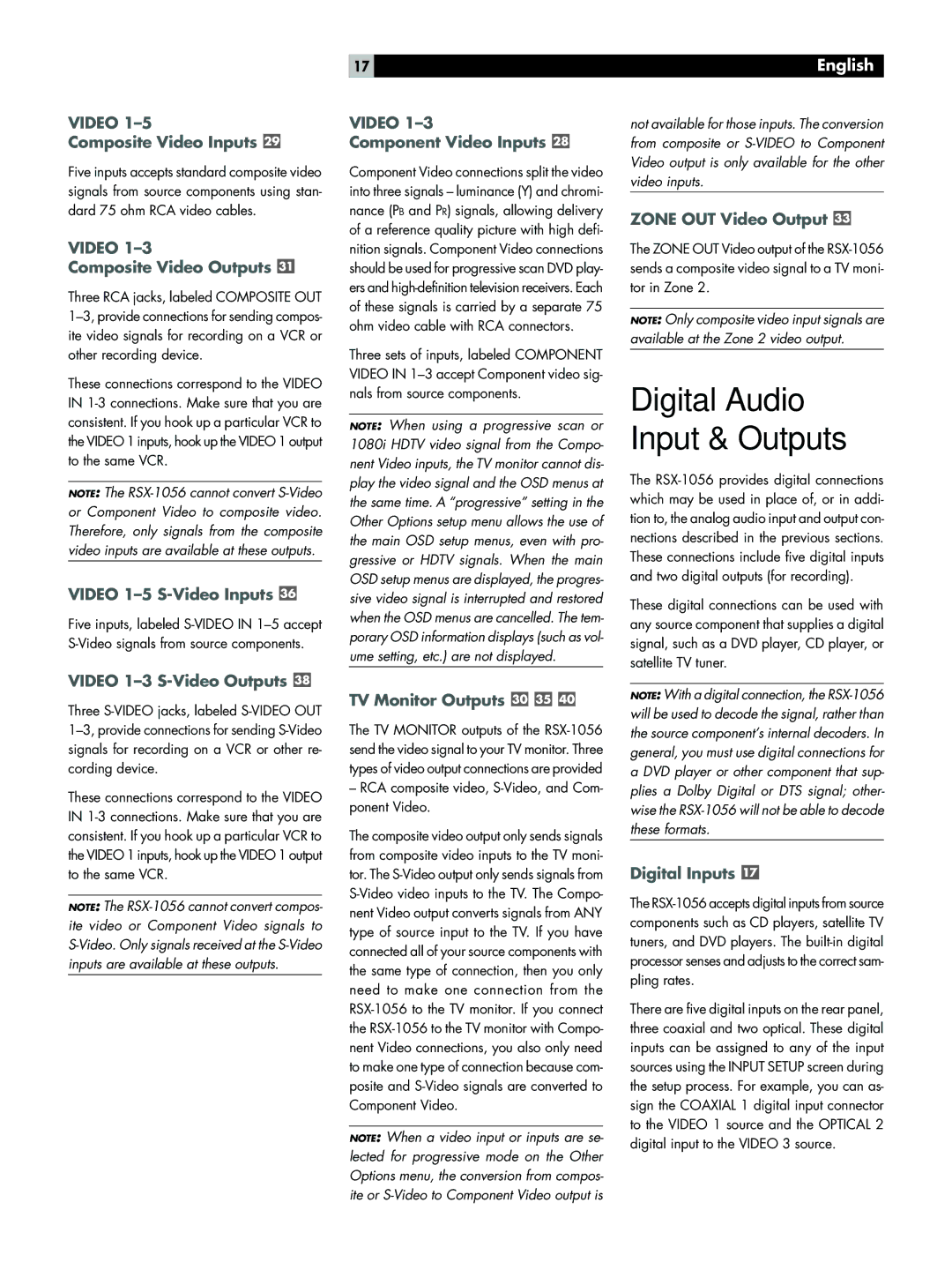VIDEO 1–5
Composite Video Inputs 
Five inputs accepts standard composite video signals from source components using stan- dard 75 ohm RCA video cables.
VIDEO 1–3
Composite Video Outputs 
Three RCA jacks, labeled COMPOSITE OUT 1–3, provide connections for sending compos- ite video signals for recording on a VCR or other recording device.
These connections correspond to the VIDEO IN 1-3 connections. Make sure that you are consistent. If you hook up a particular VCR to the VIDEO 1 inputs, hook up the VIDEO 1 output to the same VCR.
NOTE: The RSX-1056 cannot convert S-Video or Component Video to composite video. Therefore, only signals from the composite video inputs are available at these outputs.
VIDEO 1–5 S-Video Inputs 
Five inputs, labeled S-VIDEO IN 1–5 accept S-Video signals from source components.
VIDEO 1–3 S-Video Outputs 
Three S-VIDEO jacks, labeled S-VIDEO OUT 1–3, provide connections for sending S-Video signals for recording on a VCR or other re- cording device.
These connections correspond to the VIDEO IN 1-3 connections. Make sure that you are consistent. If you hook up a particular VCR to the VIDEO 1 inputs, hook up the VIDEO 1 output to the same VCR.
NOTE: The RSX-1056 cannot convert compos- ite video or Component Video signals to S-Video. Only signals received at the S-Video inputs are available at these outputs.
VIDEO 1–3
Component Video Inputs 
Component Video connections split the video into three signals – luminance (Y) and chromi- nance (PB and PR) signals, allowing delivery of a reference quality picture with high defi- nition signals. Component Video connections should be used for progressive scan DVD play- ers and high-definition television receivers. Each of these signals is carried by a separate 75 ohm video cable with RCA connectors.
Three sets of inputs, labeled COMPONENT VIDEO IN 1–3 accept Component video sig- nals from source components.
NOTE: When using a progressive scan or 1080i HDTV video signal from the Compo- nent Video inputs, the TV monitor cannot dis- play the video signal and the OSD menus at the same time. A “progressive” setting in the Other Options setup menu allows the use of the main OSD setup menus, even with pro- gressive or HDTV signals. When the main OSD setup menus are displayed, the progres- sive video signal is interrupted and restored when the OSD menus are cancelled. The tem- porary OSD information displays (such as vol- ume setting, etc.) are not displayed.
TV Monitor Outputs 


The TV MONITOR outputs of the RSX-1056 send the video signal to your TV monitor. Three types of video output connections are provided
–RCA composite video, S-Video, and Com- ponent Video.
The composite video output only sends signals from composite video inputs to the TV moni- tor. The S-Video output only sends signals from S-Video video inputs to the TV. The Compo- nent Video output converts signals from ANY type of source input to the TV. If you have connected all of your source components with the same type of connection, then you only need to make one connection from the RSX-1056 to the TV monitor. If you connect the RSX-1056 to the TV monitor with Compo- nent Video connections, you also only need to make one type of connection because com- posite and S-Video signals are converted to Component Video.
NOTE: When a video input or inputs are se- lected for progressive mode on the Other Options menu, the conversion from compos- ite or S-Video to Component Video output is
not available for those inputs. The conversion from composite or S-VIDEO to Component Video output is only available for the other video inputs.
ZONE OUT Video Output 
The ZONE OUT Video output of the RSX-1056 sends a composite video signal to a TV moni- tor in Zone 2.
NOTE: Only composite video input signals are available at the Zone 2 video output.
Digital Audio
Input & Outputs
The RSX-1056 provides digital connections which may be used in place of, or in addi- tion to, the analog audio input and output con- nections described in the previous sections. These connections include five digital inputs and two digital outputs (for recording).
These digital connections can be used with any source component that supplies a digital signal, such as a DVD player, CD player, or satellite TV tuner.
NOTE: With a digital connection, the RSX-1056 will be used to decode the signal, rather than the source component’s internal decoders. In general, you must use digital connections for a DVD player or other component that sup- plies a Dolby Digital or DTS signal; other- wise the RSX-1056 will not be able to decode these formats.
Digital Inputs 
The RSX-1056 accepts digital inputs from source components such as CD players, satellite TV tuners, and DVD players. The built-in digital processor senses and adjusts to the correct sam- pling rates.
There are five digital inputs on the rear panel, three coaxial and two optical. These digital inputs can be assigned to any of the input sources using the INPUT SETUP screen during the setup process. For example, you can as- sign the COAXIAL 1 digital input connector to the VIDEO 1 source and the OPTICAL 2 digital input to the VIDEO 3 source.



![]()