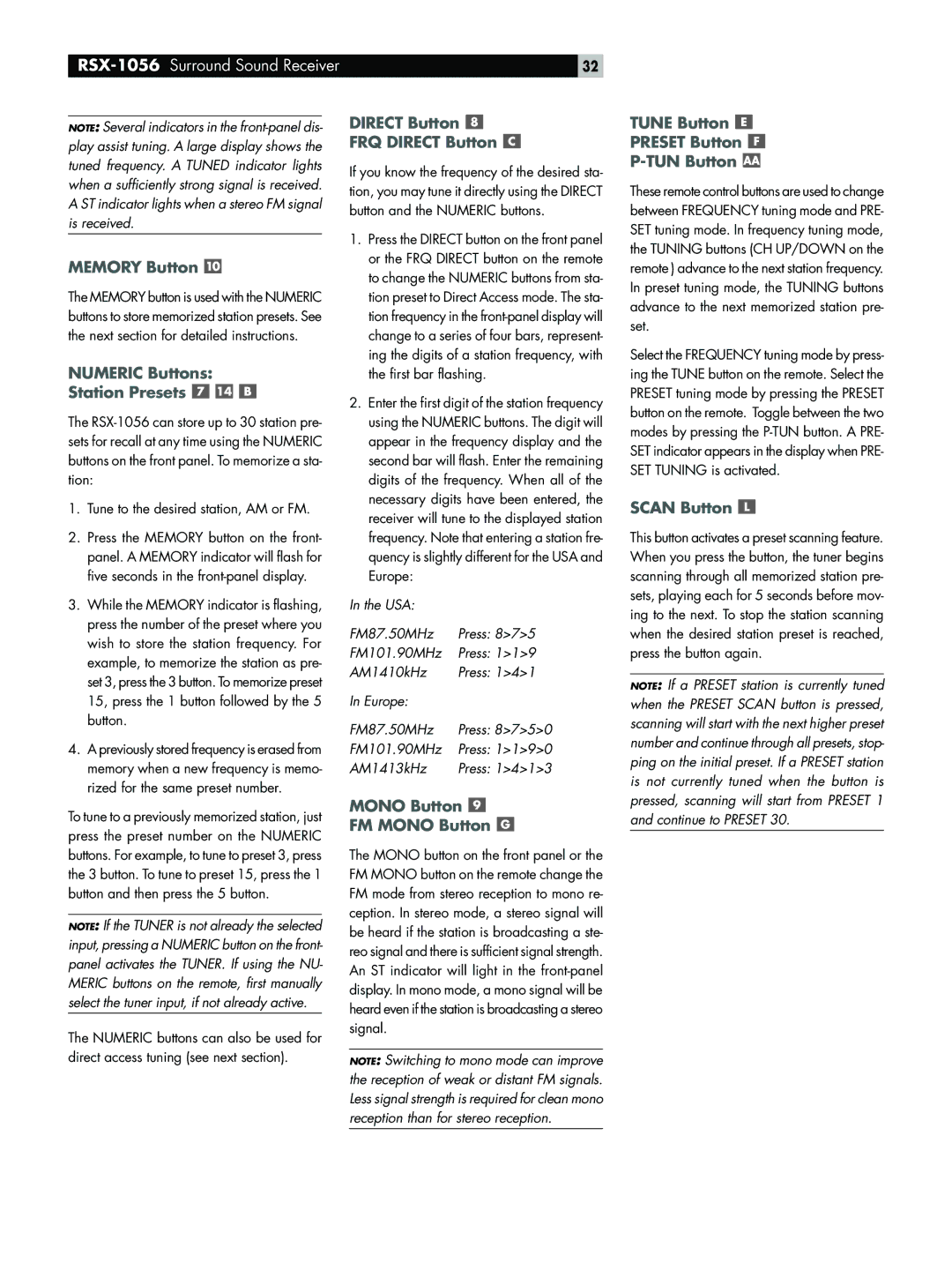NOTE: Several indicators in the
MEMORY Button 
The MEMORY button is used with the NUMERIC buttons to store memorized station presets. See the next section for detailed instructions.
NUMERIC Buttons:
Station Presets 


The
1.Tune to the desired station, AM or FM.
2.Press the MEMORY button on the front- panel. A MEMORY indicator will flash for five seconds in the
3.While the MEMORY indicator is flashing, press the number of the preset where you wish to store the station frequency. For example, to memorize the station as pre- set 3, press the 3 button. To memorize preset 15, press the 1 button followed by the 5 button.
4.A previously stored frequency is erased from memory when a new frequency is memo- rized for the same preset number.
To tune to a previously memorized station, just press the preset number on the NUMERIC buttons. For example, to tune to preset 3, press the 3 button. To tune to preset 15, press the 1 button and then press the 5 button.
NOTE: If the TUNER is not already the selected input, pressing a NUMERIC button on the front- panel activates the TUNER. If using the NU- MERIC buttons on the remote, first manually select the tuner input, if not already active.
The NUMERIC buttons can also be used for direct access tuning (see next section).
32
DIRECT Button 
FRQ DIRECT Button ![]()
If you know the frequency of the desired sta- tion, you may tune it directly using the DIRECT button and the NUMERIC buttons.
1.Press the DIRECT button on the front panel or the FRQ DIRECT button on the remote to change the NUMERIC buttons from sta- tion preset to Direct Access mode. The sta- tion frequency in the
2.Enter the first digit of the station frequency using the NUMERIC buttons. The digit will appear in the frequency display and the second bar will flash. Enter the remaining digits of the frequency. When all of the necessary digits have been entered, the receiver will tune to the displayed station frequency. Note that entering a station fre- quency is slightly different for the USA and Europe:
In the USA: |
|
FM87.50MHz | Press: 8>7>5 |
FM101.90MHz | Press: 1>1>9 |
AM1410kHz | Press: 1>4>1 |
In Europe: |
|
FM87.50MHz | Press: 8>7>5>0 |
FM101.90MHz | Press: 1>1>9>0 |
AM1413kHz | Press: 1>4>1>3 |
MONO Button 
FM MONO Button ![]()
The MONO button on the front panel or the FM MONO button on the remote change the FM mode from stereo reception to mono re- ception. In stereo mode, a stereo signal will be heard if the station is broadcasting a ste- reo signal and there is sufficient signal strength. An ST indicator will light in the
NOTE: Switching to mono mode can improve the reception of weak or distant FM signals. Less signal strength is required for clean mono reception than for stereo reception.
TUNE Button 
PRESET Button ![]()
![]()
These remote control buttons are used to change between FREQUENCY tuning mode and PRE- SET tuning mode. In frequency tuning mode, the TUNING buttons (CH UP/DOWN on the remote ) advance to the next station frequency. In preset tuning mode, the TUNING buttons advance to the next memorized station pre- set.
Select the FREQUENCY tuning mode by press- ing the TUNE button on the remote. Select the PRESET tuning mode by pressing the PRESET button on the remote. Toggle between the two modes by pressing the
SCAN Button 
This button activates a preset scanning feature. When you press the button, the tuner begins scanning through all memorized station pre- sets, playing each for 5 seconds before mov- ing to the next. To stop the station scanning when the desired station preset is reached, press the button again.
NOTE: If a PRESET station is currently tuned when the PRESET SCAN button is pressed, scanning will start with the next higher preset number and continue through all presets, stop- ping on the initial preset. If a PRESET station is not currently tuned when the button is pressed, scanning will start from PRESET 1 and continue to PRESET 30.