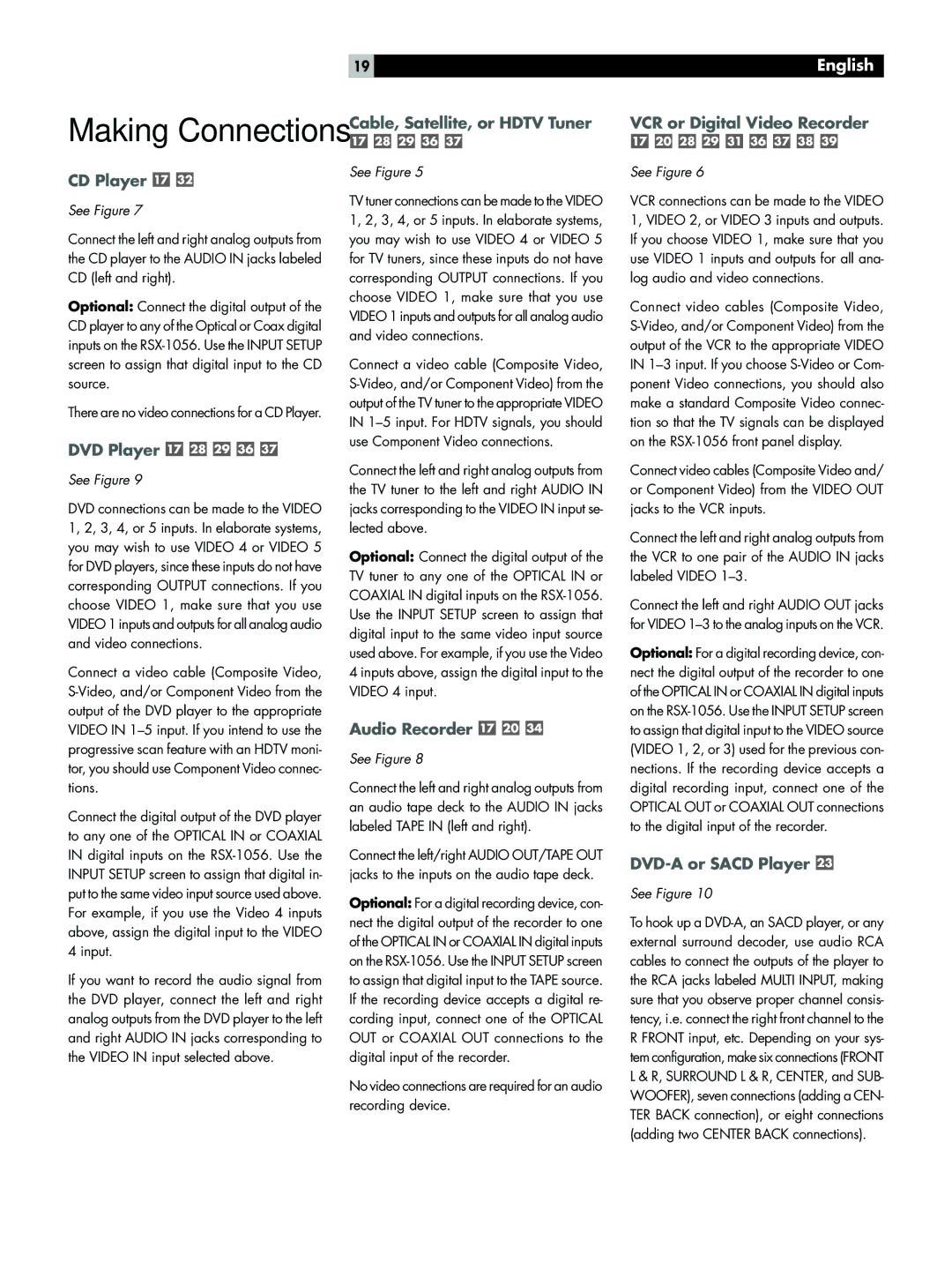Making Connections
19 |
|
|
|
|
|
|
|
|
|
|
|
|
|
|
|
|
|
|
|
|
|
|
| English | |||
Cable, Satellite, or HDTV Tuner | VCR or Digital Video Recorder | ||||||||||||||||||||||||||
|
|
|
|
|
|
|
|
|
|
|
|
|
|
|
|
|
|
|
|
|
|
|
|
|
|
|
|
CD Player ![]()
![]()
See Figure 7
Connect the left and right analog outputs from the CD player to the AUDIO IN jacks labeled CD (left and right).
Optional: Connect the digital output of the CD player to any of the Optical or Coax digital inputs on the
There are no video connections for a CD Player.
DVD Player 




See Figure 9
DVD connections can be made to the VIDEO 1, 2, 3, 4, or 5 inputs. In elaborate systems, you may wish to use VIDEO 4 or VIDEO 5 for DVD players, since these inputs do not have corresponding OUTPUT connections. If you choose VIDEO 1, make sure that you use VIDEO 1 inputs and outputs for all analog audio and video connections.
Connect a video cable (Composite Video,
Connect the digital output of the DVD player to any one of the OPTICAL IN or COAXIAL IN digital inputs on the
If you want to record the audio signal from the DVD player, connect the left and right analog outputs from the DVD player to the left and right AUDIO IN jacks corresponding to the VIDEO IN input selected above.
See Figure 5
TV tuner connections can be made to the VIDEO 1, 2, 3, 4, or 5 inputs. In elaborate systems, you may wish to use VIDEO 4 or VIDEO 5 for TV tuners, since these inputs do not have corresponding OUTPUT connections. If you choose VIDEO 1, make sure that you use VIDEO 1 inputs and outputs for all analog audio and video connections.
Connect a video cable (Composite Video,
Connect the left and right analog outputs from the TV tuner to the left and right AUDIO IN jacks corresponding to the VIDEO IN input se- lected above.
Optional: Connect the digital output of the TV tuner to any one of the OPTICAL IN or COAXIAL IN digital inputs on the
Audio Recorder 


See Figure 8
Connect the left and right analog outputs from an audio tape deck to the AUDIO IN jacks labeled TAPE IN (left and right).
Connect the left/right AUDIO OUT/TAPE OUT jacks to the inputs on the audio tape deck.
Optional: For a digital recording device, con- nect the digital output of the recorder to one of the OPTICAL IN or COAXIAL IN digital inputs on the
No video connections are required for an audio recording device.
See Figure 6
VCR connections can be made to the VIDEO 1, VIDEO 2, or VIDEO 3 inputs and outputs. If you choose VIDEO 1, make sure that you use VIDEO 1 inputs and outputs for all ana- log audio and video connections.
Connect video cables (Composite Video,
Connect video cables (Composite Video and/ or Component Video) from the VIDEO OUT jacks to the VCR inputs.
Connect the left and right analog outputs from the VCR to one pair of the AUDIO IN jacks labeled VIDEO
Connect the left and right AUDIO OUT jacks for VIDEO
Optional: For a digital recording device, con- nect the digital output of the recorder to one of the OPTICAL IN or COAXIAL IN digital inputs on the
DVD-A or SACD Player 
See Figure 10
To hook up a