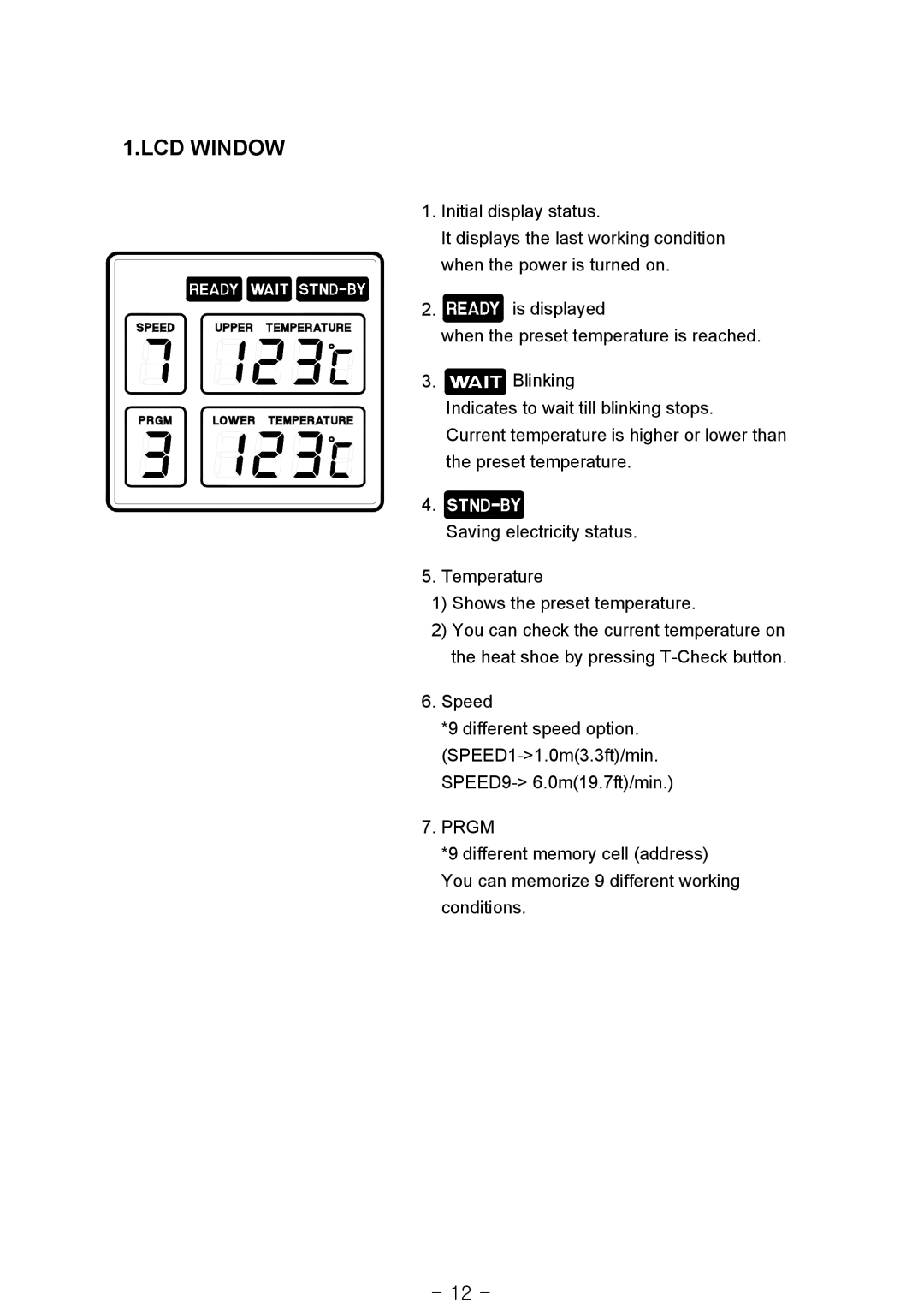1.LCD WINDOW
1.Initial display status.
It displays the last working condition
when the power is turned on.
2. ![]() is displayed
is displayed
when the preset temperature is reached.
3. ![]() Blinking
Blinking
Indicates to wait till blinking stops.
Current temperature is higher or lower than the preset temperature.
4. ![]()
Saving electricity status.
5.Temperature
1)Shows the preset temperature.
2)You can check the current temperature on the heat shoe by pressing
6.Speed
*9 different speed option.
7.PRGM
*9 different memory cell (address) You can memorize 9 different working conditions.
- 12 -