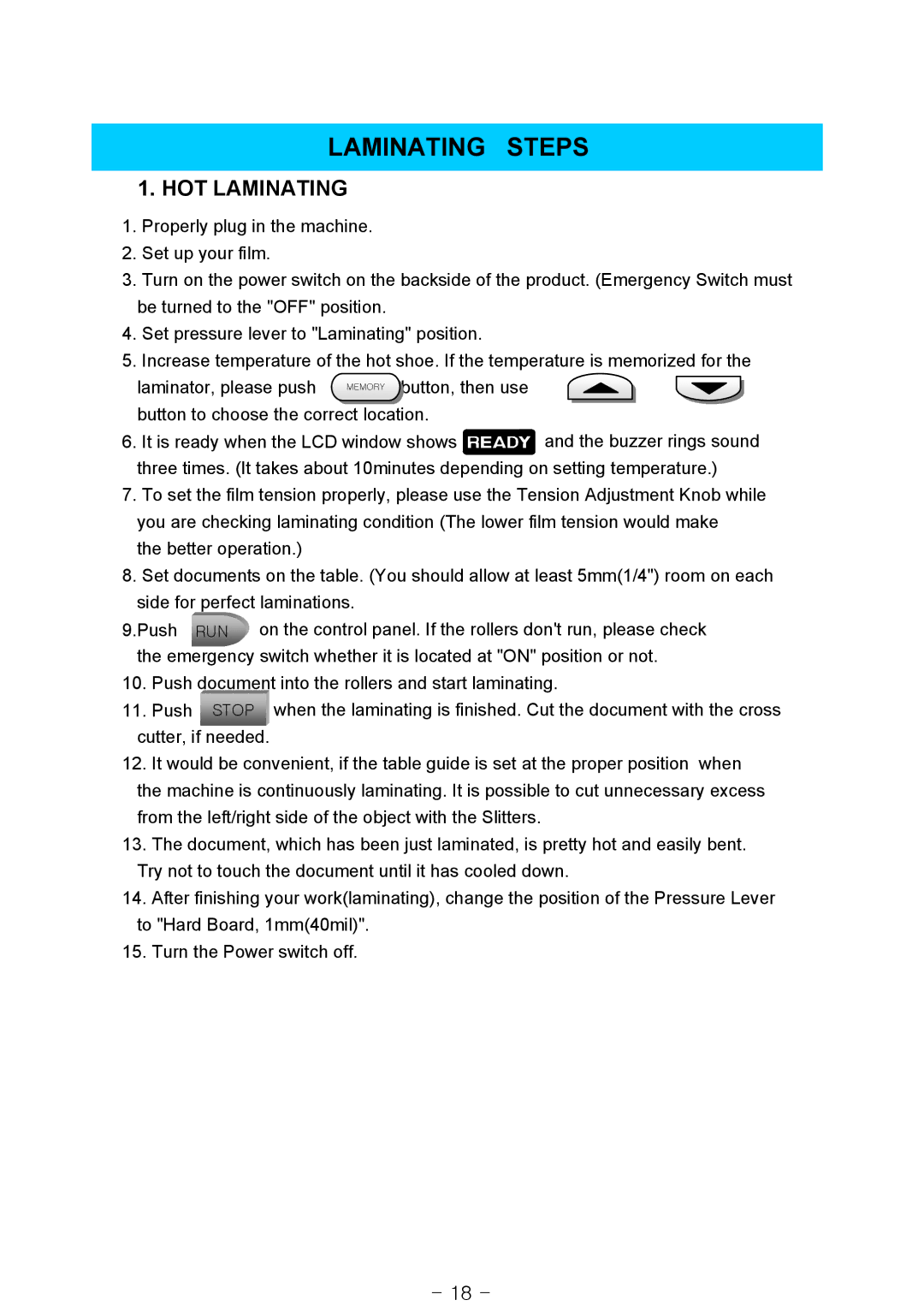LAMINATING STEPS
1.HOT LAMINATING
1.Properly plug in the machine.
2.Set up your film.
3.Turn on the power switch on the backside of the product. (Emergency Switch must be turned to the "OFF" position.
4.Set pressure lever to "Laminating" position.
5.Increase temperature of the hot shoe. If the temperature is memorized for the
laminator, please push | MEMORY button, then use | or |
button to choose the correct location. |
| |
6.It is ready when the LCD window shows ![]() and the buzzer rings sound three times. (It takes about 10minutes depending on setting temperature.)
and the buzzer rings sound three times. (It takes about 10minutes depending on setting temperature.)
7.To set the film tension properly, please use the Tension Adjustment Knob while you are checking laminating condition (The lower film tension would make
the better operation.)
8.Set documents on the table. (You should allow at least 5mm(1/4") room on each side for perfect laminations.
9.Push RUN ![]()
![]() on the control panel. If the rollers don't run, please check the emergency switch whether it is located at "ON" position or not.
on the control panel. If the rollers don't run, please check the emergency switch whether it is located at "ON" position or not.
10.Push document into the rollers and start laminating.
11.Push STOP ![]() when the laminating is finished. Cut the document with the cross cutter, if needed.
when the laminating is finished. Cut the document with the cross cutter, if needed.
12.It would be convenient, if the table guide is set at the proper position when
the machine is continuously laminating. It is possible to cut unnecessary excess from the left/right side of the object with the Slitters.
13.The document, which has been just laminated, is pretty hot and easily bent. Try not to touch the document until it has cooled down.
14.After finishing your work(laminating), change the position of the Pressure Lever to "Hard Board, 1mm(40mil)".
15.Turn the Power switch off.
- 18 -