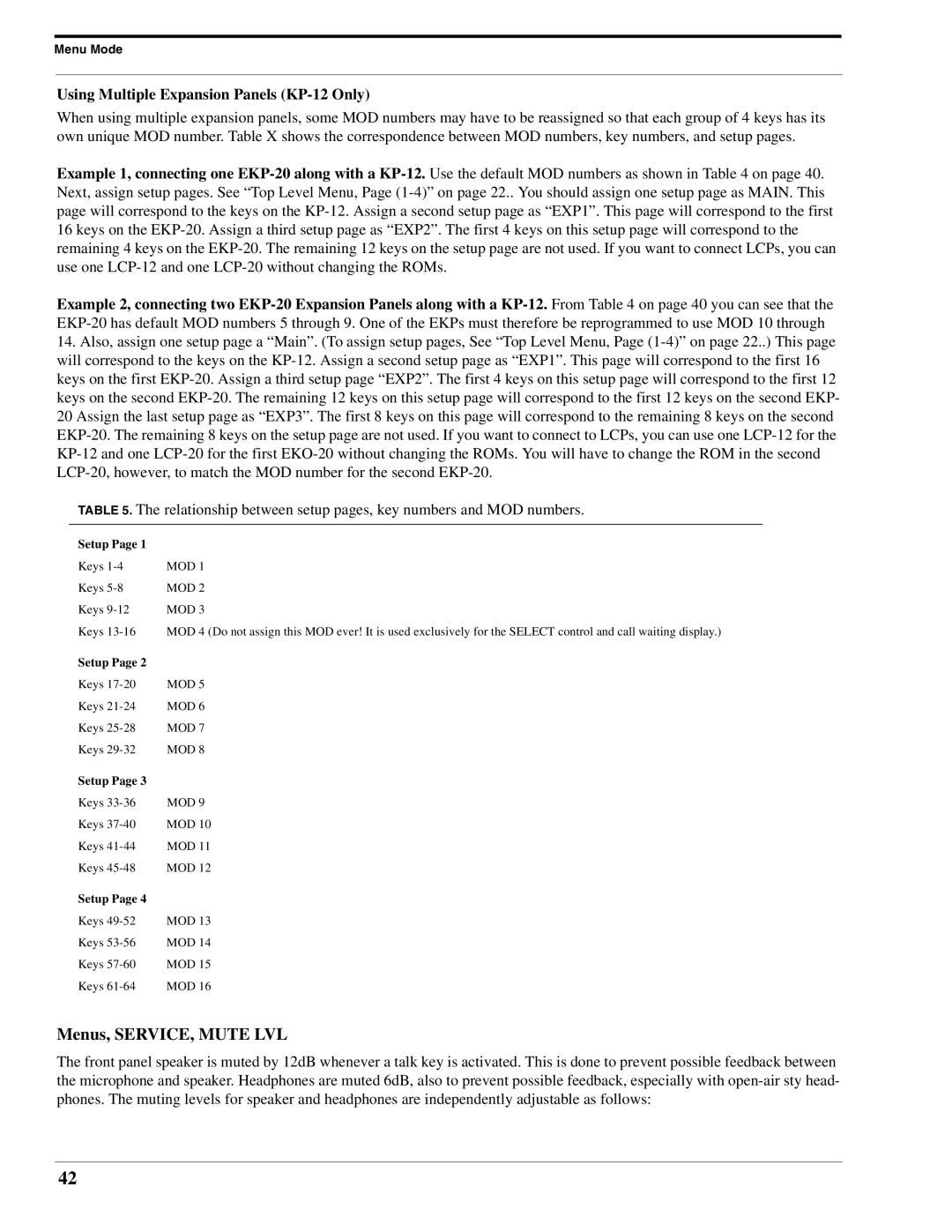Menu Mode
Using Multiple Expansion Panels (KP-12 Only)
When using multiple expansion panels, some MOD numbers may have to be reassigned so that each group of 4 keys has its own unique MOD number. Table X shows the correspondence between MOD numbers, key numbers, and setup pages.
Example 1, connecting one EKP-20 along with a KP-12.Use the default MOD numbers as shown in Table 4 on page 40. Next, assign setup pages. See “Top Level Menu, Page (1-4)” on page 22.. You should assign one setup page as MAIN. This page will correspond to the keys on the KP-12. Assign a second setup page as “EXP1”. This page will correspond to the first 16 keys on the EKP-20. Assign a third setup page as “EXP2”. The first 4 keys on this setup page will correspond to the remaining 4 keys on the EKP-20. The remaining 12 keys on the setup page are not used. If you want to connect LCPs, you can use one LCP-12 and one LCP-20 without changing the ROMs.
Example 2, connecting two EKP-20 Expansion Panels along with a KP-12. From Table 4 on page 40 you can see that the EKP-20 has default MOD numbers 5 through 9. One of the EKPs must therefore be reprogrammed to use MOD 10 through
14.Also, assign one setup page a “Main”. (To assign setup pages, See “Top Level Menu, Page (1-4)” on page 22..) This page will correspond to the keys on the KP-12. Assign a second setup page as “EXP1”. This page will correspond to the first 16 keys on the first EKP-20. Assign a third setup page “EXP2”. The first 4 keys on this setup page will correspond to the first 12 keys on the second EKP-20. The remaining 12 keys on this setup page will correspond to the first 12 keys on the second EKP-
20Assign the last setup page as “EXP3”. The first 8 keys on this page will correspond to the remaining 8 keys on the second EKP-20. The remaining 8 keys on the setup page are not used. If you want to connect to LCPs, you can use one LCP-12 for the KP-12 and one LCP-20 for the first EKO-20 without changing the ROMs. You will have to change the ROM in the second LCP-20, however, to match the MOD number for the second EKP-20.
TABLE 5. The relationship between setup pages, key numbers and MOD numbers.
Setup Page 1 | |
Keys 1-4 | MOD 1 |
Keys 5-8 | MOD 2 |
Keys 9-12 | MOD 3 |
Keys 13-16 | MOD 4 (Do not assign this MOD ever! It is used exclusively for the SELECT control and call waiting display.) |
Setup Page 2 | |
Keys 17-20 | MOD 5 |
Keys 21-24 | MOD 6 |
Keys 25-28 | MOD 7 |
Keys 29-32 | MOD 8 |
Setup Page 3 | |
Keys 33-36 | MOD 9 |
Keys 37-40 | MOD 10 |
Keys 41-44 | MOD 11 |
Keys 45-48 | MOD 12 |
Setup Page 4 | |
Keys 49-52 | MOD 13 |
Keys 53-56 | MOD 14 |
Keys 57-60 | MOD 15 |
Keys 61-64 | MOD 16 |
Menus, SERVICE, MUTE LVL
The front panel speaker is muted by 12dB whenever a talk key is activated. This is done to prevent possible feedback between the microphone and speaker. Headphones are muted 6dB, also to prevent possible feedback, especially with open-air sty head- phones. The muting levels for speaker and headphones are independently adjustable as follows: