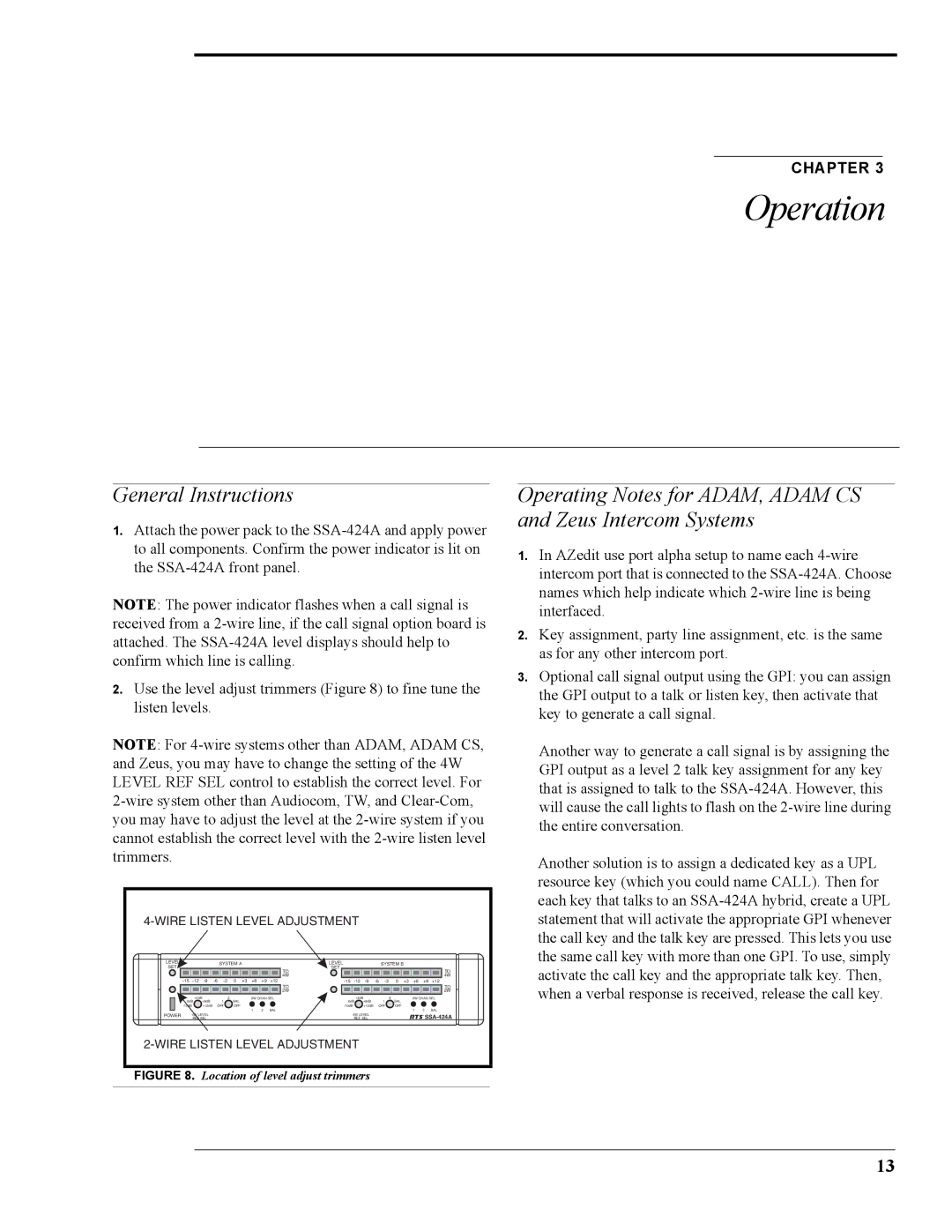General Instructions
1.Attach the power pack to the SSA-424A and apply power to all components. Confirm the power indicator is lit on the SSA-424A front panel.
NOTE: The power indicator flashes when a call signal is received from a 2-wire line, if the call signal option board is attached. The SSA-424A level displays should help to confirm which line is calling.
2.Use the level adjust trimmers (Figure 8) to fine tune the listen levels.
NOTE: For 4-wire systems other than ADAM, ADAM CS, and Zeus, you may have to change the setting of the 4W LEVEL REF SEL control to establish the correct level. For 2-wire system other than Audiocom, TW, and Clear-Com, you may have to adjust the level at the 2-wire system if you cannot establish the correct level with the 2-wire listen level trimmers.
4-WIRE LISTEN LEVEL ADJUSTMENT | | | | | | | | |
LEVEL | | | SYSTEM A | | | | | LEVEL | | | | SYSTEM B | | | | |
SET | | | | | | | | TO | SET | | | | | | | | | TO |
| | | | | | | | | | | | | | | | |
| | | | | | | | 4W | | | | | | | | | | 4W |
-15 | -12 | -9 | -6 -3 | 0 | +3 | +6 | +9 | +12 | -15 | -12 | -9 | -6 | -3 | 0 | +3 | +6 | +9 | +12 |
| | | | | | | | TO | | | | | | | | | | TO |
| | | | | | | | 2W | | | | | | | | | | 2W |
| +4dB | +8dB | 2 | BAL | | 2W CHAN SEL | | +4dB | +8dB | | 2 | BAL | | 2W CHAN SEL |
0dB | 1 | | | | | 0dB | | 1 | | | | |
-10dB | | +12dB | OFF | OFF | | | | | -10dB | | +12dB | OFF | OFF | | | | |
| | | | | | 1 | 2 | BAL | | | | | | | | 1 | 2 | BAL |
POWER | 4W LEVEL | | | | | | | | 4W LEVEL | | | | | | SSA-424A |
| REF SEL | | | | | | | | REF SEL | | | | | |
2-WIRE LISTEN LEVEL ADJUSTMENT | | | | | | | | |
FIGURE 8. Location of level adjust trimmers
Operating Notes for ADAM, ADAM CS and Zeus Intercom Systems
1.In AZedit use port alpha setup to name each 4-wire intercom port that is connected to the SSA-424A. Choose names which help indicate which 2-wire line is being interfaced.
2.Key assignment, party line assignment, etc. is the same as for any other intercom port.
3.Optional call signal output using the GPI: you can assign the GPI output to a talk or listen key, then activate that key to generate a call signal.
Another way to generate a call signal is by assigning the GPI output as a level 2 talk key assignment for any key that is assigned to talk to the SSA-424A. However, this will cause the call lights to flash on the 2-wire line during the entire conversation.
Another solution is to assign a dedicated key as a UPL resource key (which you could name CALL). Then for each key that talks to an SSA-424A hybrid, create a UPL statement that will activate the appropriate GPI whenever the call key and the talk key are pressed. This lets you use the same call key with more than one GPI. To use, simply activate the call key and the appropriate talk key. Then, when a verbal response is received, release the call key.