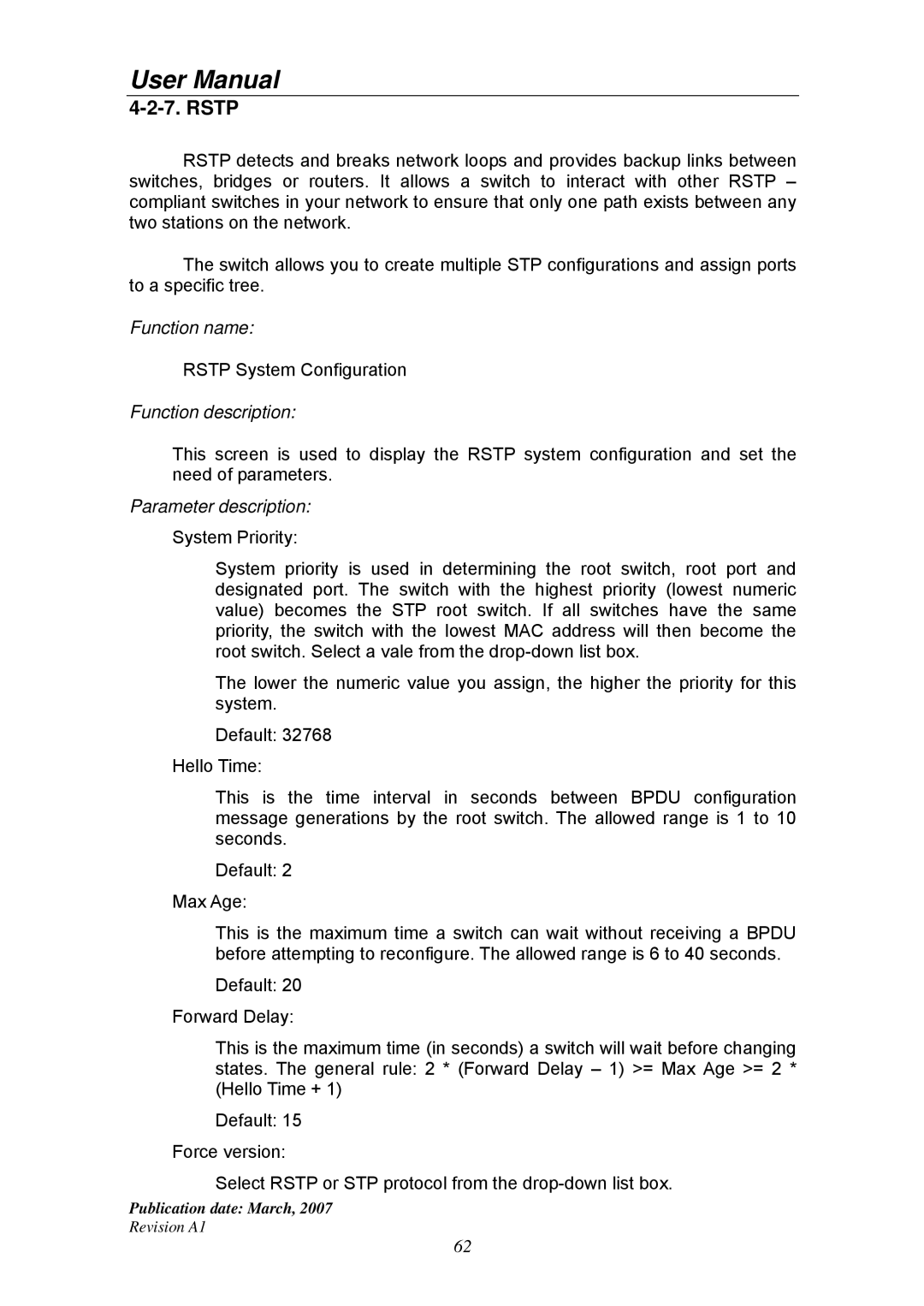User Manual
4-2-7. RSTP
RSTP detects and breaks network loops and provides backup links between switches, bridges or routers. It allows a switch to interact with other RSTP – compliant switches in your network to ensure that only one path exists between any two stations on the network.
The switch allows you to create multiple STP configurations and assign ports to a specific tree.
Function name:
RSTP System Configuration
Function description:
This screen is used to display the RSTP system configuration and set the need of parameters.
Parameter description:
System Priority:
System priority is used in determining the root switch, root port and designated port. The switch with the highest priority (lowest numeric value) becomes the STP root switch. If all switches have the same priority, the switch with the lowest MAC address will then become the root switch. Select a vale from the
The lower the numeric value you assign, the higher the priority for this system.
Default: 32768 Hello Time:
This is the time interval in seconds between BPDU configuration message generations by the root switch. The allowed range is 1 to 10 seconds.
Default: 2 Max Age:
This is the maximum time a switch can wait without receiving a BPDU before attempting to reconfigure. The allowed range is 6 to 40 seconds.
Default: 20 Forward Delay:
This is the maximum time (in seconds) a switch will wait before changing states. The general rule: 2 * (Forward Delay – 1) >= Max Age >= 2 * (Hello Time + 1)
Default: 15
Force version:
Select RSTP or STP protocol from the
Publication date: March, 2007
Revision A1
62