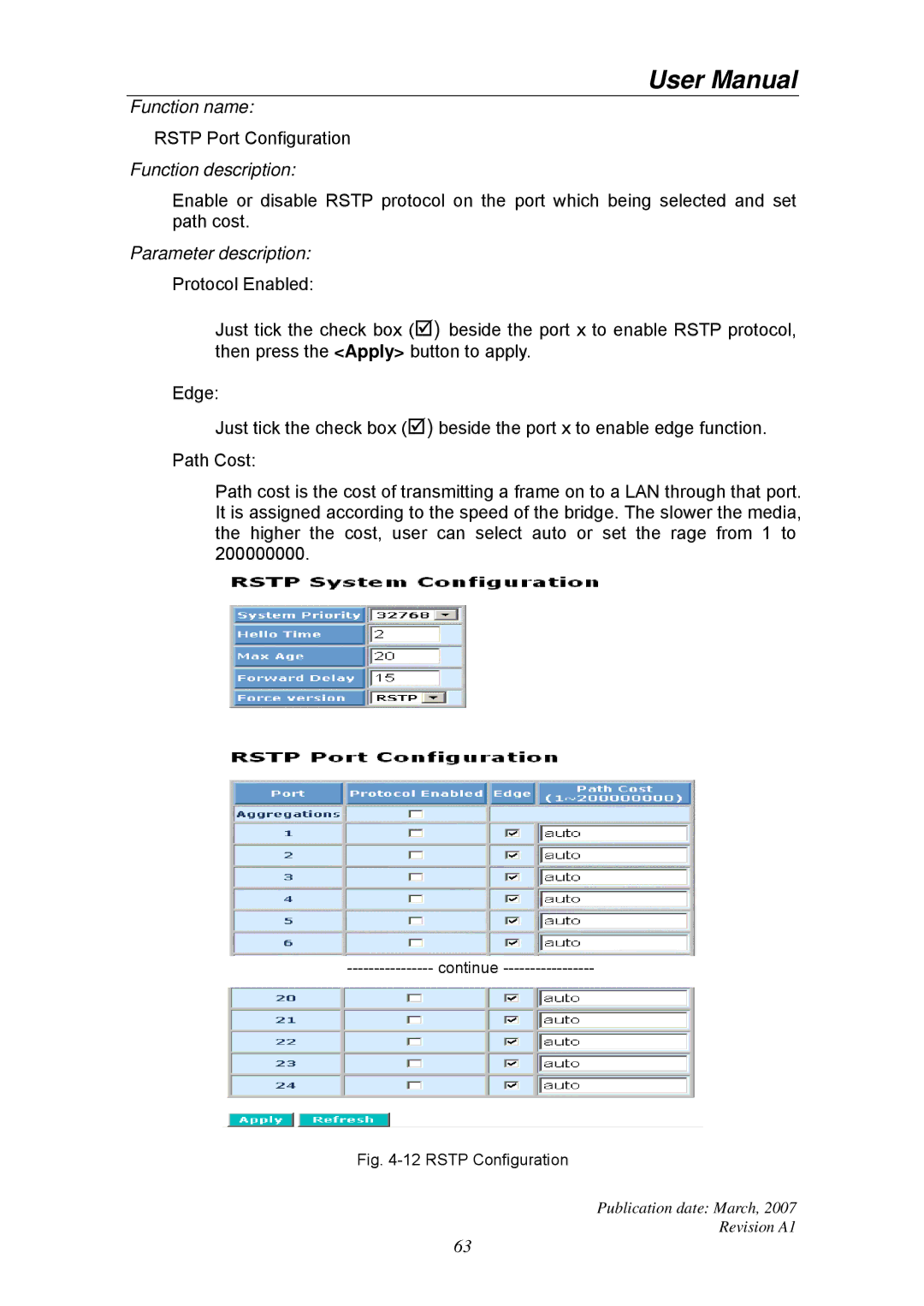User Manual
Function name:
RSTP Port Configuration
Function description:
Enable or disable RSTP protocol on the port which being selected and set path cost.
Parameter description:
Protocol Enabled:
Just tick the check box ( ) beside the port x to enable RSTP protocol, then press the <Apply> button to apply.
Edge:
Just tick the check box ( ) beside the port x to enable edge function. Path Cost:
Path cost is the cost of transmitting a frame on to a LAN through that port. It is assigned according to the speed of the bridge. The slower the media, the higher the cost, user can select auto or set the rage from 1 to 200000000.
Fig. 4-12 RSTP Configuration
Publication date: March, 2007
Revision A1
63