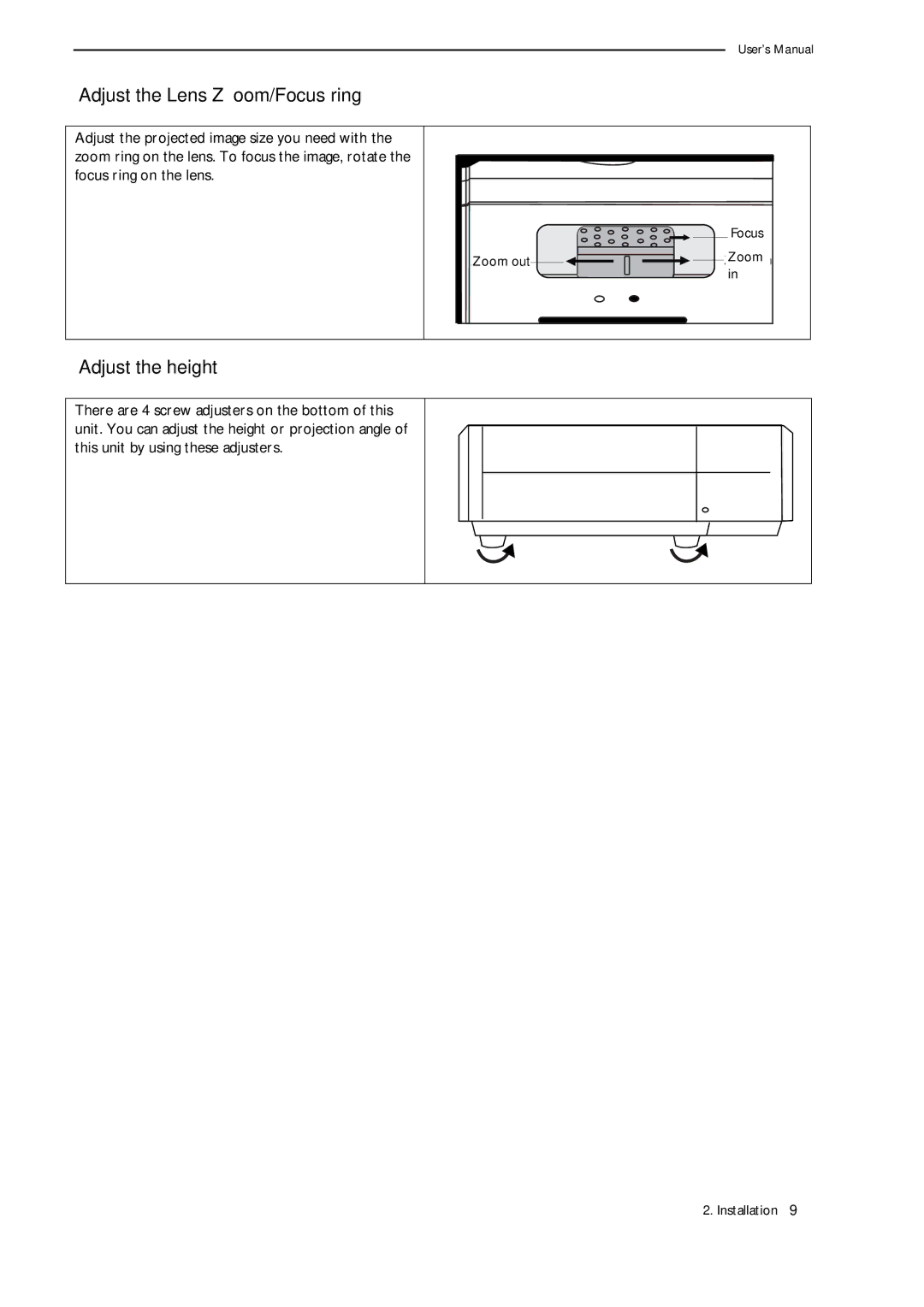User’s Manual
❚Adjust the Lens Zoom/Focus ring
Adjust the projected image size you need with the zoom ring on the lens. To focus the image, rotate the focus ring on the lens.
| Focus |
| Focus |
Zoom out | Zoom |
Zoom in | |
| in |
❚Adjust the height
There are 4 screw adjusters on the bottom of this unit. You can adjust the height or projection angle of this unit by using these adjusters.
2. Installation 9