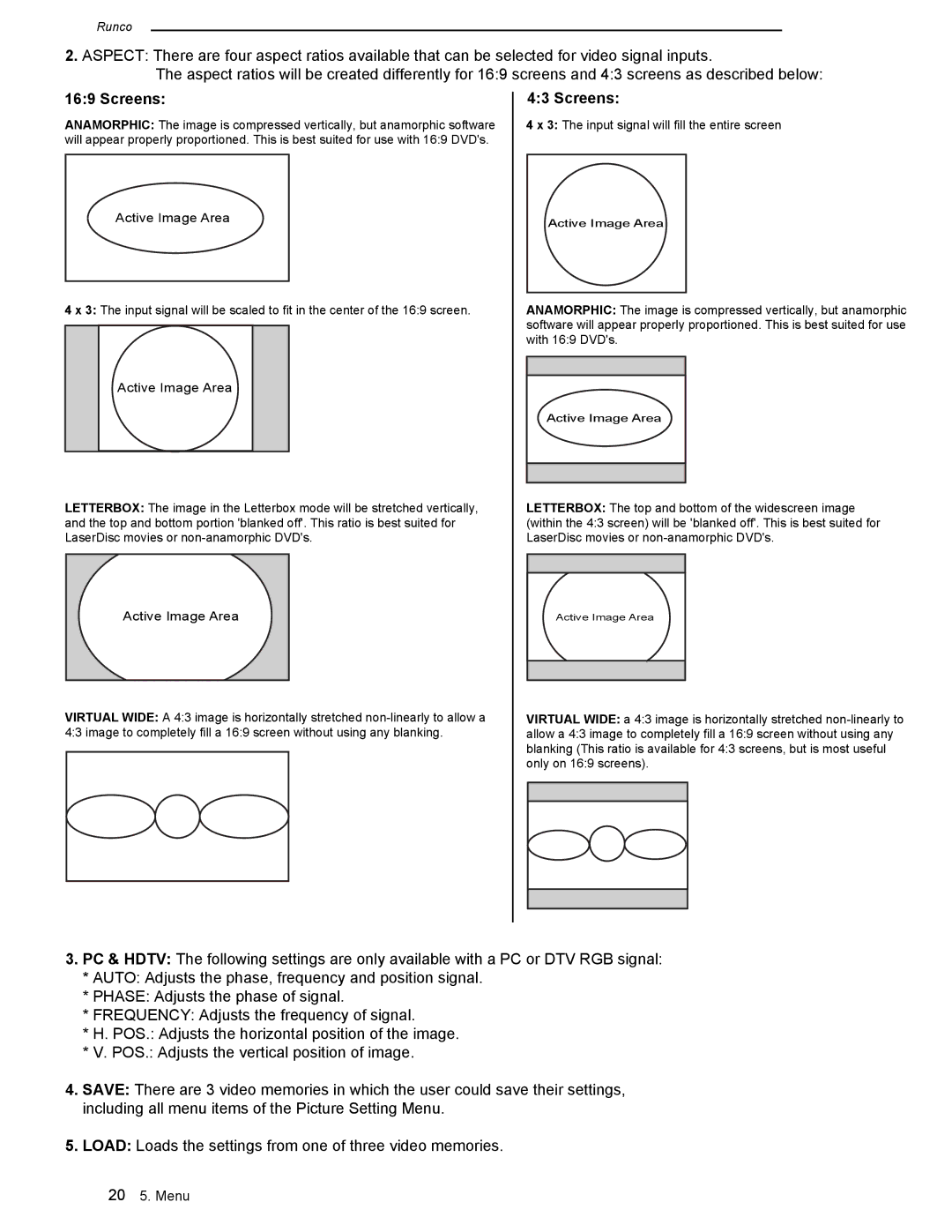Runco
2.ASPECT: There are four aspect ratios available that can be selected for video signal inputs.
The aspect ratios will be created differently for 16:9 screens and 4:3 screens as described below:
16:9 Screens:
ANAMORPHIC: The image is compressed vertically, but anamorphic software will appear properly proportioned. This is best suited for use with 16:9 DVD's.
Active Image Area
4 x 3: The input signal will be scaled to fit in the center of the 16:9 screen.
Active Image Area
LETTERBOX: The image in the Letterbox mode will be stretched vertically, and the top and bottom portion 'blanked off'. This ratio is best suited for LaserDisc movies or
Active Image Area
VIRTUAL WIDE: A 4:3 image is horizontally stretched
4:3 Screens:
4 x 3: The input signal will fill the entire screen
Active Image Area
ANAMORPHIC: The image is compressed vertically, but anamorphic software will appear properly proportioned. This is best suited for use with 16:9 DVD's.
Active Image Area
LETTERBOX: The top and bottom of the widescreen image (within the 4:3 screen) will be 'blanked off'. This is best suited for LaserDisc movies or
Active Image Area
VIRTUAL WIDE: a 4:3 image is horizontally stretched
3.PC & HDTV: The following settings are only available with a PC or DTV RGB signal:
*AUTO: Adjusts the phase, frequency and position signal.
*PHASE: Adjusts the phase of signal.
*FREQUENCY: Adjusts the frequency of signal.
*H. POS.: Adjusts the horizontal position of the image.
*V. POS.: Adjusts the vertical position of image.
4.SAVE: There are 3 video memories in which the user could save their settings, including all menu items of the Picture Setting Menu.
5.LOAD: Loads the settings from one of three video memories.
205. Menu