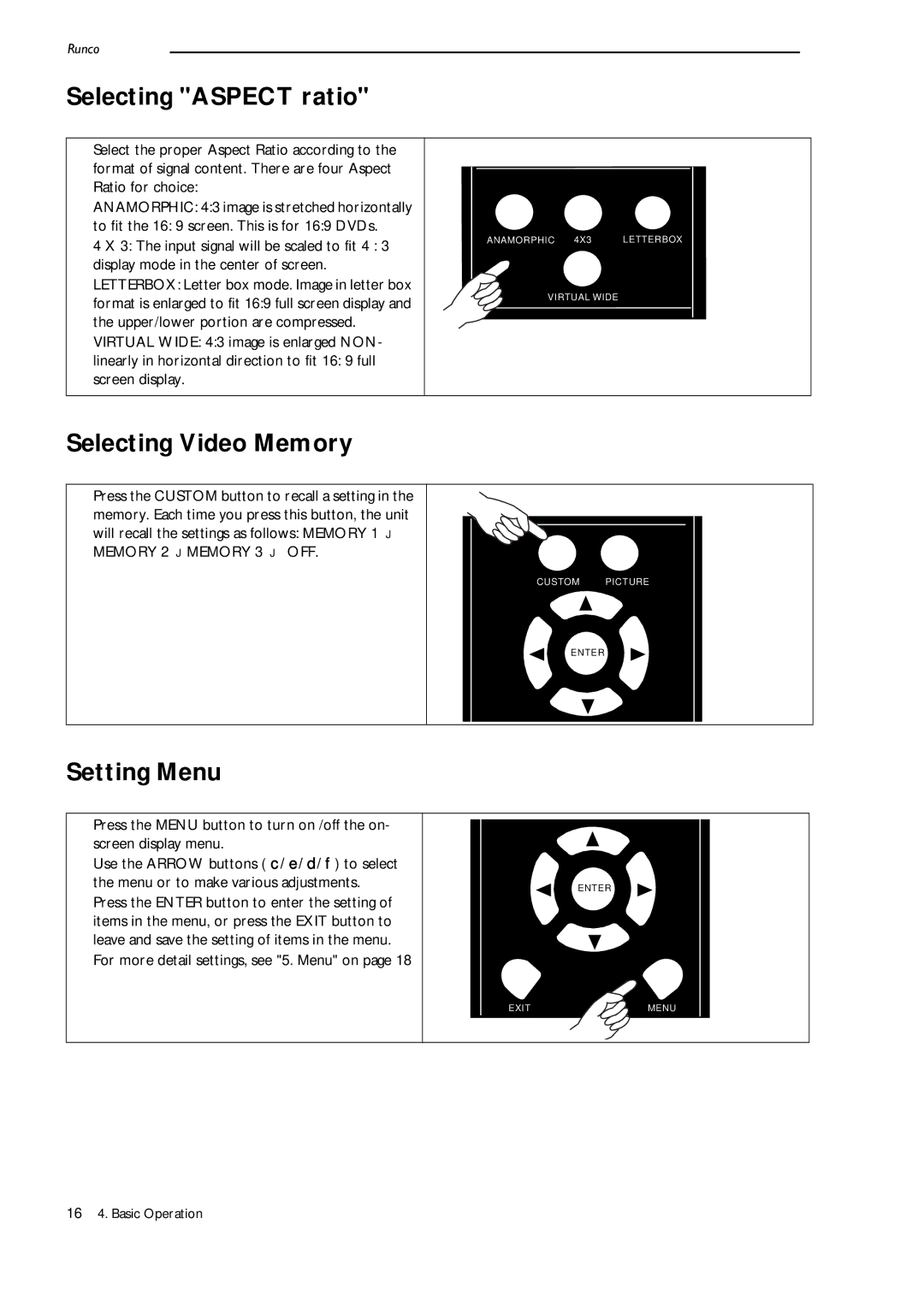Runco
Selecting "ASPECT ratio"
■Select the proper Aspect Ratio according to the format of signal content. There are four Aspect Ratio for choice:
■ANAMORPHIC: 4:3 image is stretched horizontally
to fit the 16: 9 screen. This is for 16:9 DVDs.
■4 X 3: The input signal will be scaled to fit 4 : 3 display mode in the center of screen.
■LETTERBOX: Letter box mode. Image in letter box format is enlarged to fit 16:9 full screen display and the upper/lower portion are compressed.
■VIRTUAL WIDE: 4:3 image is enlarged NON-
linearly in horizontal direction to fit 16: 9 full screen display.
ANAMORPHIC 4X3 LETTERBOX
VIRTUAL WIDE
Selecting Video Memory
■Press the CUSTOM button to recall a setting in the memory. Each time you press this button, the unit will recall the settings as follows: MEMORY 1
MEMORY 2 MEMORY 3 OFF.
CUSTOM | PICTURE |
ENTER |
|
Setting Menu
■Press the MENU button to turn on /off the on- screen display menu.
■Use the ARROW buttons ( / / / ) to select the menu or to make various adjustments.
■Press the ENTER button to enter the setting of items in the menu, or press the EXIT button to leave and save the setting of items in the menu.
■For more detail settings, see "5. Menu" on page 18
ENTER
EXIT | MENU |
164. Basic Operation