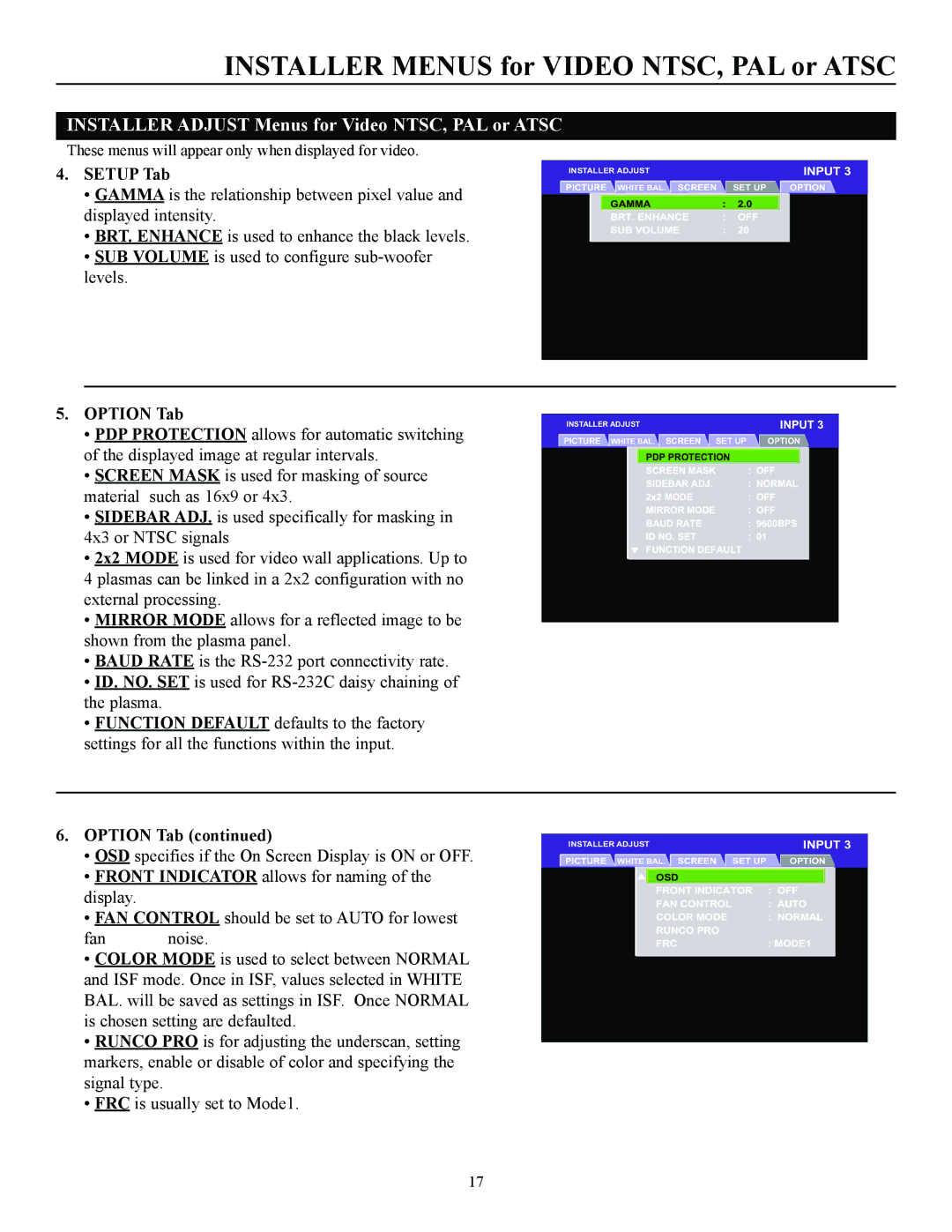INSTALLER MENUS for VIDEO NTSC, PAL or ATSC
INSTALLER ADJUST Menus for Video NTSC, PAL or ATSC
These menus will appear only when displayed for video.
4.SETUP Tab
•GAMMA is the relationship between pixel value and displayed intensity.
•BRT. ENHANCE is used to enhance the black levels.
•SUB VOLUME is used to configure
INSTALLER ADJUST |
|
|
| INPUT 3 | |
PICTURE | WHITE BAL. | SCREEN |
| SET UP | OPTION |
| GAMMA |
| : | 2.0 |
|
| BRT. ENHANCE | : | OFF |
| |
| SUB VOLUME | : | 20 |
| |
5.OPTION Tab
•PDP PROTECTION allows for automatic switching of the displayed image at regular intervals.
•SCREEN MASK is used for masking of source material such as 16x9 or 4x3.
•SIDEBAR ADJ. is used specifically for masking in 4x3 or NTSC signals
•2x2 MODE is used for video wall applications. Up to
4 plasmas can be linked in a 2x2 configuration with no external processing.
•MIRROR MODE allows for a reflected image to be shown from the plasma panel.
•BAUD RATE is the
•ID. NO. SET is used for
•FUNCTION DEFAULT defaults to the factory settings for all the functions within the input.
INSTALLER ADJUST |
|
| INPUT 3 | |
PICTURE | WHITE BAL. | SCREEN | SET UP | OPTION |
| PDP PROTECTION |
| ||
| SCREEN MASK | : OFF | ||
| SIDEBAR ADJ. |
| : NORMAL | |
| 2x2 MODE |
| : OFF | |
| MIRROR MODE |
| : OFF | |
| BAUD RATE |
| : 9600BPS | |
| ID NO. SET |
| : 01 | |
| FUNCTION DEFAULT |
| ||
6.OPTION Tab (continued)
•OSD specifies if the On Screen Display is ON or OFF.
•FRONT INDICATOR allows for naming of the display.
•FAN CONTROL should be set to AUTO for lowest
fan noise.
•COLOR MODE is used to select between NORMAL and ISF mode. Once in ISF, values selected in WHITE BAL. will be saved as settings in ISF. Once NORMAL is chosen setting are defaulted.
•RUNCO PRO is for adjusting the underscan, setting markers, enable or disable of color and specifying the signal type.
•FRC is usually set to Mode1.
INSTALLER ADJUST |
|
| INPUT 3 | |
PICTURE | WHITE BAL. | SCREEN | SET UP | OPTION |
| OSD |
|
| |
| FRONT INDICATOR | : OFF | ||
| FAN CONTROL |
| : AUTO | |
| COLOR MODE |
| : NORMAL | |
| RUNCO PRO |
|
| |
| FRC |
|
| : MODE1 |
17