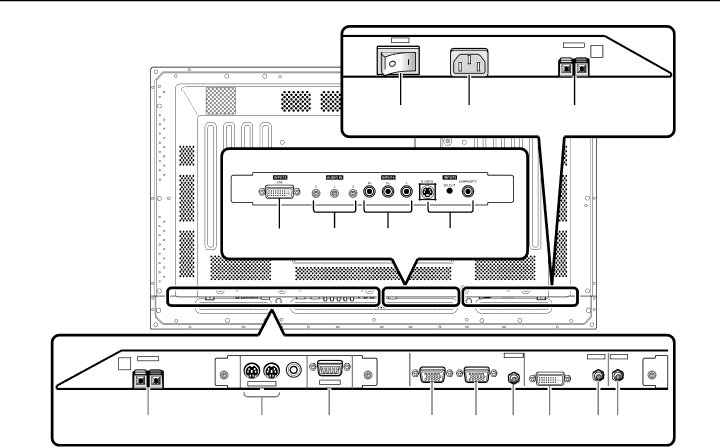
INPUTS AND CONTROLS
| ����� |
|
|
��� | �� | ����� | ������� |
|
| ||
|
|
| �� ��� |
|
|
| ������� � |
��� | �������� � | ���������� |
�� ![]()
![]()
![]()
![]()
![]()
![]()
![]()
![]()
![]() �
�![]() �
�![]()
![]()
![]()
![]()
![]()
![]()
![]()
![]()
![]()
![]()
![]()
![]() ��
�� ![]()
![]()
![]() �
�![]() �
�
�
�
������� | �������������������� | ������������� | �������������� | ������ |
| ������ | ������ | |
|
|
|
| |||||
� | � | ����� | ����� | ����� |
| ����� | ����� | |
� | ��� |
| ������������ | |||||
|
|
|
| |||||
������� � |
|
|
|
| ����� | � | � | |
|
|
|
|
|
|
| ||
|
| ����������� | ������� |
|
|
|
|
|
|
|
|
|
|
|
|
| |
| �� | �������������������� | �������������������������������������������������������������������� | ���������� | ||||
1SPEAKER (R) terminal
For connection of an external right speaker. Connect a speaker whose impedance is 8
2COMBINATION IN/OUT
Used when a number of sets are controlled collectively. Use a mini DIN 6 pin cable (straight, fully connected).
3
This is used for serial integration with automation systems.
4ANALOG RGB IN (INPUT1) (mini D-sub 15 pin)
For connection of components that have RGB or component output jacks such as a personal computer, DVD player, or external RGB decoder. (break out cable will be needed for BNC type connection)
5ANALOG RGB OUT (INPUT1) (mini D-sub 15 pin)
Use the ANALOG RGB OUT (INPUT1) terminal to output the video signal to an external monitor or other component.
NOTE: The video signal will not be output from the ANALOG RGB OUT (INPUT1) terminal when the main power of this display is off or in standby mode.
6AUDIO (INPUT1) (Stereo mini jack)
Use to obtain sound when INPUT1 is selected. Connect this jack to the audio output connector of the device connected to the plasma display’s INPUT1.
8
