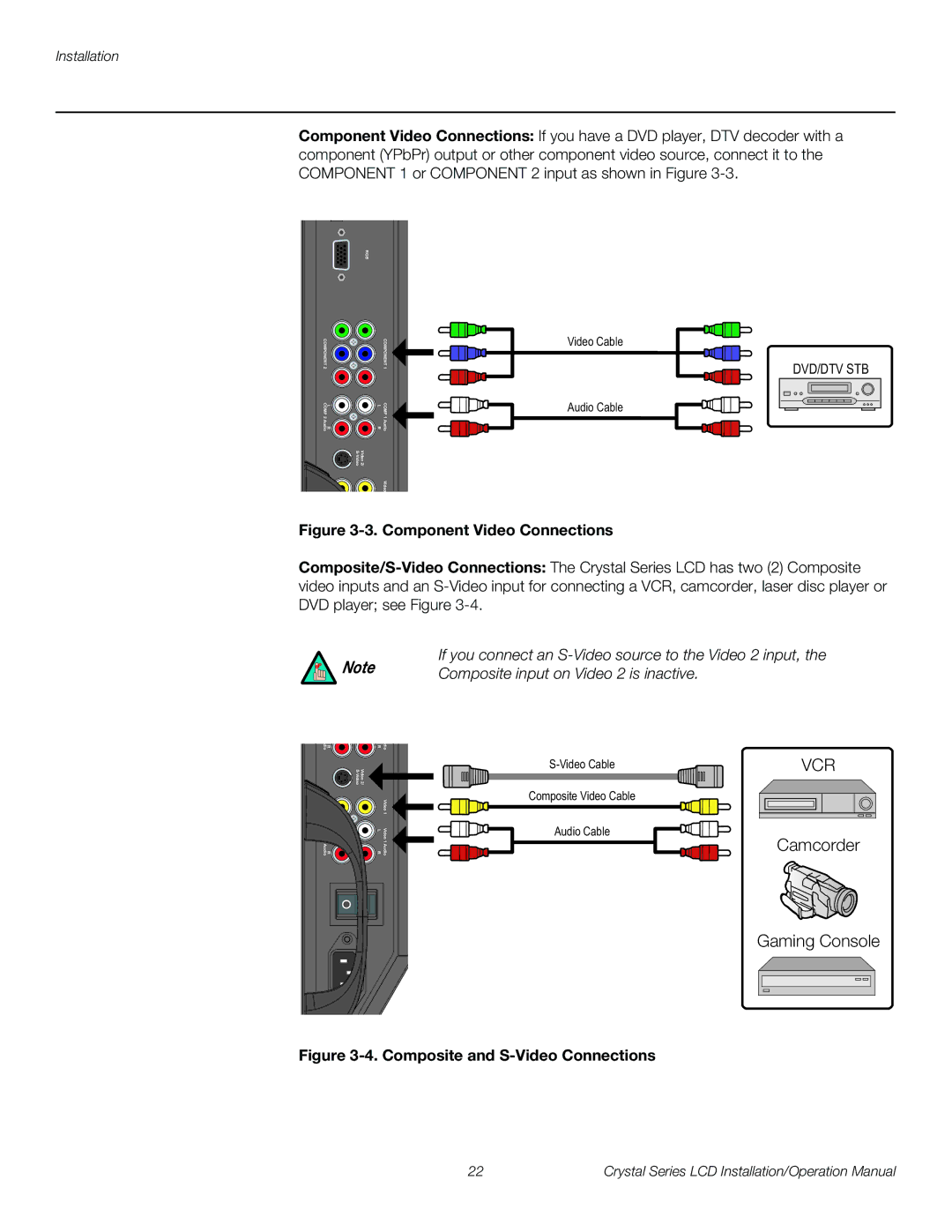Installation
Component Video Connections: If you have a DVD player, DTV decoder with a component (YPbPr) output or other component video source, connect it to the COMPONENT 1 or COMPONENT 2 input as shown in Figure
RGB
COMPONENT 2 |
| COMPONENT 1 |
L COMP | L | COMP |
R 2 Audio | R | 1 Audio |
Video 2/ |
| |
Video |
| Video |
Video Cable
Audio Cable
DVD/DTV STB
Figure 3-3. Component Video Connections
If you connect an S-Video source to the Video 2 input, the
Note | Composite input on Video 2 is inactive. |
|
R dio | R | dio |
Video 2/ |
| |
Video 2 |
| Video 1 |
L Video | L | Video |
R 2 Audio | R | 1 Audio |
Composite Video Cable
Audio Cable
VCR
Camcorder
Gaming Console
Figure 3-4. Composite and S-Video Connections
22 | Crystal Series LCD Installation/Operation Manual |