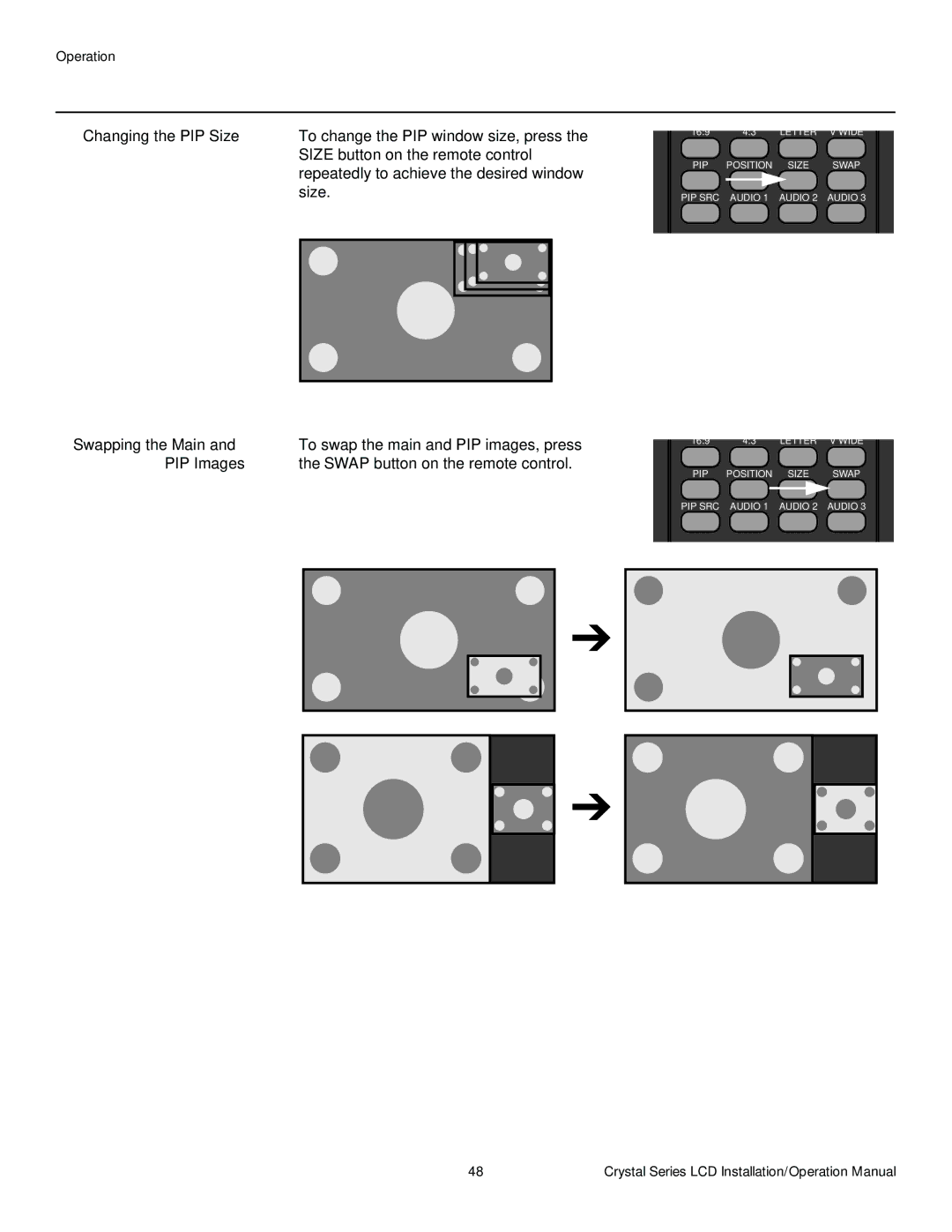Changing the PIP Size ➤ To change the PIP window size, press the SIZE button on the remote control repeatedly to achieve the desired window size.
16:9 | 4:3 | LETTER | V WIDE |
PIP | POSITION | SIZE | SWAP |
PIP SRC | AUDIO 1 | AUDIO 2 | AUDIO 3 |
Swapping the Main and | ➤ | To swap the main and PIP images, press | |||||
PIP Images |
| the SWAP button on the remote control. | |||||
|
|
|
|
|
|
|
|
|
|
|
|
|
|
|
|
|
|
|
|
|
|
|
|
|
|
|
|
|
|
|
|
|
|
|
|
|
|
|
|
|
|
|
|
|
|
|
|
|
|
|
|
|
|
|
|
|
|
|
|
|
|
|
|
16:9 | 4:3 | LETTER | V WIDE |
PIP | POSITION | SIZE | SWAP |
PIP SRC | AUDIO 1 | AUDIO 2 | AUDIO 3 |
48 | Crystal Series LCD Installation/Operation Manual |