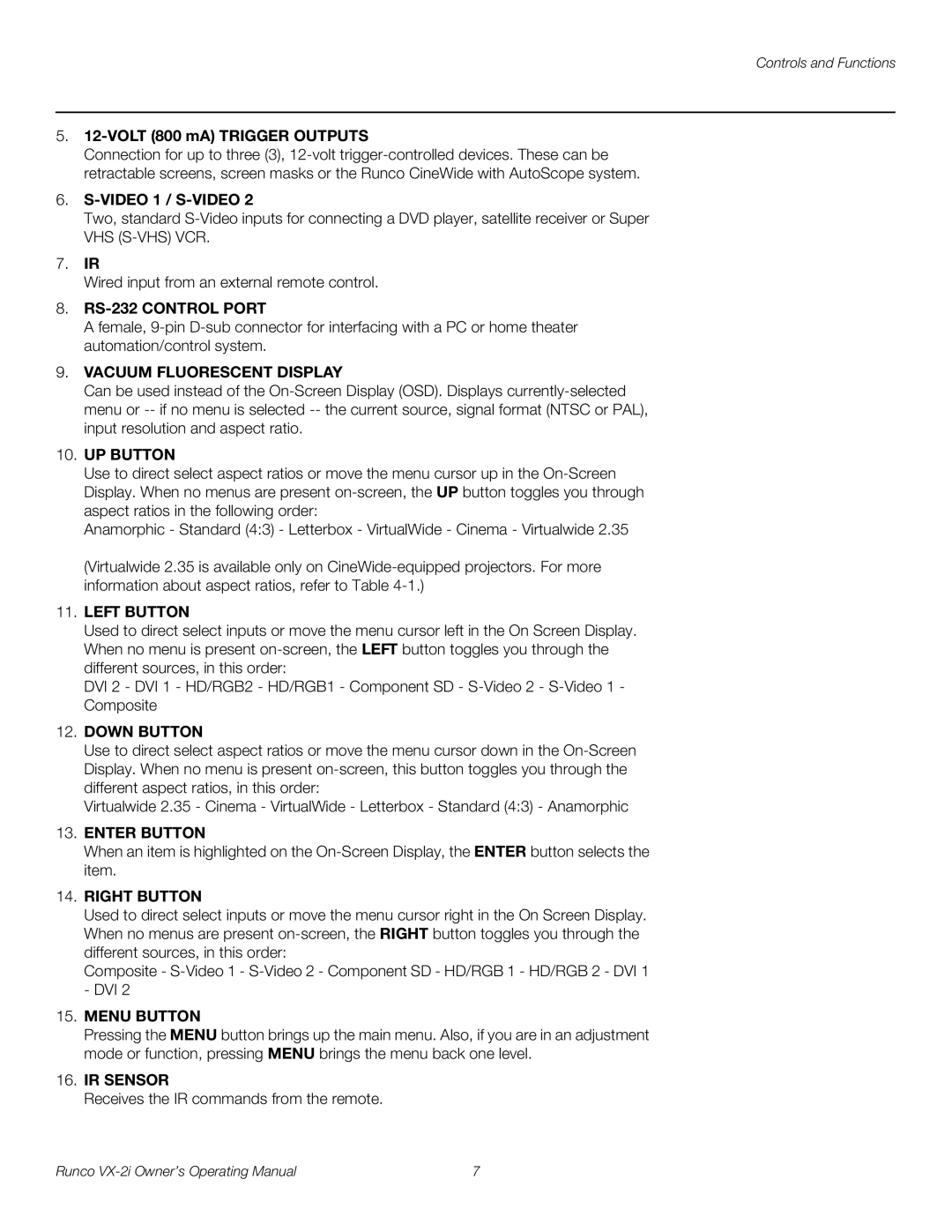Controls and Functions
5.12-VOLT (800 mA) TRIGGER OUTPUTS
Connection for up to three (3),
6.S-VIDEO 1 / S-VIDEO 2
Two, standard
7.IR
Wired input from an external remote control.
8.RS-232 CONTROL PORT
A female,
9.VACUUM FLUORESCENT DISPLAY
Can be used instead of the
10.UP BUTTON
Use to direct select aspect ratios or move the menu cursor up in the
Anamorphic - Standard (4:3) - Letterbox - VirtualWide - Cinema - Virtualwide 2.35
(Virtualwide 2.35 is available only on
11.LEFT BUTTON
Used to direct select inputs or move the menu cursor left in the On Screen Display. When no menu is present
DVI 2 - DVI 1 - HD/RGB2 - HD/RGB1 - Component SD -
12.DOWN BUTTON
Use to direct select aspect ratios or move the menu cursor down in the
Virtualwide 2.35 - Cinema - VirtualWide - Letterbox - Standard (4:3) - Anamorphic
13.ENTER BUTTON
When an item is highlighted on the
14.RIGHT BUTTON
Used to direct select inputs or move the menu cursor right in the On Screen Display. When no menus are present
Composite -
15.MENU BUTTON
Pressing the MENU button brings up the main menu. Also, if you are in an adjustment mode or function, pressing MENU brings the menu back one level.
16.IR SENSOR
Receives the IR commands from the remote.
Runco | 7 |