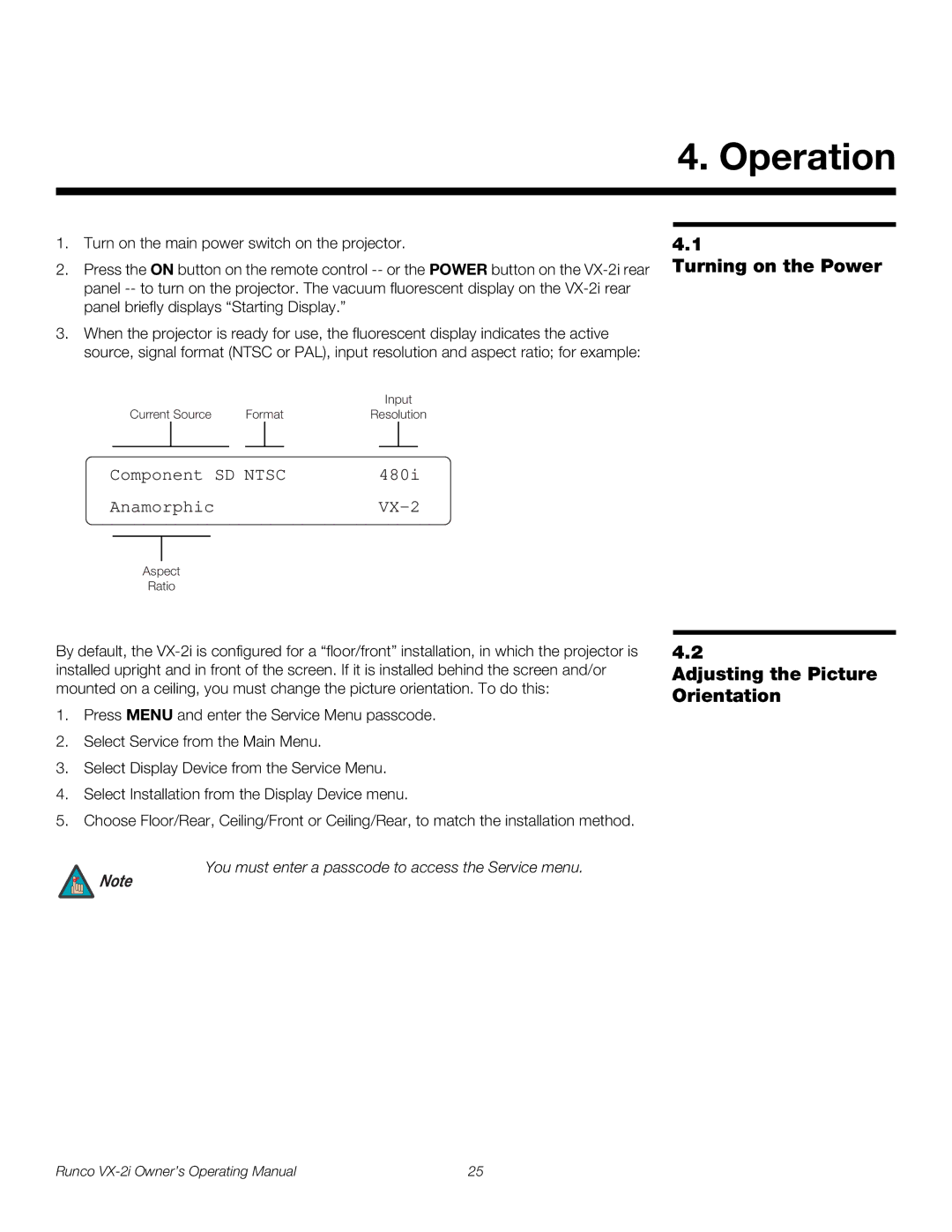4. Operation
1.Turn on the main power switch on the projector.
2.Press the ON button on the remote control
3.When the projector is ready for use, the fluorescent display indicates the active source, signal format (NTSC or PAL), input resolution and aspect ratio; for example:
|
| Input |
Current Source | Format | Resolution |
4.1
Turning on the Power
Component SD NTSC | 480i |
AnamorphicVX-2
Aspect
Ratio
By default, the
1.Press MENU and enter the Service Menu passcode.
2.Select Service from the Main Menu.
3.Select Display Device from the Service Menu.
4.Select Installation from the Display Device menu.
5.Choose Floor/Rear, Ceiling/Front or Ceiling/Rear, to match the installation method.
You must enter a passcode to access the Service menu.
Note
4.2
Adjusting the Picture Orientation
Runco | 25 |